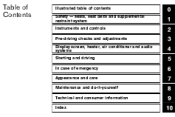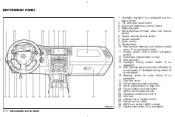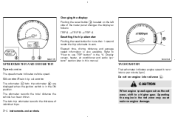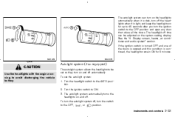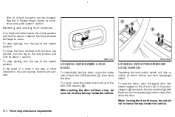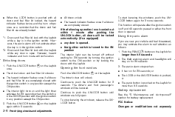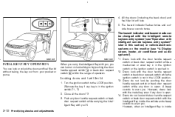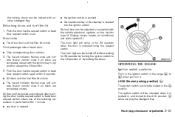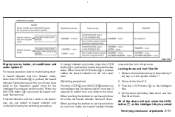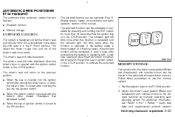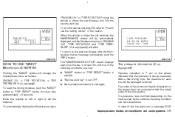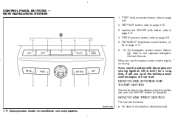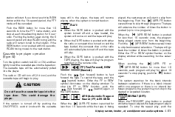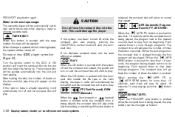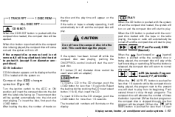2005 Nissan Murano Support Question
Find answers below for this question about 2005 Nissan Murano.Need a 2005 Nissan Murano manual? We have 1 online manual for this item!
Question posted by libbycameron101 on June 30th, 2016
Display Screen Not Staying On
Hi, any idea how I can get the display screen in my 2005 Murano to stay on. I can turn it on by pushing the button located to the left of the side blind button but it turns itself off after 5 seconds. Screen only stays on if any of the cameras are activated.I've downloaded a manual but it's no help.Any help appreciated :-)
Current Answers
Related Manual Pages
Similar Questions
Location Of Fuel Cutoff Switch...2005 Murano
is it behind emergency brake release panel
is it behind emergency brake release panel
(Posted by Kellyhearn0 2 years ago)
What Motor Oil For Nissan Murano 2005 V6 3.5
what oil is fine for nissan murano 2005 v6 3.5
what oil is fine for nissan murano 2005 v6 3.5
(Posted by nievesquintas 9 years ago)
What Are Some Causes Of The Dot Matrix Liquid Crystal Display Going Blank?
2011 Murano Display has gone blank
2011 Murano Display has gone blank
(Posted by coachrn 10 years ago)
Dot Matrix Liquid Crystal Display
What are some causes of the dot matrix liquid crystal display going blank?
What are some causes of the dot matrix liquid crystal display going blank?
(Posted by kpunkin 10 years ago)