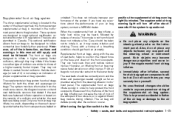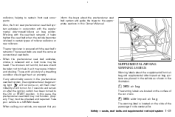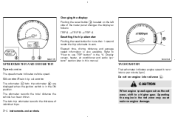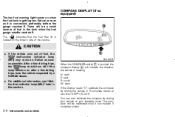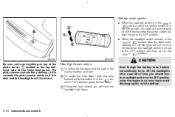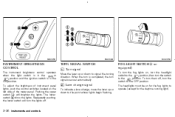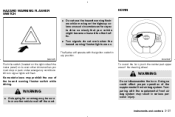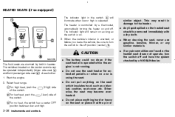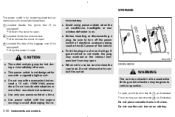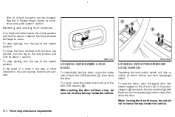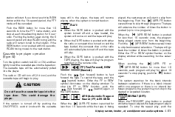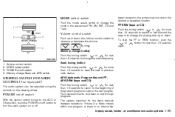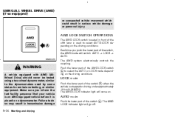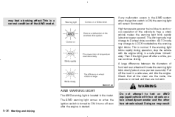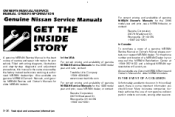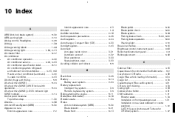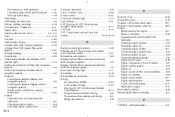2005 Nissan Murano Support Question
Find answers below for this question about 2005 Nissan Murano.Need a 2005 Nissan Murano manual? We have 1 online manual for this item!
Question posted by ilikecakequentin2 on June 30th, 2022
Inertia Switch Location
Current Answers
Answer #1: Posted by SonuKumar on July 11th, 2022 10:14 PM
Where is inertia switch located?
The inertia switch is located behind the trim on the left-hand side of the vehicle, forward of the front door post, below the fascia. A finger access hole in the trim allows the driver to reset the switch.
https://topix.jaguar.jlrext.com/topix/service/archive/62386/roadside%20emergency.pdf
Please respond to my effort to provide you with the best possible solution by using the "Acceptable Solution" and/or the "Helpful" buttons when the answer has proven to be helpful.
Regards,
Sonu
Your search handyman for all e-support needs!!
Related Manual Pages
Similar Questions
is it behind emergency brake release panel
Hi, any idea how I can get the display screen in my 2005 Murano to stay on. I can turn it on by push...
How fast can you drive in AWD on ice and snowy conditions. Can you leave it in AWD while driving at ...