2005 Nissan Murano Support Question
Find answers below for this question about 2005 Nissan Murano.Need a 2005 Nissan Murano manual? We have 1 online manual for this item!
Question posted by bobbiecastanon on September 20th, 2013
Security Light
Security light keeps flasing even when car is off and key is in the car still. Could this drain my battery? Also if i don't replace the intelligent key battery could this also drain the battery on the car?
Current Answers
There are currently no answers that have been posted for this question.
Be the first to post an answer! Remember that you can earn up to 1,100 points for every answer you submit. The better the quality of your answer, the better chance it has to be accepted.
Be the first to post an answer! Remember that you can earn up to 1,100 points for every answer you submit. The better the quality of your answer, the better chance it has to be accepted.
Related Manual Pages
Owner's Manual - Page 63
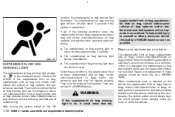
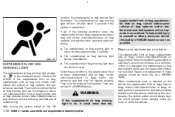
...light, displayin the instrument panel, monitors the ing circuits of these conditions, the supplemental front air bags, supplemental side air bags, curtain side-impact/rollover air bags and/or pretensioner seat belt may not operate properly. Repair and replacement..., and pre-tensioner seat belt and all . Repair and replacement of the supplemental front air bag, supplemental side air bag and...
Owner's Manual - Page 76
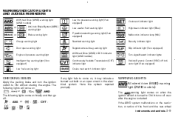
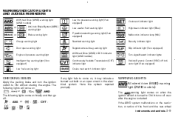
... or an open warning light Engine oil pressure warning light Intelligent Key warning light (if so equipped) Low fuel warning light Low tire pressure warning light (if so equipped) Low washer fluid warning light P position selecting warning light (if so equipped) Seat belt warning light Supplemental air bag warning light All Wheel Drive (AWD) LOCK indicator light (AWD models) Continuously Variable...
Owner's Manual - Page 78


... closed securely while the ignition switch is not designed to check the oil level. lock brake system (ABS) warning light" earlier in the "8.
The oil pressure warning light is ON. Driving could be working properly if the warning light is on while the engine is running, it is loose, broken or missing. Intelligent Key warning light (for...
Owner's Manual - Page 80
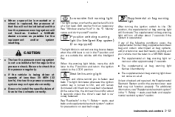
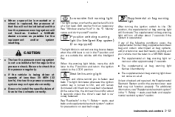
...
¼ The low tire pressure warning system is not a substitute for Intelligent Key system) (if so equipped)
The light blinks in red and warning buzzer beeps when the shift lever is not in...is replaced, the pressure of that tire will not be taken to a NISSAN dealer. ¼ The supplemental air bag warning light remains on after about 6 seconds unless the driver's seat belt is securely fastened....
Owner's Manual - Page 82
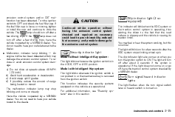
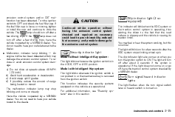
... driver to the dealer. CAUTION
Continued vehicle operation without Intelligent Key system: This light blinks whenever the ignition switch is removed from the ignition switch. If the light does not come on the vehicle are operational. For additional information, see "Security systems" later in or the mechanical key is in the LOCK, OFF or ACC position...
Owner's Manual - Page 83
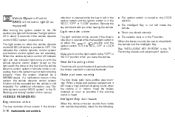
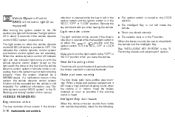
... Intelligent Key is not left in the ignition switch and the ignition switch is in the ACC, OFF or LOCK position.
Seat belt warning chime
The chime will illuminate. When a brake pad requires replacement, it with the vehicle dynamic control system turned on when the vehicle dynamic control (VDC) off switch is securely fastened...
Owner's Manual - Page 84
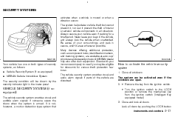
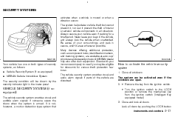
...key from the ignition switch (Intelligent Key equipped model) 3. A NISSAN dealer may be shown by pushing the LOCK button
Instruments and controls
VEHICLE SECURITY SYSTEM (if so equipped)
The vehicle security... Remove the key from the ignition switch. • Turn the ignition switch to activate the vehicle security system
1. Close and lock all doors by the security indicator light in the ...
Owner's Manual - Page 85
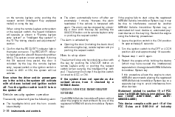
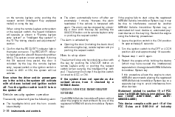
... the UNLOCK button on remote keyless entry, or pushing the request switch (when carrying the Intelligent Key with you). The alarm is now activated. Repeat step 1 and 2 again. 4. NISSAN...NISSAN Vehicle Immobilizer System key on the key ring. Leave the ignition switch in the ON position for about 30 seconds and then blinks. Confirm that the SECURITY indicator light in the "3. Turn...
Owner's Manual - Page 86


... COULD VOID THE USER'S AUTHORITY TO OPERATE THE EQUIPMENT. SIC2045
If the light still remains on and/or the engine will remain on the vehicle are operational.
Security indicator light
This light blinks whenever the registered NISSAN Vehicle Immobilizer System key or mechanical key (Intelligent Key) is removed or turned to the following two conditions; (1) This device may...
Owner's Manual - Page 108


... the switch is closed, the light will retain all programming. Upon sale of up to "Programming HomeLink " later in this section.
HomeLink Universal Transceiver: ¼ Will operate most Radio Frequency (RF) devices such as garage doors, gates, home and office lighting, entry door locks and security systems. ¼ Is powered by your vehicle's battery.
Owner's Manual - Page 127


...the radio, when the engine is not running . E START k:
This position starts the engine. Securely depress the brake pedal. 2. For important safety information, see "Ignition switch" in .
A When the Intelligent Key warning light k in P B position. (It can discharge the battery. Starting and driving" section. When the engine starts, release the ignition switch.
3-14 Pre-driving...
Owner's Manual - Page 128
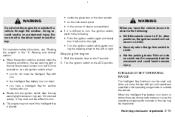
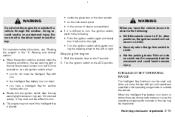
.... ¼ If it is pushed under the following conditions, the key warning light in the instrument panel comes on in green. Starting and driving" section. ¼ When the ignition switch is difficult to turn the ignition switch when: • you • the Intelligent Key battery has run down or where there are strong radio waves...
Owner's Manual - Page 130
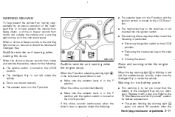
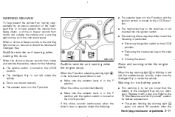
... inside and outside buzzer sounds, make sure the Intelligent Key is inside the vehicle. A • The green blinking key warning light k goes out about 30 seconds after the
Pre...the LOCK position. ¼ The Intelligent Key is not left inside the vehicle. ¼ Doors are closed securely. ¼ The selector lever is in red Warning for battery replacement. If the chime sounds continuously ...
Owner's Manual - Page 132
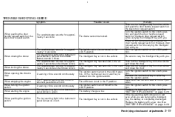
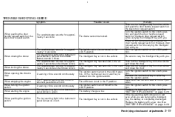
... the doors securely and push the door handle request switch or the back door request switch while carrying the Intelligent Key with a new one . Take out the Intelligent Key from the vehicle and close the door. Turn the ignition switch to the LOCK position. Replace the battery with you . Replace the battery with you .
The key warning light in the instrument...
Owner's Manual - Page 193


...avoid dangerous areas. Apply brakes lightly and use the engine brake. If you drive across steep slopes. Your vehicle could move suddenly and injure your hands. Properly secure all cargo so it to ... that could cause an accident. ¼ If your engine stalls or you cannot make it will keep you and your passengers in position when driving over rough terrain. ¼ Before driving up or...
Owner's Manual - Page 248


.... If the steering wheel or seat vibrates at least every six months for cracks or other lights are installed securely. Have a damaged windshield repaired by a qualified repair facility. steep hill check that the vehicle is applied. Keep the floor mats away from the pedal. If necessary, adjust the pressure in all parts of...
Owner's Manual - Page 259


...with a solution of children.
¼ Keep the battery surface clean and dry. Do not allow battery fluid to contact your hands. In ...; Make certain the terminal connections are clean and securely tightened. ¼ If the vehicle is poisonous and ...light comes on. If the acid contacts your eyes. After touching a battery or battery cap, do -it . WARNING
¼ Do not expose the battery...
Owner's Manual - Page 273


... EXTERIOR AND INTERIOR LIGHTS
Item Front turn signal* Front park light* Front side marker light* Front fog light (if so equipped)* Rear combination light* Turn signal Stop/Tail Side marker light Back-up* License plate light* High-mounted stop light* Ceiling light Map light Rear personal light* Step light* Luggage light Vanity mirror light *: See a NISSAN dealer for replacement. 21 21/5 5 16...
Owner's Manual - Page 314
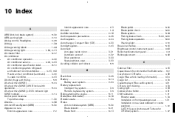
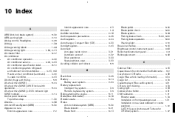
...collision and rollover...5-5 B Back door...3-25 Battery...8-14 Battery saver system ...2-24 Battery replacement Intelligent Key system ...3-8 Remote keyless entry system...3-8 ...light ...2-10 Break-in schedule ...5-23 Brightness control, Instrument panel ...2-26 Bulb check/instrument panel ...2-9 Bulb replacement ...8-26 C Cabin air filter...4-23 Capacities and recommended fuel/lubricants...9-2 Car...
Owner's Manual - Page 317
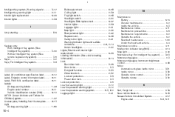
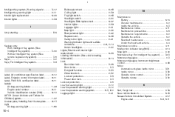
...2-17 5-11
10-4 Intelligent Key system, Warning signals...Intelligent key warning light ...Interior light replacement...Interior lights ...J
3-17 2-11 8-28 2-39
Jump starting...6-8 K Keyless entry With Intelligent Key system (See Intelligent Key system) ...3-20 Without Intelligent Key system (See remote keyless entry system)...3-5 Keys...3-2 Keys, For Intelligent Key system ...3-9 L Label, Air...
Similar Questions
What Kind Of Battery Use Intelegen Key For Murano 2005
(Posted by huhgakt 9 years ago)
How To Turn Off The Security Indicator Light For The Murano
(Posted by kargsflip 10 years ago)
The Luggage Lights In The Rear Liftgage Don't Seem To Work.
I have changed the bulbs in both rear liftgate lights and set the switches to on, so the lights shou...
I have changed the bulbs in both rear liftgate lights and set the switches to on, so the lights shou...
(Posted by cedwards7 12 years ago)

