2004 Nissan 350Z Support Question
Find answers below for this question about 2004 Nissan 350Z.Need a 2004 Nissan 350Z manual? We have 1 online manual for this item!
Question posted by agbellaimi on August 14th, 2014
How Do You Set Cruise On A 2004 350z
The person who posted this question about this Nissan automobile did not include a detailed explanation. Please use the "Request More Information" button to the right if more details would help you to answer this question.
Current Answers
There are currently no answers that have been posted for this question.
Be the first to post an answer! Remember that you can earn up to 1,100 points for every answer you submit. The better the quality of your answer, the better chance it has to be accepted.
Be the first to post an answer! Remember that you can earn up to 1,100 points for every answer you submit. The better the quality of your answer, the better chance it has to be accepted.
Related Manual Pages
Owner's Manual - Page 20
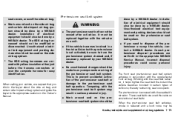
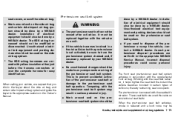
... procedures are covered with the supplemental front air bag. These seat belts are used on the side air bag system. * The SRS wiring harnesses are set forth in a frontal collision but the pre-tensioner is to prevent accidental activation of the pre-tensioner seat belt or damage to dispose of the...
Owner's Manual - Page 23
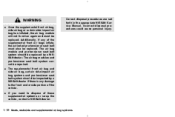
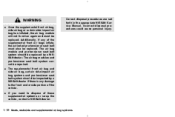
... or curtain side-impact air bag has inflated, the air bag module will not function again and must also be replaced. Correct disposal procedures are set forth in the appropriate NISSAN Service Manual. Additionally, if any damage to the front end or side portion of the vehicle. ¼ If you need...
Owner's Manual - Page 41


...Fuel filler lid opener switch (P.3-10) 14. Fuse box (P.8-23) 16. Tilting steering wheel lock lever (P.3-12) 17. Hazard warning flasher switch (P.2-24) 24. Cruise control main/set switch (P.5-15) 6. Center ventilator (P.4-2) 9. Heated seat switch (P.2-25) 23. Headlight and turn signal switch (P.2-21) 2. Meters/gauges (P.2-3)
5. Windshield wiper/washer switch (P.2-19) 8. VDC (Vehicle...
Owner's Manual - Page 42
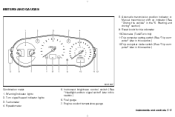
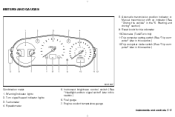
... up indicator (See "Driving the vehicle" in this section.)
SIC1947
Combination meter: 1. Reset knob for trip odometer 10.Odometer (Total/Twin trip) 11.Trip computer setting switch (See "Trip computer" later in this section.) 12.Trip computer mode switch (See "Trip computer" later in this section.) 6. Starting and driving" section...
Owner's Manual - Page 47
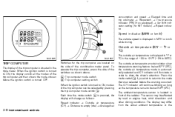
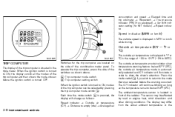
...A the trip computer mode switch k . A k : Trip computer mode switch B k : Trip computer setting switch
When the ignition switch is turned to ON, modes of the switches as shown above. A Each time ...8594; Stopwatch → Tire pressure indicator (PSI) (if so equipped) → Up-shift indicator setting (for the trip computer are located on the side of the combination meter panel. The outside air ...
Owner's Manual - Page 48
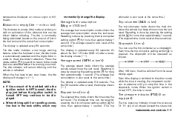
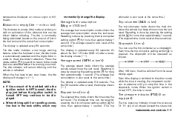
...driven before the ignition switch is updated every 30 seconds. Resetting is done by pressing the setting switch k for more than approximately 1 second. (The trip
Tire pressure indicator (PSI) (... the vehicle is updated every 30 seconds. Resetting is done by B pressing the trip computer setting switch k for more than approximately 1 second. (The average fuel consumption is small, the ...
Owner's Manual - Page 49
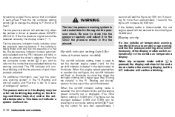
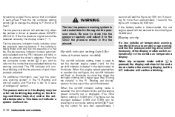
... (situated in the tire placard. Display priority
If a low outside temperature. Up-shift indicator setting (rpm) (for the regular tire pressure check. If the vehicle is being driven with very...(front) or R (rear). If pressing for shifting into a higher gear. Press the trip computer setting B switch k to change the display to attract the driver's attention. by sending a signal from a...
Owner's Manual - Page 50


... (if so equipped) Low washer fluid warning light Seat belt warning light Supplemental air bag warning light Automatic transmission position indicator light Cruise main switch indicator light (if so equipped) Cruise set switch indicator light (if so equipped) High beam indicator light (Blue) Malfunction indicator lamp (MIL) Slip indicator light Traction control system...
Owner's Manual - Page 53
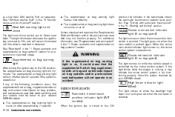
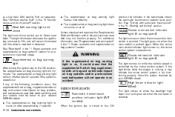
...NISSAN dealer. ¼ The supplemental air bag warning light remains on at a low level. Cruise set switch indicator light (if so equipped)
The light comes on while the vehicle speed is ...
If the supplemental air bag warning light is fastened. Have the system checked by the cruise control system. Cruise main switch indicator light (if so equipped)
The light comes on seat belt usage. ...
Owner's Manual - Page 86
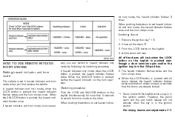
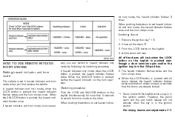
...and/or the ignition key is in hazard indicator and horn mode when you can switch to set hazard indicator and horn mode, the hazard indicator flashes once and the horn chirps once. In... the LOCK button on the keyfob simultaneously for more than 2 seconds to switch from one mode to set hazard indica- If hazard indicator and horn mode is pushed, neither the hazard indicator nor the horn ...
Owner's Manual - Page 101
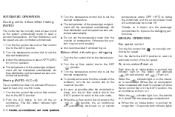
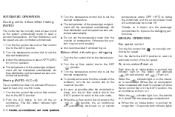
...normal operation. ¼ The temperature of the fan speed. Turn the temperature control dial to set the desired temperature. ¼ Adjust the temperature to about 75°F (24°C) for... control dial to the maximum position. ¼ As soon as the system automatically works to set the temperature lower than 1.5 seconds, both indicator lights
Heating (AUTO; Turn the temperature control ...
Owner's Manual - Page 107
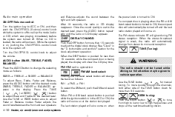
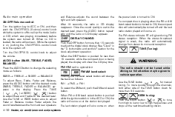
... volume. After 10 seconds, the radio or CD display reappears. When the DISP button is pushed for less than 1.5 seconds while the compact disc is set to monaural reception. The last station played will show the CD play time. Use the TUNE or SEEK button also to change the band as...
Owner's Manual - Page 108
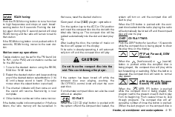
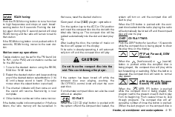
... on the compact disc is pushed. (When the last program on and the sound will be set in the same manner. In
that station. Compact disc (CD) player operation
Turn the ignition ...and keep pushing any of tracks on the display. Memorizing is pushed.) 3. Other buttons can also be set for 5 seconds. system will turn off and the compact disc loaded, the
Heater, air conditioner and...
Owner's Manual - Page 111
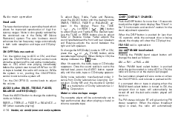
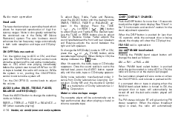
... Laboratories Licensing Corporation. Noise is turned to ON, the compact disc or tape will automatically be automatically set to OFF or ON, press the or (TUNE) button while cassette tape is on, pushing the...played, the display will also come on at the station last played.
When the DISP button is set to high performance play time. FM-AM radio operation
FM/AM band select: Pushing the FM/AM...
Owner's Manual - Page 112
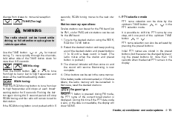
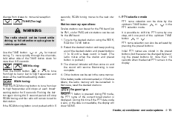
... mode. If the SCAN tuning button is now complete. 4. Station memory operations: Twelve stations can be set for the FM band (six for FM1, six for FM2) and six stations can be done by ... to monaural reception. During this 5 second period will stop SCAN tuning and the radio will be set in the preset buttons; Initial PTY names are stored in the same manner. WARNING
The radio should...
Owner's Manual - Page 118
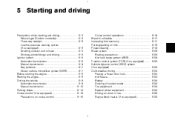
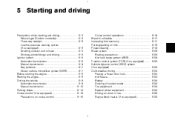
... Before starting the engine...5-8 Starting the engine ...5-8 Driving the vehicle ...5-9 Automatic transmission...5-9 Manual transmission ...5-12 Parking brake...5-14 Cruise control (if so equipped)...5-15 Precautions on cruise control ...5-15
Cruise control operations ...Break-in schedule ...Increasing fuel economy...Parking/parking on hills...Power steering ...Brake system ...Braking precautions...
Owner's Manual - Page 119
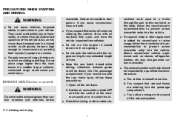
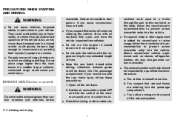
... all cargo to a trailer through inadvertent operation of the exhaust system. b. Do not place cargo higher than the seatbacks. Carbon monoxide is added for service. Set the air recirculation mode OFF and the fan control at the maximum position to circulate the air. ¼ If electrical wiring or other usage, follow...
Owner's Manual - Page 132
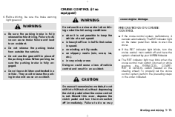
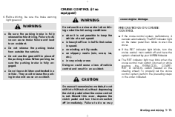
... not leave children unattended in speed. ¼ on winding or hilly roads. ¼ on the steering wheel). The SET indicator light on the meter panel then blinks to keep the vehicle at a set the cruise control system, perform the preceding steps in very windy areas.
They could cause a loss of the parking brake...
Owner's Manual - Page 133
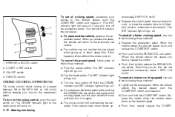
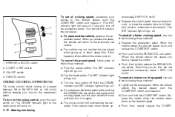
... main switch off . RESUME or ACCEL switch 2. When you do this happens, drive without keeping your vehicle to 144 km/h) without the cruise control. The SET indicator light will maintain the set speed will go out. proximately 8 MPH (13 km/h). ¼ Depress the clutch pedal (manual transmission), or move the selector lever to...
Owner's Manual - Page 134
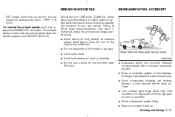
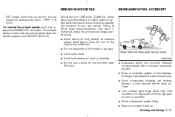
... as possible. ¼ Avoid unnecessary engine idling. ¼ Keep your new vehicle. Maintain cruising speeds with a constant accelerator position. ¼ Drive at high speed will decrease by about 1 MPH (1.6 ... 500 miles (800 km).
To resume the preset speed, push and release the RES/ACCEL set cruising speed when the vehicle speed is over 4,000 rpm. ¼ Do not accelerate at constant...

