2006 Nissan 350Z Support Question
Find answers below for this question about 2006 Nissan 350Z.Need a 2006 Nissan 350Z manual? We have 1 online manual for this item!
Question posted by lcstsandee on April 30th, 2014
How To Reset Set Belt 2006 350z
The person who posted this question about this Nissan automobile did not include a detailed explanation. Please use the "Request More Information" button to the right if more details would help you to answer this question.
Current Answers
There are currently no answers that have been posted for this question.
Be the first to post an answer! Remember that you can earn up to 1,100 points for every answer you submit. The better the quality of your answer, the better chance it has to be accepted.
Be the first to post an answer! Remember that you can earn up to 1,100 points for every answer you submit. The better the quality of your answer, the better chance it has to be accepted.
Related Manual Pages
Owner's Manual - Page 2


... options available on this manual are those in the "Safety - Seats, seat belts and supplemental restraint system" section for precautions regarding children. ¼ Always provide... notice.
A separate Warranty Information Booklet explains details about the proper use the seat belts. WARNING
IMPORTANT SAFETY INFORMATION REMINDERS FOR SAFETY! only) will ensure familiarity with your...
Owner's Manual - Page 5


Table of Contents
Illustrated table of contents Safety - Seats, seat belts and supplemental restraint system Instruments and controls Pre-driving checks and adjustments Display screen, heater, air conditioner and audio systems Starting and driving In case of emergency Appearance and care Maintenance and do-it-yourself Technical and consumer information Index
Owner's Manual - Page 22


... long period of different sizes for added comfort and to help obtain proper seat belt fit. This will slide the seat forward or backward to the desired position. ...Reclining (for passenger's seat)
Operating tips
¼ The seat motor has an auto-reset overload protection circuit.
See "Precautions on seat belt usage" later in the seatback pocket against the rear floor box.
2 k Reclining ...
Owner's Manual - Page 23


... passenger seatback will move your body forward. Safety - Seats, seat belts and supplemental restraint system
1-5 Unattended children could unknowingly activate switches or ...belt usage" later in the passenger's seat, push the seatback tilt
Move the reclining switch backward until the desired angle is installed in this section. SSS0472
Operating tips
¼ The seat motor has an auto-reset...
Owner's Manual - Page 57


...188; Work around and on the side air bag system. * The SRS wiring harnesses are set forth in serious personal injury. Correct pretensioner disposal procedures are cov- The SRS wiring harnesses*... vehicle's electrical system, suspension system or side panel. Installation of the pre-tensioner seat belt system. For example, do not change the front seats by placing material near the seatback...
Owner's Manual - Page 60


... to dispose of the supplemental front air bags inflate, the activated pre-tensioner seat belts must be replaced. Correct disposal procedures are set forth in the appropriate NISSAN Service Manual.
The air bag module and pre-tensioner seat belt system should be inspected by a NISSAN dealer. Incorrect disposal procedures could cause personal injury...
Owner's Manual - Page 65


Reset knob for trip odometer 10. Warning/Indicator lights 2. Turn signal/hazard indicator lights 3. Speedometer
5. METERS AND GAUGES
8. Odometer (Total/Twin ...Starting and driving" section.) 9. Instrument brightness control switch (See "Headlight and turn signal switch" later in this section.) 6. Trip computer setting switch (See "Trip computer" later in the "5. Fuel gauge 7.
Owner's Manual - Page 72


... the same time.) Trip odometer: The trip odometer mode shows the total distance the vehicle has been driven since the last reset. Stopwatch (h:m:s)
You can be reset by B pushing the trip computer setting switch k for more than approximately 1 second. (The trip odometer is starting, the stopwatch continues to advance until the tire pressure...
Owner's Manual - Page 74


... light Low tire pressure warning light Low washer fluid warning light Seat belt warning light Supplemental air bag warning light Automatic transmission position indicator light (A/T models) Cruise ...main switch indicator light (if so equipped) Cruise set switch indicator light (if so equipped) High beam indicator light (Blue) Malfunction indicator lamp...
Owner's Manual - Page 77
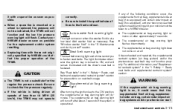
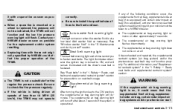
... at a low level. CAUTION
¼ The TPMS is fastened. Seat belt warning light
The seat belt warning light and chime remind you to the front and rear.
Safety - Seats, seat belts and supplemental restraint system" section for tire replacement and/or system resetting. ¼ Replacing tires with a spare tire as soon as necessary. If...
Owner's Manual - Page 78


.... After a few driving trips, the lamp should turn off after a few driving trips. Cruise set switch indicator light (if so equipped)
The light comes on while the vehicle speed is not ready... for an emission control system inspection/maintenance test. belt systems will come on steady - An emission control system malfunction has been detected. High beam...
Owner's Manual - Page 93


...signal. If pushed while it is between 8:30 and 8:59, the display will be reset to 9:00. CLOCK
The digital clock (in the audio unit) displays time when the ignition switch is ...disconnected, the clock will reset its time and the correct time will be set to the previous audio mode. minute. SIC3003
ADJUSTING THE TIME
Adjust the time ...
Owner's Manual - Page 142


...screen, heater, air conditioner and audio systems Set the interval (mileage) of the maintenance schedule. To display the MAINTENANCE INFORMATION automatically when the set the other maintenance information.
"Maintenance" display ... Reminder" key with the joystick and push the "ENTER" button. 4.
to set trip distance is moving. To return the display to see the information. To determine ...
Owner's Manual - Page 143


... of the following conditions are met: ¼ "Reset Distance" is selected. ¼ "Interval Reminder" is set OFF. ¼ the maintenance interval is set distance and the ignition switch is turned OFF. &#...188; the ignition switch is turned ON the next time the vehicle will appear when the "SETTING" button is displayed, push the "BACK" button. Display screen, heater, air conditioner and audio...
Owner's Manual - Page 159


... play speed. If the battery cable is pushed with the label side facing up. In that case, reset the desired stations. CD PLAY: When the CD (CD play . When the CD button is disconnected...is heard. (The radio mutes when the select button is now complete. 4. Other buttons can also be set in the same manner. Display screen, heater, air conditioner and audio systems
4-21 If the system has ...
Owner's Manual - Page 163


...DISP button for more than 1.5 seconds will change from high to low or low to that case, reset the desired stations. Radio data system (RDS): RDS stands for SAT2), and 6 stations can be ... → Artist name → Song title → Channel number Station memory operations: Twelve stations/channels can be set for the FM band (6 for FM1, 6 for FM2) and the SAT radio (6 for SAT1, 6 for ...
Owner's Manual - Page 175
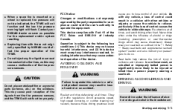
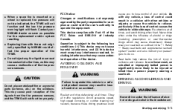
... or aerosol tire sealant into the tires, as possible for tire replacement and/or system resetting. ¼ Replacing tires with those not originally specified by NISSAN could void the user's...to slide sideways. Obey all times. Never drive when under the influence of your seat belt as outlined in the bloodstream
Starting and driving
5-5
Be attentive at all traffic regulations. ...
Owner's Manual - Page 187


.... When you desire, release the switch. b) Tap the brake pedal; Each time you do this happens, drive without the cruise control. The SET indicator light will go out. To reset at a faster cruising speed, use one of the following three methods: a) Lightly tap the brake pedal.
Each time you do this, the...
Owner's Manual - Page 259


...when washing the wheels. ¼ Inspect wheel rims regularly for tire replacement and/or system resetting. ¼ Replacing tires with the brake discs/drums. Such interference can get out of... "Tire Safety Information" (Canada) in areas where it -yourself
Care of a different off-set dimension. Even with regular use only. For additional information regarding tires, refer to maintain their ...
Owner's Manual - Page 285


...9 minutes. 4. Stop the vehicle. The vehicle is disconnected, the vehicle may be reset to be in some states/ areas, your vehicle may be obtained by ordinary usage of... condition. Stop the vehicle. If the MIL indicates the vehicle is driven through the following pattern to set to idle until the engine coolant temperature gauge needle points between the C and H (normal operating temperature...

