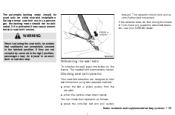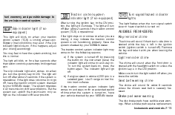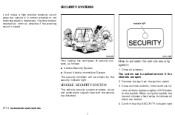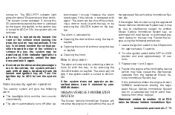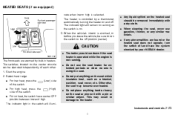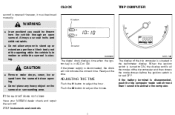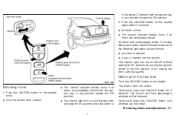2003 Nissan Maxima Support Question
Find answers below for this question about 2003 Nissan Maxima.Need a 2003 Nissan Maxima manual? We have 1 online manual for this item!
Question posted by borgnourmo on June 13th, 2014
What Button To Press For Heating On A Nissan Maxima 2003
The person who posted this question about this Nissan automobile did not include a detailed explanation. Please use the "Request More Information" button to the right if more details would help you to answer this question.
Current Answers
Related Manual Pages
Similar Questions
How To Fix Power Window From Nissan Maxima 2003 Video
(Posted by chap1pb 9 years ago)
I Have A 1998 Nissan Maxima What Button Do I Press For The Heat
(Posted by sarsick 9 years ago)
I Need A Nissan Maxima Transmission Drawing
Hello.How can I find a nissan maxima 2003 transmission drawing?can you help me please?
Hello.How can I find a nissan maxima 2003 transmission drawing?can you help me please?
(Posted by davoodbaharloo 11 years ago)
2003 Nissan Maxima, Gas Gauge Drops Then After Turning Off Wont Start.no Spark.
2003 nissan maxima, gas gauge drops then after turning off wont start.no spark. is getting fuel.
2003 nissan maxima, gas gauge drops then after turning off wont start.no spark. is getting fuel.
(Posted by samdalife 12 years ago)