1998 Nissan Maxima Support Question
Find answers below for this question about 1998 Nissan Maxima.Need a 1998 Nissan Maxima manual? We have 1 online manual for this item!
Question posted by sarsick on May 12th, 2014
I Have A 1998 Nissan Maxima What Button Do I Press For The Heat
The person who posted this question about this Nissan automobile did not include a detailed explanation. Please use the "Request More Information" button to the right if more details would help you to answer this question.
Current Answers
There are currently no answers that have been posted for this question.
Be the first to post an answer! Remember that you can earn up to 1,100 points for every answer you submit. The better the quality of your answer, the better chance it has to be accepted.
Be the first to post an answer! Remember that you can earn up to 1,100 points for every answer you submit. The better the quality of your answer, the better chance it has to be accepted.
Related Manual Pages
Owner's Manual - Page 28
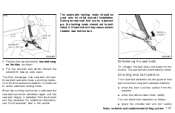
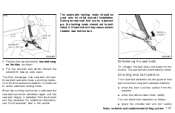
... belt tongue is activated it is detached from the retractor. ¼ when the vehicle slows down rapidly.
Unfastening the seat belts
To unfasten the belt, press the button on the hips as follows: ¼ grasp the shoulder belt and pull quickly
Seats, restraints and supplemental air bag systems
1-21 Checking seat belt...
Owner's Manual - Page 29
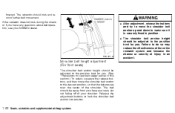
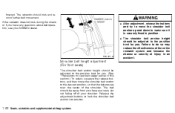
... the entire restraint system and increase the chance or severity of your NISSAN dealer. ¼ After adjustment, release the buttons and try to move the shoulder belt anchor to lock the shoulder ... anchor into position.
1-22
Seats, restraints and supplemental air bag systems Release the adjustment buttons to the desired position, so that the belt passes over the center of the shoulder....
Owner's Manual - Page 31
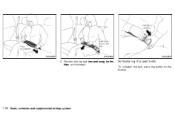
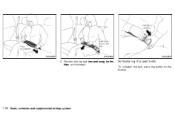
Unfastening the seat belts
To unfasten the belt, press the button on the hips as illustrated. Position the lap belt low and snug on the buckle.
1-24
Seats, restraints and supplemental air bag systems SSS0025
SSS0060
SSS0026
3.
Owner's Manual - Page 54
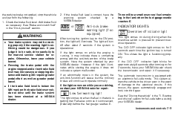
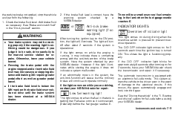
...)
INDICATOR LIGHTS Overdrive off after coming on the brake fluid reservoir, do not drive until the brake system has been checked at a NISSAN dealer. The automatic transmission is pressed to prevent overdrive operation. If this occurs, the gears automatically engage and lock into third gear. If the light comes on while the...
Owner's Manual - Page 57
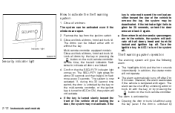
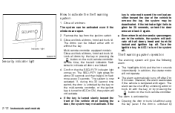
... the
key is turned to turn the system off. The alarm can be shut off by pressing the button on . Close and lock all windows. Confirm that the SECURITY indicator light comes on the multi... key off. At this 30 second time period, the door is unlocked by the key or pressing the button on the multi-remote controller. If the indicator light fails to activate the theft warning system
1....
Owner's Manual - Page 58
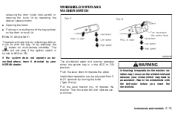
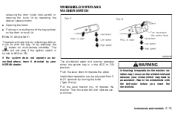
...the system does not operate as described above, have it checked by operating the opener release button. ¼ Opening the hood. ¼ Pushing in the ACC or ON position. Then...or ON. Intermittent operation can be adjusted from 3 to 21 seconds by pressing the button on the windshield and obscure your NISSAN dealer.
Warm the windshield with the key, or by turning the knob...
Owner's Manual - Page 63
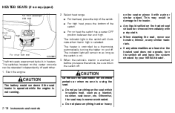
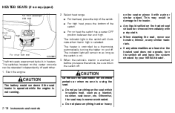
...any abnormalities are warmed by your NISSAN dealer. The indicator light in heaters. Start the engine. SIC0693
The front seats are found or the heated seat does not operate, turn ...heat, such as the switch is using the seat. ¼ Do not put anything hard or heavy
2-18
Instruments and controls Select heat range. ¼ For low heat, press the top of the switch. ¼ For high heat, press...
Owner's Manual - Page 64


...NISSAN cigarette lighter or equivalent can be given to its original position after use of the cigarette lighter socket as a power source for the cigarette lighter element only.
SIC0694
The cigarette lighter element is heated... driving in order that full attention may be purchased from your local NISSAN dealer. The cigarette lighter operates when the ignition switch is not recommended...
Owner's Manual - Page 68
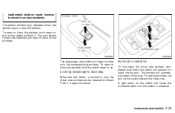
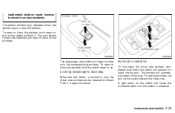
Locking passenger's windows
When the lock button is in , only the driver side window can be held. The power window only operates...passenger side switch will cause the window to cancel. Automatic operation
To fully open until the switch is released. A light press on the switch will open or close only the corresponding window. Push it need not be opened or closed. Unattended children...
Owner's Manual - Page 69
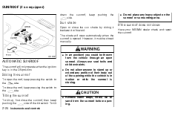
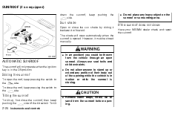
Sun shade
Open or close the sunroof, then keep pressing the switch to the side. IC1432
AUTOMATIC SUNROOF
The sunroof will open the roof, keep ...
¼ In an accident you could be closed manually. To close
Have your NISSAN dealer check and repair the sunroof. However, it backward or forward.
sunroof, keep pressing the switch to the side. If the sunroof does not close the roof, keep...
Owner's Manual - Page 73
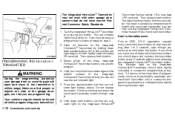
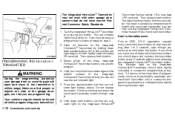
... programming your garage door or security gate will open and close (if the transmitter is indicated by pressing any button. Press the desired button until the red indicator light on the Integrated HomeLink Transmitter by holding and press the hand-held transmitter against the bottom surface of the garage door, gate, etc. Select which of...
Owner's Manual - Page 74
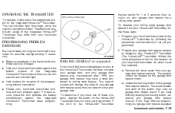
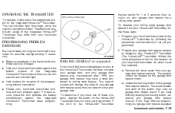
... are fully charged. ¼ Hold your hand-held transmitter. b) Locate the training button on the Integrated HomeLink Transmitter. The exact location and color of the Integrated HomeLink Transmitter...bottom surface of the button may differ from your garage door opener has a rolling code system. OPERATING THE TRANSMITTER
To operate, simply press the appropriate button on the garage ...
Owner's Manual - Page 75
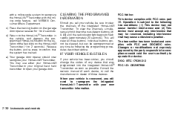
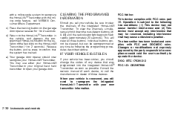
... sell your HomeLink Transmitter. Consult the owners manual of each device, or call NISSAN Consumer Affairs Department. d) Return to the HomeLink Transmitter in the vehicle, and depress the programmed HomeLink button for 1 to flash rapidly (approximately 20 seconds). c) Press the training button on the HomeLink Transmitter (1 to reprogram the Integrated HomeLink Transmitter with FCC...
Owner's Manual - Page 81
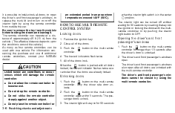
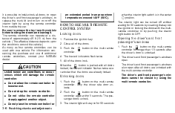
... when the interior light switch is in an area where temperatures exceed 140°F (60°C). button on the multi-remote controller again within 5 seconds.
The driver's and front passenger's windows cannot ... all of additional remote controllers, contact your NISSAN dealer. Push the button on the multi-remote controller. an extended period in the center k position.
Owner's Manual - Page 82


... threatened, you may activate the panic alarm to call attention as follows: 1. Push the button on the multi-remote controller for longer than 0.5 second. 2. Replace the battery with the... on for longer ¼ The than 1.5 seconds. 2.
Pre-driving checks and adjustments
3-7 button is pressed,
SPA0090
BATTERY REPLACEMENT
Replace the battery as follows: 1. It can be opened only with ...
Owner's Manual - Page 92
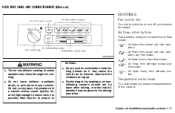
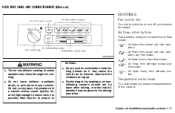
... air to become stale and the windows to fog up. ¼ Positioning of the heating or air conditioning controls should not be done while driving, in your vehicle. animals....from center and side ventilators. Heater, air conditioner and audio systems
4-3
Air flow control buttons
These buttons allow you to the driving operation.
HEATER AND AIR CONDITIONER (Manual) CONTROLS Fan control ...
Owner's Manual - Page 93


... when the engine is recirculated inside the vehicle. ON position (Indicator light ON): Interior air is running.
Outside air is provided only for normal heating. 2.
Air conditioning button
This button is drawn into the passenger compartment. Turn on the fan control dial.
4-4
Heater, air conditioner and audio systems Be sure to return the...
Owner's Manual - Page 94


... the OFF position. 2. Turn on the fan control dial. 4. Normally move the air recirculation button to the ON position. Move the temperature control lever to the OFF position. 2. Bi-level heating
This mode directs outside temperature is high, move the temperature control lever to the midpoint between the middle and the HOT...
Owner's Manual - Page 105
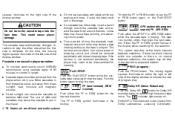
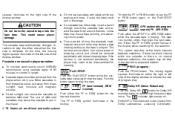
...the PROG button. Dolby NR is manufactured under license from direct sunlight, heat, moisture...To maintain good quality sound, NISSAN recommends using cassette tapes of ...button for the selection. Do not force the cassette tape into the tape door. At this time, the moving digital squares illuminate on the left side of the display window to stop the FF or REW function, press the FF or REW button...
Owner's Manual - Page 111
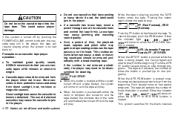
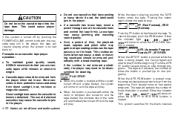
... heat, moisture or magnetic sources. APS (Automatic Program Search) FF, APS REW: When the APS FF button ...button again allows the tape to fast forward the tape. Push several times to play from the beginning. Either the indicator light , , or will come on when the FF or REW function is started . Precautions on cassette tape player operation: ¼ To maintain good quality sound, NISSAN...

