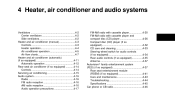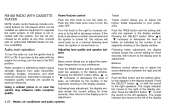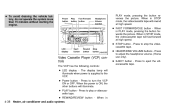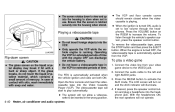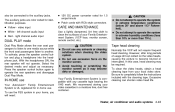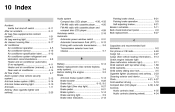2002 Nissan Quest Support Question
Find answers below for this question about 2002 Nissan Quest.Need a 2002 Nissan Quest manual? We have 1 online manual for this item!
Question posted by cfrankharmon on March 28th, 2017
Video Cassette Player
My 2002Nissan quest comes equipped with a video Cassette player. It will not accept video tapes and will not stay on after being turned on. What is the problem?
Current Answers
Related Manual Pages
Similar Questions
Intelligent Key Warning Light Comes On.
I changed car battery. Then, the intelligent key warning light came on. I changed key fob battery as...
I changed car battery. Then, the intelligent key warning light came on. I changed key fob battery as...
(Posted by xpark 7 years ago)
Video On How To Replace 1994 Nissan Quest Fuel Lines
(Posted by pieyshi 10 years ago)
Nissan Quest 2002 Shifter Stuck In Park.
How can it be released? What is the most likely cause? Please let me know, thanks.
How can it be released? What is the most likely cause? Please let me know, thanks.
(Posted by madejose 10 years ago)
Can I Repace The Radio Of My 1997 Quest With A 2002 Quest.
p#f6xf-19b132 with 1f5f-18c868-a1a
p#f6xf-19b132 with 1f5f-18c868-a1a
(Posted by monitorpluse 11 years ago)
2000 Quest Has A Dead Miss.
cleaned fuel sensor about 600 miles ago. it ran fair. put gas treatment to clean fuel system. it hel...
cleaned fuel sensor about 600 miles ago. it ran fair. put gas treatment to clean fuel system. it hel...
(Posted by dpope4753 12 years ago)