Nikon S550 Support Question
Find answers below for this question about Nikon S550 - Coolpix Digital Camera.Need a Nikon S550 manual? We have 2 online manuals for this item!
Question posted by jcw56 on October 17th, 2012
Nikon S550 Will Not Open.
Can you help me fix the camera? When Power Button is pushed, green light light comes on for about 1 sec
Current Answers
There are currently no answers that have been posted for this question.
Be the first to post an answer! Remember that you can earn up to 1,100 points for every answer you submit. The better the quality of your answer, the better chance it has to be accepted.
Be the first to post an answer! Remember that you can earn up to 1,100 points for every answer you submit. The better the quality of your answer, the better chance it has to be accepted.
Related Nikon S550 Manual Pages
S550 User's Manual - Page 4


...from the camera or AC adapter, unplug the AC adapter and remove the battery immediately, taking care to avoid burns. After removing or disconnecting the power source, take the product to a Nikon-authorized service ...WARNINGS
Turn off in the event of an infant or child.
Should the camera or AC adapter break open as this could result from failure to observe the precautions listed in this ...
S550 User's Manual - Page 12


...Show...101 c Delete ...102 d Protect ...102 f Rotate Image...103 h Copy ...104
Basic Camera Setup: The Setup Menu 105 Displaying the Setup Menu...106 a Menus ...106 c Welcome Screen... Date...108 e Monitor Settings ...111 f Date Imprint...112 w Electronic VR ...114 h AF Assist ...115 u Digital Zoom ...115 i Sound Settings ...116 k Auto Off ...116 l Format Memory/m Format Card 117 n Language ...118...
S550 User's Manual - Page 13


...the internal memory can be helpful
when using
the camera. Notations • A Secure Digital (SD) memory card is available elsewhere in the Quick Start
Guide.
C Memory Cards
Pictures taken with your purchase of
buttons or messages displayed in the computer monitor appear in the camera monitor, and the names of a Nikon COOLPIX S550 digital camera. Introduction
Introduction
About...
S550 User's Manual - Page 14


...nikonimaging.com/
Use Only Nikon Brand Electronic Accessories
Nikon COOLPIX cameras are engineered and proven to the attention of the Nikon representative in your area.
Nikon will not be held... as an authentic Nikon product. For more information about Nikon brand accessories, contact a local authorized Nikon dealer. Holographic seal: Identifies this Nikon digital camera are designed to...
S550 User's Manual - Page 15


... The copying or reproduction of copyrighted creative works such as memory cards or builtin camera memory does not completely erase the original image data. Any pictures registered in Add... the user's responsibility. Unless the prior permission of the government was digitally copied or reproduced by means of a scanner, digital camera or other device may be taken to avoid injury or damage to ...
S550 User's Manual - Page 27


... battery, open the battery-chamber/ memory card slot cover and slide the battery latch in A (Auto) Mode (Standby Mode)
The monitor will brighten when camera controls are performed for about five
seconds. The monitor will dim to turn off , both the power-on lamp and monitor will turn the camera on lamp (green) will light for...
S550 User's Manual - Page 28


...power-on lamp (green) will light for a moment and the monitor will not be set the date. 1 Before pressing k, press the multi selector I to choose Daylight saving. 2 Press k to turn on using the multi selector, see "The Multi Selector" (A 9).
3 Choose Yes and press k. For information on the camera... the first time the camera is turned on.
1 Press the power switch to enable daylight saving...
S550 User's Manual - Page 30


...camera is off) before opening the batterychamber/memory card slot cover.
Make sure that the camera is off (power-on lamp is off (the power-on lamp and the monitor are stored in the camera... memory card. Make sure that the memory card is inserted in the camera, pictures are automatically stored on removable Secure Digital (SD) memory cards (available separately) (A 123). Slide the memory ...
S550 User's Manual - Page 31


...power-on the memory card.
Format card?
Take out the battery or memory card - No Yes
• Do not turn the camera off and confirm that formatting permanently deletes all pictures and other devices into the COOLPIX S550... Steps
Removing Memory Cards
Before removing memory cards, turn the camera off or open the battery-chamber/memory card slot cover until formatting is complete...
S550 User's Manual - Page 32


... choose A and press k.
In this step, the lens will light for first-time users of digital cameras.
1 Press the power switch to turn on. Shooting
4 Check the battery level and ...camera enters A (auto) mode. Basic Photography and Playback: Auto Mode
Step 1 Turn the Camera On and Select A (Auto) Mode
This section describes how to take pictures. The power-on lamp (green) will also open...
S550 User's Manual - Page 37


...light by pressing the shutter-release button halfway, or the flash may not perform as that the focus area or the focus indicator glows green: • Subject is in deep shadow) • No contrast between the camera... actual subject. Do not turn the camera off, open the battery-chamber/ memory card slot cover, or remove or disconnect the power source while these circumstances could result in...
S550 User's Manual - Page 41


... button operates normally to take another shooting mode changes the flash mode back to minimize blur caused
by slow shutter speed. Note the following when lighting is poor and the flash is OFF (W): • Place the camera on the subject. When flash mode is applied in above cases.
29
C Red-eye Reduction
The COOLPIX S550...
S550 User's Manual - Page 60


... Small picture
D-Lighting - ✔ - -
2nd editing
Electronic VR
Crop
✔
✔
-
✔
-
-
-
- Compensate blurring, caused by slight hand movement during shooting, after pictures are deleted.
Small picture ✔ ✔ - -
• Pictures cannot be edited twice with non-COOLPIX S550 digital cameras.
• If a copy created using the COOLPIX S550 is not...
S550 User's Manual - Page 85
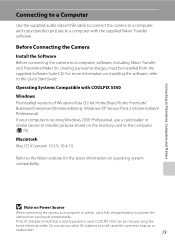
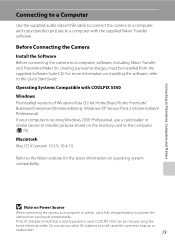
... XP Service Pack 2 (Home Edition/ Professional) If your computer is used, COOLPIX S550 can be installed from turning off unexpectedly.
Do not use a card reader or...Power Source
When connecting the camera to a computer or printer, use a fully charged battery to a computer, software, including Nikon Transfer and Panorama Maker for the latest information on the memory card to the Nikon...
S550 User's Manual - Page 87
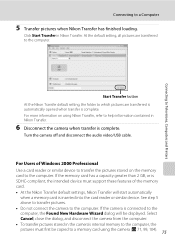
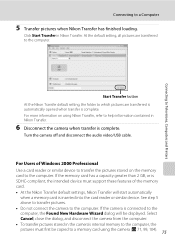
Start Transfer button At the Nikon Transfer default setting, the folder to which pictures are transferred to help information contained in Nikon Transfer.
6 Disconnect the camera when transfer is connected to the computer.
If the camera is complete.
For Users of the memory card. • At the Nikon Transfer default settings, Nikon Transfer will be copied to the computer...
S550 User's Manual - Page 89
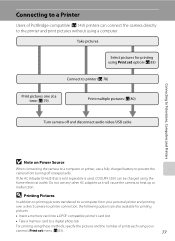
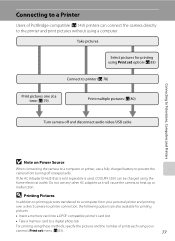
...the AC Adapter EH-62E that is sold separately is used, COOLPIX S550 can connect the camera directly to the printer and print pictures without using a computer... (A 79)
Print multiple pictures (A 80)
Turn camera off and disconnect audio video/USB cable
Connecting to Televisions, Computers and Printers
B Note on Power Source
When connecting the camera to a computer or printer, use any other AC...
S550 User's Manual - Page 129


... pictures to a computer before formatting.
• Do not turn the camera off, disconnect the AC adapter, or open the battery-chamber/memory card slot cover during formatting.
• The first time you insert the memory cards used in other devices into the COOLPIX S550, be sure to format them using this option to format...
S550 User's Manual - Page 136


...be created by a fivecharacter identifier: "P_" plus a three-digit sequence number for all folders from the largest folder number on camera monitor)
Extension (signifies the file type)
Original still pictures (...9999, no further pictures can hold up to 200 pictures; "101INTVL"; A 67), and "NIKON" for pictures taken using Copy > Selected images or Copy sound files > Selected files are ...
S550 User's Manual - Page 144
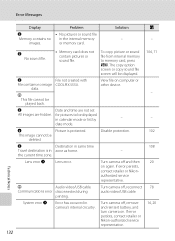
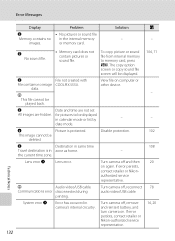
...USB cable
Communications error disconnected during
printing. If error persists, contact retailer or Nikon-authorized service representative.
104, 71
- - 102 108 20 78 14, ...camera off and then on computer or other device.
- Error Messages
Display
Problem
Solution
A
N
• No pictures or sound file
Memory contains no image COOLPIX S550.
Date and time are hidden. Turn camera...
S550 User's Manual - Page 152


... 1,080 [16:9 (1920)]
Technical Notes
140 approx. 60 cm (2 ft.) to ∞ (T) • Macro mode: 10 cm (3.9 in . Specifications
Nikon COOLPIX S550 Digital Camera
Type Effective pixels Image sensor Lens
Focal length
f/-number Construction Digital zoom
Vibration reduction Autofocus (AF)
Focus range (from lens) Focus-area selection
AF-assist illumination
Monitor
Frame coverage (shooting mode...
Similar Questions
I Cannot Find The Cable To Connect My Coolpix S550 Camera To My Laptop. Where Ca
I cannot find the cable to connect my CoolPix S550 camera to my laptop. Where can I get a replacemen...
I cannot find the cable to connect my CoolPix S550 camera to my laptop. Where can I get a replacemen...
(Posted by jrmorency 1 year ago)
The Battery Compact Will Not Stay Shut On My Nikon Digital Coolpix Camera What
can i do
can i do
(Posted by mormitde 9 years ago)
When I Press The On Switch On My Camera The Green Light Comes On
(Posted by gelNan 10 years ago)
Red Light Keeps Flashing
Hi I have nikon s550 camera and I have a problem whit AF assistant. Even when the camera is off the...
Hi I have nikon s550 camera and I have a problem whit AF assistant. Even when the camera is off the...
(Posted by evaandreeva 12 years ago)

