Nikon S230 Support Question
Find answers below for this question about Nikon S230 - Coolpix Digital Camera.Need a Nikon S230 manual? We have 2 online manuals for this item!
Question posted by ebowevv on September 30th, 2013
Nikon Coolpix S230 Wont Turn On
The person who posted this question about this Nikon product did not include a detailed explanation. Please use the "Request More Information" button to the right if more details would help you to answer this question.
Current Answers
There are currently no answers that have been posted for this question.
Be the first to post an answer! Remember that you can earn up to 1,100 points for every answer you submit. The better the quality of your answer, the better chance it has to be accepted.
Be the first to post an answer! Remember that you can earn up to 1,100 points for every answer you submit. The better the quality of your answer, the better chance it has to be accepted.
Related Nikon S230 Manual Pages
S230 User's Manual - Page 13


... appear in this camera can be formatted or used :
This icon marks cautions,
B
information that monitor indicators can be read it easier to
the camera. Notations • A Secure Digital (SD) memory card is referred to as the "default setting." • The names of menu items displayed in the camera monitor, and the names of a Nikon COOLPIX S230 digital camera.
S230 User's Manual - Page 14


...Nikon digital camera are designed to change the specifications of the hardware and software described in these manuals at weddings or before taking the camera on digital imaging and photography. Nikon... Nikon specifically for damages or lost profits that may be held liable for contact information:
http://imaging.nikon.com/
Use Only Nikon Brand Electronic Accessories
Nikon COOLPIX cameras...
S230 User's Manual - Page 31


...) will light for about a minute (default setting), the monitor will turn off automatically and the camera will turn off. • If the camera is off option (A 136) in Shooting Mode (Standby Mode)
If...direction indicated by hand 2.
• Note that the power-on the camera, press the power switch.
To turn the camera on .
observe due caution when removing the battery. The battery can ...
S230 User's Manual - Page 32


... S to view other language options. First Steps
Setting Display Language, Date and Time
A language-selection dialog is displayed the first time the camera is turned on.
1 Press the power switch to turn off the daylight saving time option, tap W again.
20
London Casablanca Yes
No
London Casablanca
D Daylight Saving Time
If daylight saving...
S230 User's Manual - Page 34


... back, delete or transfer data from the internal memory.
1 Confirm the power-on removable Secure Digital (SD) memory cards (available separately) (A 143).
B Inserting Memory Cards
Inserting the memory card upside down or backwards could damage the camera or the memory card. First Steps
Inserting Memory Cards
Image, sound, and movie files are...
S230 User's Manual - Page 35
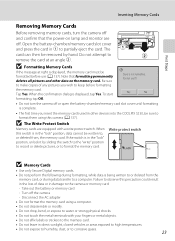
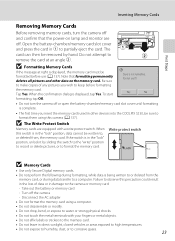
...Before removing memory cards, turn the camera off the camera - B The Write Protect Switch
Memory cards are
off. Write protect switch
B Memory Cards
• Use only Secure Digital memory cards. •..., tap OK.
• Do not turn the camera off
and confirm that formatting permanently deletes all pictures and other devices into the COOLPIX S230, be removed by sliding the switch to...
S230 User's Manual - Page 36


Basic Photography and Playback: Auto Mode
Step 1 Turn the Camera On and Select A (Auto) Mode
This section describes how to take pictures. Basic Photography and Playback... Remaining
The number of pictures that can be stored depends on the capacity of digital cameras.
1 Press the power switch to turn on. Proceed to charge or replace the battery.
Cannot take pictures in the monitor. The...
S230 User's Manual - Page 43


...in which a face was detected during shooting are available in full-frame playback mode. The lens will turn the camera on and
12
off.
Rotate the zoom control to f to display 4, 9 or 16 picture ...for playback display, depending upon the orientation of the detected face. • When the monitor has turned off in standby mode to save power, press the c button or the power switch to reactivate ...
S230 User's Manual - Page 67


...computer. • Editing functions are not available for pictures taken with non-COOLPIX S230
digital cameras. • If a copy created using other than the paint function ... 16:9 (3584) (A 108) cannot be edited. • The COOLPIX S230 editing functions are not available when there is viewed on a different digital camera, the picture may
not be displayed or may not be transferred to ...
S230 User's Manual - Page 103


... play back pictures full-frame or in jack on the television.
While pictures are displayed on the TV, the camera monitor will be displayed on the TV, and the white plug to turn on the television.
1 Turn off .
Connect the yellow plug to the video-in a slide show, or to the video channel.
S230 User's Manual - Page 105


... other AC adapters as it will cause the camera to prevent the camera from turning off unexpectedly.
• If the AC Adapter EH-62D (available separately) is used, COOLPIX S230 can be installed from a home electrical outlet. Before Connecting the Camera
Install the Software Before connecting the camera to the Nikon website for creating panorama images, must be...
S230 User's Manual - Page 106


... cable. The power-on lamp will start . Mac OS X Nikon Transfer will start . To bypass this dialog in the Auto-Launch setting dialog when Nikon Transfer was installed. 2 Turn off the camera. 3 Connect the camera to a folder on my computer using the supplied USB cable.
4 Turn on my computer and click OK. When disconnecting the USB...
S230 User's Manual - Page 107


... transfer is complete. Start Transfer button At the Nikon Transfer default setting, the folder to the computer. Turn the camera off and disconnect the USB cable.
95
For more information on using Nikon Transfer or ViewNX, refer to a Computer
5 Transfer pictures when Nikon Transfer has finished loading. If ViewNX has been installed, ViewNX will start...
S230 User's Manual - Page 109
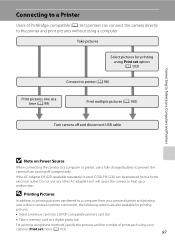
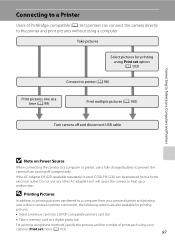
If the AC Adapter EH-62D (available separately) is used, COOLPIX S230 can connect the camera directly to the printer and print pictures without using your personal printer and printing over a direct camera-to-printer connection, the following options are also available for printing using Print set menu (A 103).
97 Connecting to Televisions, Computers and...
S230 User's Manual - Page 110


...15/05/2009 44
B Connecting the USB Cable
When connecting the USB cable, be displayed in the camera monitor. Then the print selection screen will be sure that the connectors are oriented correctly. Do not use....
Connecting to Televisions, Computers and Printers
4 Turn on the printer.
Connecting to a Printer
Connecting the Camera and Printer
1 Turn off the camera.
2 Turn on the...
S230 User's Manual - Page 126


... See "Image/Sound File and Folder Names" (A 144) for more information.
Recording will cause the camera to end
recording. Monitor turns off and power-on automatically right before the next
shot is used, COOLPIX S230 can be powered from turning off unexpectedly during recording, use any other AC adapters as it will end automatically if...
S230 User's Manual - Page 160
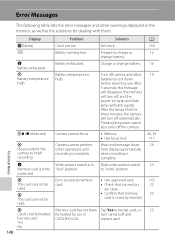
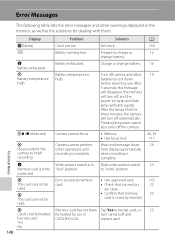
...COOLPIX S230. Error Messages
The following table lists the error messages and other operations until
from display automatically
recording is in the monitor, as well as the solutions for the camera to cool down before resuming use in
turn...high
Battery temperature is not formatted. Pressing the power switch also turns off camera, and allow 19 battery to finish recording. P This card ...
S230 User's Manual - Page 162
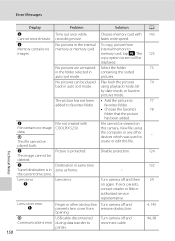
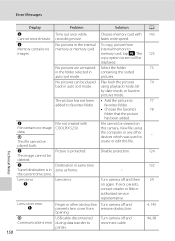
...COOLPIX S230.
No pictures can be played Play back the pictures
74
back in zone as home.
-
N
Destination in same time
132
Travel destination is protected.
the current time zone.
P
USB cable disconnected Turn camera...played back.
recording movie. If error persists,
contact retailer or Nikon- N
No pictures in containing the sorted
auto sort mode. The 125...
S230 User's Manual - Page 165
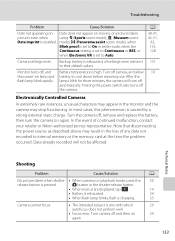
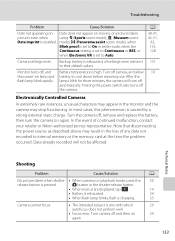
... charging.
33
Camera cannot focus.
• The intended subject is set to On in the loss of continued malfunction, contact your retailer or Nikon-authorized service representative... (Panorama assist scene mode), when
Blink proof is set to Auto.
Camera settings reset. Turn camera off the camera. In most cases, this phenomenon is pressed.
Technical Notes
Shooting
Problem
Cause/...
S230 User's Manual - Page 170
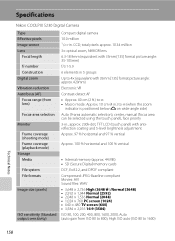
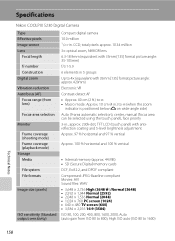
...100 % vertical
• Internal memory (approx. 44 MB) • SD (Secure Digital) memory cards DCF, Exif 2.2, and DPOF compliant
Compressed: JPEG-Baseline compliant Movies: AVI...in.) to 1600)
Technical Notes
158 Specifications
Nikon COOLPIX S230 Digital Camera
Type Effective pixels Image sensor Lens
Focal length
f/-number Construction Digital zoom
Vibration reduction Autofocus (AF)
Focus range...
Similar Questions
My Coolpix Camera Wont Turn On S230
(Posted by urfqwer 9 years ago)
What Does Format Card On A Nikon Coolpix S230 Mean
(Posted by revolbunnyd 9 years ago)
Coolpix S230 Lens Error Fix What To Do Once Open
(Posted by mercrad 9 years ago)
Nikon Coolpix S3000 Wont Turn On
my nikon coolpix s3000 that i only got in december 2010 won't turn on no matter what i do. it was wo...
my nikon coolpix s3000 that i only got in december 2010 won't turn on no matter what i do. it was wo...
(Posted by aisling1805 13 years ago)

