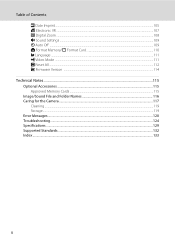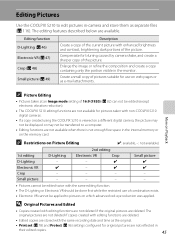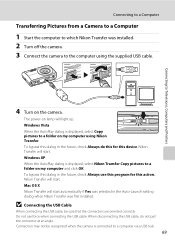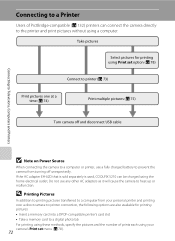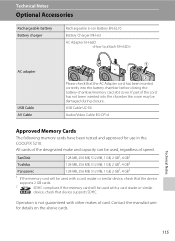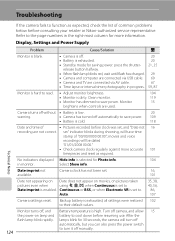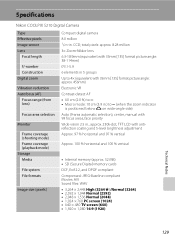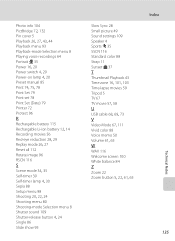Nikon S210 Support Question
Find answers below for this question about Nikon S210 - Coolpix Digital Camera.Need a Nikon S210 manual? We have 2 online manuals for this item!
Question posted by bevoly on June 21st, 2011
Can I Purchase A Usb Cable
The person who posted this question about this Nikon product did not include a detailed explanation. Please use the "Request More Information" button to the right if more details would help you to answer this question.
Current Answers
Answer #1: Posted by kcmjr on June 21st, 2011 4:25 PM
Take your pick from here. http://www.newegg.com/Product/ProductList.aspx?Submit=ENE&N=2010010001%20117752943&Tpk=usb%20cable
Make sure to get the right one for your camera. It looks to be a mini USB.
Licenses & Certifications: Microsoft, Cisco, VMware, Novell, FCC RF & Amateur Radio licensed.
Related Nikon S210 Manual Pages
Similar Questions
My Battery Latch For My Nikon Coolpix S210 Camera Lost.were Can I Buy.
(Posted by arnelnuqui17 3 years ago)
Where Can I Buy Battery Latch For My Nikon Coolpix S210
(Posted by arnelnuqui17 3 years ago)
Usb Cable Will Not Plug Into The L100
(Posted by dawilson 11 years ago)
Usb Cable Will Not Work.
When the USB cable is plugged in to camera (and pc) and you turn the camera on, the lens still opens...
When the USB cable is plugged in to camera (and pc) and you turn the camera on, the lens still opens...
(Posted by malcolmgwood 11 years ago)
Camera Will Not Turn On
I just bougt the nikon 6100 coolpix and during the first week it will not turn on unless i take the ...
I just bougt the nikon 6100 coolpix and during the first week it will not turn on unless i take the ...
(Posted by Aymen73 12 years ago)