Nikon L100 Support Question
Find answers below for this question about Nikon L100 - Coolpix Digital Camera.Need a Nikon L100 manual? We have 2 online manuals for this item!
Question posted by mzven on August 31st, 2013
Nikon Coolpix L100 Wont Turn On
The person who posted this question about this Nikon product did not include a detailed explanation. Please use the "Request More Information" button to the right if more details would help you to answer this question.
Current Answers
There are currently no answers that have been posted for this question.
Be the first to post an answer! Remember that you can earn up to 1,100 points for every answer you submit. The better the quality of your answer, the better chance it has to be accepted.
Be the first to post an answer! Remember that you can earn up to 1,100 points for every answer you submit. The better the quality of your answer, the better chance it has to be accepted.
Related Nikon L100 Manual Pages
L100 User's Manual - Page 4


...Nikon product or injury to yourself or to prevent infants from putting the battery or other accident, take the equipment to a Nikon... the product to a Nikon-authorized service representative for ... not use the camera or AC adapter ...Nikon product, to avoid burns. Handle the camera strap with care Never place the strap around the neck of the camera or AC adapter could result from the camera...
L100 User's Manual - Page 7


... or television reception, which the receiver is encouraged to try to correct the interference by Nikon for a Class B digital device, pursuant to operate the equipment. CAUTIONS
Modifications The FCC requires the user to be determined by turning the equipment off and on this equipment does cause harmful interference to provide reasonable protection against...
L100 User's Manual - Page 13


..., images are used:
This icon marks cautions,
B
information that more clearly shown. Screen Samples In this manual may be stored in the camera monitor, and the names of a Nikon COOLPIX L100 digital camera.
Introduction
Introduction
About This Manual
Thank you enjoy taking pictures with this manual thoroughly before use the product will apply only to the...
L100 User's Manual - Page 14


...Nikon representative in your area. For more information about Nikon brand accessories, contact a local authorized Nikon dealer. See the URL below for use with this Nikon digital camera... any language in any form, by Nikon specifically for contact information:
http://imaging.nikon.com/
Use Only Nikon Brand Electronic Accessories
Nikon COOLPIX cameras are engineered and proven to operate within...
L100 User's Manual - Page 26


...turn off. 14 If the camera is turned off, hold the camera upside down c to turn the camera on .
When the camera turns off . Press the power switch again to turn the camera off , both the power-on lamp and monitor will turn... Close the battery-chamber/memory card slot
cover.
1
2
Applicable Batteries
This camera uses the following R6/AA-size batteries. • Four LR6/L40 alkaline batteries...
L100 User's Manual - Page 28


Setting Display Language, Date and Time
A language-selection and date setting screen for a moment and the monitor will turn on the camera.
The power-on lamp (green) will not be set the daylight saving time to select your home time zone (city name) (A 98) and press k. First ...
L100 User's Manual - Page 30


...camera upside down or backwards could damage the camera or the memory card.
Make sure that the memory card is inserted in correctly until it clicks into place. Be sure to turn... monitor
are automatically stored on removable Secure Digital (SD) memory cards (available separately) (A 115).
Remove the memory card to store pictures in the camera's internal memory (approximately 44 MB) or...
L100 User's Manual - Page 31


... Do not turn the camera off
and confirm ...Digital memory cards.
• Do not perform the following during data transfer to a computer. Remove the batteries
- Remove the card 2, being written to or deleted from the memory card, or during formatting, while data is not formatted.
The confirmation dialog will be formatted before formatting
No
the memory card.
Turn...
L100 User's Manual - Page 32


... Auto Mode
3 Press the multi selector HI to choose G and press k. • The camera enters G (easy auto) mode. Basic Photography and Playback: Easy Auto Mode
Step 1 Turn the Camera On and Select G (Easy Auto) Mode
In G (easy auto) mode, the camera automatically determines an appropriate shooting mode when you frame a picture, allowing you to...
L100 User's Manual - Page 39


... memory card is selected from the playback menu (A 87), multiple pictures can be enlarged up to turn on (A 105).
Erase 1 image?
No Yes
D Selecting multiple pictures for deletion
When Delete (A...shooting mode selected.
10
C Power on by pressing c
When the camera is off , hold down c to turn the monitor on the camera in shooting mode
In shooting mode, press l to full-
56
...
L100 User's Manual - Page 69
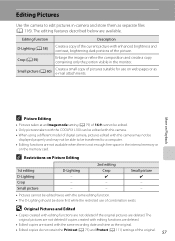
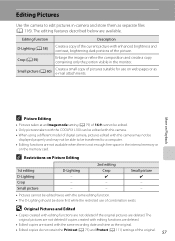
...58)
Create a copy of the current picture with enhanced brightness and contrast, brightening dark portions of digital camera, pictures edited with the same recording date and time as the original.
• Edited copies do ...of 16:9 cannot be edited. • Only pictures taken with the COOLPIX L100 can be edited with this camera may not be
displayed properly and may not be able to be transferred ...
L100 User's Manual - Page 76
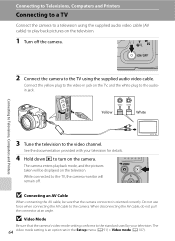
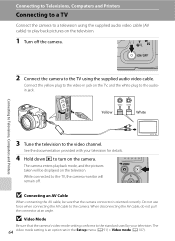
... conforms to the standard used by your television for details.
4 Hold down c to turn on the television.
The
64 video mode setting is oriented correctly.
B Connecting an AV Cable
When connecting the AV cable, be displayed on the camera.
See the documentation provided with your television. Do not use force when connecting...
L100 User's Manual - Page 78


..... To bypass this dialog in the Auto-Launch setting dialog when Nikon Transfer was installed. 2 Turn off the camera. 3 Connect the camera to the computer using Nikon Transfer. B Connecting the USB Cable
• When connecting the USB cable, be recognized when the camera is displayed, click Nikon Transfer Copy pictures to a folder on my computer using the...
L100 User's Manual - Page 82
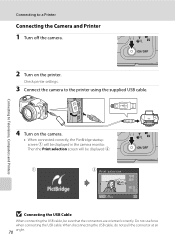
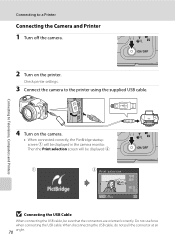
... cable.
Then the Print selection screen will be sure that the connectors are oriented correctly. Check printer settings.
3 Connect the camera to a Printer
Connecting the Camera and Printer
1 Turn off the camera.
2 Turn on the camera.
• When connected correctly, the PictBridge startup screen 1 will be displayed 2.
1
2 Print selection
15/05 2009
NO.12 [ 12 ]
B Connecting...
L100 User's Manual - Page 107


Select an image
Select a picture in the camera, the image will be displayed. COOLPIX
Displays a welcome screen. As the selected image is stored in the internal memory or on . Choose a picture in the welcome screen even if the original picture is turned on the memory card for the welcome screen. Pictures recorded at an...
L100 User's Manual - Page 126
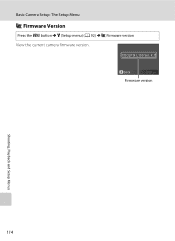
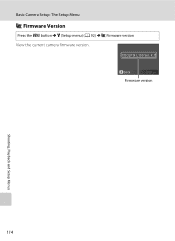
X.X Back Firmware version
114
Shooting, Playback and Setup Menus Basic Camera Setup: The Setup Menu
r Firmware Version
Press the d button M z (Setup menu) (A 92) M r Firmware version View the current camera firmware version.
COOLPIX L100 Ver.
L100 User's Manual - Page 132
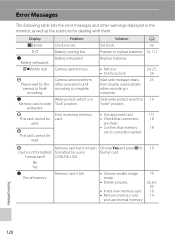
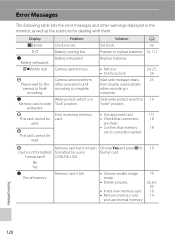
... Insert new memory card. • Remove memory card
and use in COOLPIX L100. Memory card has not been formatted for the camera to replace batteries. 14, 111
Replace batteries.
• Refocus. &#...19
79 26, 63,
90 18 19
Technical Notes
120
No Yes
N Out of memory.
Camera cannot perform other warnings displayed in "lock" position. Error accessing memory card. Q(blinks red)
Problem...
L100 User's Manual - Page 133
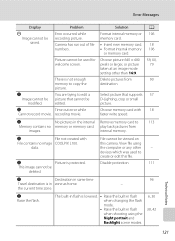
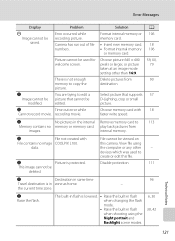
...640 × 480 pixels or larger, or picture taken at an image mode setting other -
Camera has run out of file numbers. N Image cannot be saved. Select picture that cannot be... to
113
Memory contains no image COOLPIX L100. The built-in flash is protected.
Picture cannot be
deleted.
You are trying to create or edit this camera. recording movie. Solution
Format internal ...
L100 User's Manual - Page 134
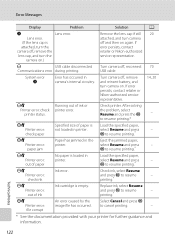
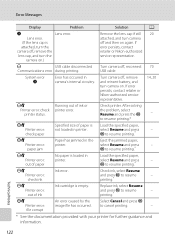
... cap if still 20 attached, and turn camera off , remove and reinsert battery, and turn the
camera off , reconnect 70 USB cable....
PR Printer error: check paper
PR Printer error: paper jam
PR Printer error: out of paper
PR Printer error: check ink
PR Printer error: out of ink or printer error. Ink error. If error persists, contact retailer or Nikon...
L100 User's Manual - Page 140


Specifications
Nikon COOLPIX L100 Digital Camera
Type
Compact digital camera
Effective pixels
10.0 million
Image sensor
1/2.33-in .) to actual picture)
Storage
Media
Internal memory (Approx. 44 MB), Secure Digital (SD) memory cards
File system
DCF, Exif 2.2, and DPOF compliant
Technical Notes
File formats
Compressed: JPEG-Baseline compliant Movies: AVI
Image size (pixels)
&#...
Similar Questions
Nikon Coolpix L100 Wont Turn New Batteries
(Posted by blamquebr 9 years ago)
My Nikon Coolpix L100 Will Not Recognize The Sdhc Card, It Just Has The Internal
(Posted by ronk25 9 years ago)
How To Turn On The Date Stamp On A Coolpix L100
(Posted by etadavi 10 years ago)
Nikon Coolpix S3000 Wont Turn On
my nikon coolpix s3000 that i only got in december 2010 won't turn on no matter what i do. it was wo...
my nikon coolpix s3000 that i only got in december 2010 won't turn on no matter what i do. it was wo...
(Posted by aisling1805 12 years ago)

