Nikon L100 Support Question
Find answers below for this question about Nikon L100 - Coolpix Digital Camera.Need a Nikon L100 manual? We have 2 online manuals for this item!
Question posted by scatron3000 on June 9th, 2012
Macro Setting
How do I set the Macro setting on my Nikon Coolpix L100? I am trying to take a close up shot of a tea pot and every picture I take is blurry.
Current Answers
There are currently no answers that have been posted for this question.
Be the first to post an answer! Remember that you can earn up to 1,100 points for every answer you submit. The better the quality of your answer, the better chance it has to be accepted.
Be the first to post an answer! Remember that you can earn up to 1,100 points for every answer you submit. The better the quality of your answer, the better chance it has to be accepted.
Related Nikon L100 Manual Pages
L100 User's Manual - Page 13


... Samples In this manual, images are used to as the "default setting". • The names of menu items displayed in the camera monitor, and the names of a Nikon COOLPIX L100 digital camera. If a memory card is referred to store,
delete or view pictures.
1 The
memory card must be read before use the product will be stored in the...
L100 User's Manual - Page 14


... taking pictures on important occasions (such as at weddings or before taking the camera on a trip), take a test shot to ensure that the information in your area.
Additional information may be available from product malfunction. For more information about Nikon brand accessories, contact a local authorized Nikon dealer. About the Manuals
• No part of the...
L100 User's Manual - Page 35
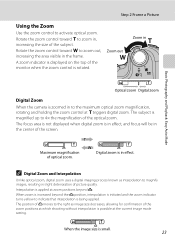
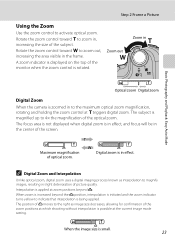
... will be in slight deterioration of picture quality. C Digital Zoom and Interpolation
Unlike optical zoom, digital zoom uses a digital imaging process known as image size ...setting. A zoom indicator is zoomed in the frame. Zoom out
Zoom in
Basic Photography and Playback: Easy Auto Mode
Optical zoom Digital zoom
Digital Zoom When the camera is displayed on the top of optical zoom. Digital...
L100 User's Manual - Page 45


... taken and remains lit until the shutter is released is released, the self-timer will be set to choose ON and press k.
The lamp stops blinking one second before a picture is released. When using the self-timer, pictures are taken 10 seconds after the shutter-release button is recommended.
1 Press n (self-timer).
The...
L100 User's Manual - Page 49
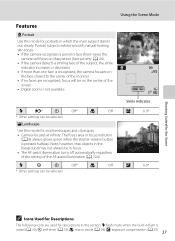
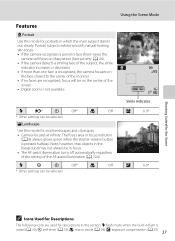
...; If the camera detects a smiling....
• Camera focuses at infinity. m
V*
n
Off*
p
Off
* Other settings can be selected...camera recognizes a person's face (front view), the
camera will be in which the main subject stands out clearly. m
W
n
Off*
p
Off
* Other settings...turns off automatically regardless of the setting of the
screen. • Digital zoom is not available. n: ...
L100 User's Manual - Page 50


... candlelight and other indoor
background lighting.
• Camera focuses on in center of a tripod is turned on subject in the setup menu.
Other settings can be selected. *2 Other settings can be on the center of the screen.
• Shoot pictures with O, use of frame. • As pictures are recognized, focus will be selected. Shooting Suited...
L100 User's Manual - Page 52


..., that the flash may not always be unable to produce stunning night
landscapes.
• Camera focuses at close as close
range. • The macro mode (A 34) will turn ON and the zoom will
automatically move to Off when using a tripod.
k Close-up
Photograph flowers, insects and other small objects at infinity. Note that objects in...
L100 User's Manual - Page 60


...; The focus, exposure, and white balance settings are fixed at the values for the
first picture in each series.
1 Press A in shooting mode to enter
the shooting-mode selection menu, use the multi selector H or I to shooting
mode.
4 Frame the subject and shoot.
• The camera focuses on the subject in the sport...
L100 User's Manual - Page 65


... not work and faces cannot be changed , the new setting applies to shoot pictures. • When Face priority takes effect, the focus is locked on the recognized face and the shutter is
released. • When the Face priority doesn't take effect, the camera focuses on subject in center of Shutter-Release Button
Press...
L100 User's Manual - Page 69
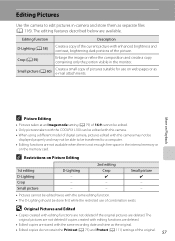
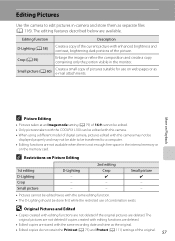
... function
Description
D-Lighting (A 58)
Create a copy of the current picture with this camera. • When using a different model of digital camera, pictures edited with enhanced brightness and contrast, brightening dark portions of 16:9 cannot be edited. • Only pictures taken with the COOLPIX L100 can be edited with this camera may not be
displayed properly and may not be...
L100 User's Manual - Page 73
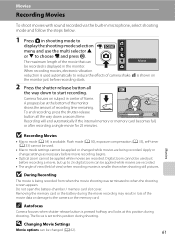
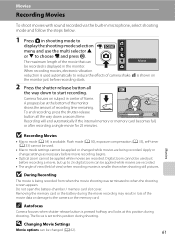
...chamber / memory card slot cover. C Autofocus
Camera focuses when shutter-release button is displayed in ...settings as necessary before recording a movie, but up to this position during the movie recording may result in the monitor. When recording movies, electronic vibration reduction is smaller than when shooting still pictures.
Digital zoom cannot be used .
• Macro mode settings...
L100 User's Manual - Page 76
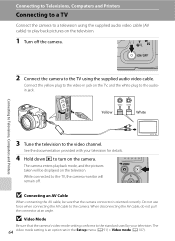
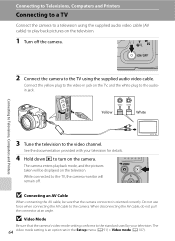
... the supplied audio video cable. Connect the yellow plug to the camera. The camera enters playback mode, and the pictures taken will remain off the camera.
Yellow
White
3 Tune the television to the TV, the camera monitor will be sure that the camera's video mode setting conforms to the standard used by your television for details.
4 Hold...
L100 User's Manual - Page 80


... to a Computer" (A 67) • To transfer pictures stored in Panorama Maker. Windows Open All Programs from a Camera to the computer, the pictures must support these features of pictures taken using the camera (A 113). D Panorama Creation with Panorama Maker
• Use a series of the memory card. • At the Nikon Transfer default settings, Nikon Transfer will start Panorama Maker.
L100 User's Manual - Page 81


... printer's card slot
• Take a memory card to a digital photo lab
For printing using these methods, specify the pictures and the number of PictBridge-compatible (A 131) printers can connect the camera directly to the printer and print pictures without using Print set menu (A 75).
69 Take pictures
Select pictures for printing using a computer. Do not, under any...
L100 User's Manual - Page 88


... is used.
• Photo information cannot be printed from the setup menu after pictures are printed on pictures using this option are not affected when the camera's date and time setting are changed from printers that do not support printing of shooting date and photo information is displayed. D Date Imprint
15.05.2009
When...
L100 User's Manual - Page 89


... or BSS (best shot selector). Q Distortion control
A 85
Correct the distortion.
* The Image mode setting is also available from other shooting menus (except the movie menu). F Color options
A 84
Make colors more vivid or record pictures in B (high sensitivity) mode (A 50) contain the following options.
Shooting, Playback and Setup Menus
B Camera settings that cannot be...
L100 User's Manual - Page 95


... be used at M Normal (2048) when using high sensitivity mode. D BSS (Best Shot Selector)
The "best shot selector" is pressed. Digital zoom cannot be switched off or the camera zoomed in, or in blurred pictures.
U Single (default setting)
One shot is taken each series.
W Multi-shot 16
Each time the shutter-release button is pressed all the way...
L100 User's Manual - Page 129


...from strong magnetic fields
Do not use or store this Nikon product, observe the following precautions when using or storing the camera.
B Turn the product off before exposing it to sudden...in temperature
Sudden changes in the vicinity of the image sensor, producing a white blur effect in camera malfunction or damage to the lens, monitor, memory card slot or battery chamber.
These parts ...
L100 User's Manual - Page 138


...
taken when 16:9 is applied in the Image
mode setting.
• Select picture that have been
- Use any auto mode or scene mode other make of camera.
-
A
28, 30, 38
Playback
Problem
Cause/Solution
A
File cannot be transferred to V (auto with red-eye reduction) and try shooting again. File was overwritten or renamed by...
L100 User's Manual - Page 140


... zoom, NIKKOR lens
Focal length
5.0-75.0mm Equivalent with 35mm [135] format picture angle: 28-420mm
Aperture
f/3.5-5.4
Construction
12 elements in . Specifications
Nikon COOLPIX L100 Digital Camera
Type
Compact digital camera
Effective pixels
10.0 million
Image sensor
1/2.33-in 8 groups
Digital zoom
Up to 4× Equivalent with anti-reflection coating and 5-level brightness...
Similar Questions
Coolpix L105 How To Move Pictures From Camera To Memory Card
(Posted by sepast 9 years ago)
My Nikon Coolpix L100 Will Not Recognize The Sdhc Card, It Just Has The Internal
(Posted by ronk25 9 years ago)
How To Use Macro Mode On Coolpix L100
(Posted by venkaelan 10 years ago)
Nikon Coolpix S3100 How To Automatically Print The Picture Taken By Camera To A
printer
printer
(Posted by stupishor 10 years ago)
How Do I Set Up For Time Delay Shots On My S200 Camera?
time delay set up instructions?
time delay set up instructions?
(Posted by goldshopuk 12 years ago)

