Nikon COOLPIX S3100 Support Question
Find answers below for this question about Nikon COOLPIX S3100.Need a Nikon COOLPIX S3100 manual? We have 1 online manual for this item!
Question posted by stupishor on August 4th, 2013
Nikon Coolpix S3100 How To Automatically Print The Picture Taken By Camera To A
printer
Current Answers
There are currently no answers that have been posted for this question.
Be the first to post an answer! Remember that you can earn up to 1,100 points for every answer you submit. The better the quality of your answer, the better chance it has to be accepted.
Be the first to post an answer! Remember that you can earn up to 1,100 points for every answer you submit. The better the quality of your answer, the better chance it has to be accepted.
Related Nikon COOLPIX S3100 Manual Pages
User Manual - Page 13


... memory can be stored in the camera's internal memory or on a computer monitor appear in bold.
C Internal Memory and Memory Cards
Pictures taken with your purchase of
buttons or ... and Screen Display Illustrations and text displays shown in the camera monitor, and the names of a Nikon COOLPIX S3100 digital camera.
This icon indicates that monitor indicators can be stored on...
User Manual - Page 14


... OF NON-NIKON ELECTRONIC ACCESSORIES COULD DAMAGE THE CAMERA AND MAY VOID YOUR NIKON WARRANTY. http://imaging.nikon.com/
Use Only Nikon Brand Electronic Accessories
Nikon COOLPIX cameras are engineered and proven to ensure that the information in these sites to keep up-to-date with this device as at weddings or before taking the camera on digital imaging and...
User Manual - Page 40


...
The lens will also return the camera to view the previous image. Step 4 Playing Back and Deleting Pictures
Playing Back Pictures (Playback Mode)
Basic Photography and ...72) and "Editing Pictures" (A 104) for more information. Power switch, shutter-release button, c button or b (e movie-record) button.
The last picture taken will be rotated and displayed automatically in playback mode....
User Manual - Page 61


... on the subject at the same distance from the camera as the actual portrait subject, and use focus lock (A 47).
• Pictures taken using face detection will blink. Should this occur, switch to A (auto) mode and set to Face priority, the AF area mode setting automatically switches to focus, the double border will be...
User Manual - Page 91


... the c button.
3 Press the k button. The camera enters the selected playback mode. c Playback mode
A 28
Play back all pictures. C List by date mode
A 89
Play back pictures taken on Playback
79
F Auto sort mode
A 86
Play back pictures and movies automatically sorted to an album. h Favorite pictures mode
A 80
Play back pictures added to the selected category with...
User Manual - Page 99
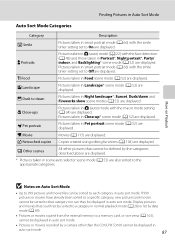
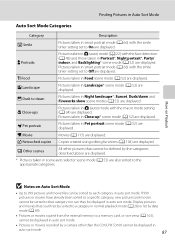
... mode.
Pictures taken in Landscape* scene mode (A 52) are also sorted to a memory card, or vice versa (A 103), cannot be displayed in auto sort mode.
• Pictures or movies recorded by a camera other pictures that cannot be displayed in scene auto selector scene mode (A 53) are displayed. W Other scenes
All other than the COOLPIX S3100 cannot be...
User Manual - Page 101


... be combined under Others.
List by date menu (A 91) is displayed and all pictures recorded earlier than most recent picture.
• Pictures taken when the camera's date is pressed, the list by date
Camera lists up to 29 dates.
List by date mode", pictures taken on the same date can be played back. • In full-frame playback...
User Manual - Page 108


... pictures using the Print date option will be printed from all pictures and cancel the print order. Changing the camera's date using the Print date option (A 143) in setup menu, pictures are recorded with the date imprinted on them can be printed, even if the date print option is connected directly to remove print marking from printers that recorded when the picture was taken. Pictures...
User Manual - Page 114


... memo will be recorded.
• The COOLPIX S3100 is deleted, both the picture and its voice memo are indicated by p in fullframe playback mode.
1 Select the desired picture in fullframe playback mode (A 72) or ...: Playback Menu
Playing Voice Memos Pictures for pictures taken with another make or
102 model of digital camera. Press the multi selector H or I to exit the playback menu.
User Manual - Page 115


...; Operation is not guaranteed with pictures taken with pictures.
• Pictures or movies copied from the internal memory or a memory card cannot be displayed in the camera's internal memory to the memory card. will be copied.
D More Information
See "Image/Sound File and Folder Names" (A 161) for a Print order (A 93), the print marking is applied, the message...
User Manual - Page 116


... internal memory or on another make or model of pictures suitable for pictures taken with another make or model of digital camera.
• Editing functions are not available for use as separate files (A 161).
Editing Pictures
B Notes on Picture Editing
• Pictures taken at an Image mode setting of the picture with COOLPIX S3100 may also be displayed properly on the memory...
User Manual - Page 138


Connecting to Televisions, Computers and Printers
Connecting to the on-screen instructions and help information ...in the camera's internal memory, the images must first be transferred using the camera (A 103). D For More Information on Using ViewNX 2 and Nikon Transfer 2
For more information.
126 D Panorama Creation with Panorama Maker 5
• Use a series of pictures taken in that ...
User Manual - Page 141
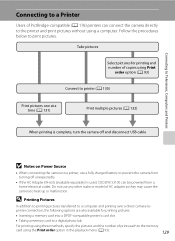
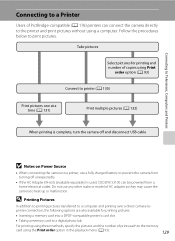
... a digital photo lab
For printing using the Print order option in the playback menu (A 93).
129 Do not use a fully charged battery to prevent the camera from turning off unexpectedly.
• If the AC Adapter EH-62G (available separately) is used, COOLPIX S3100 can connect the camera directly to print pictures.
Follow the procedures below to the printer and print pictures without...
User Manual - Page 149


Setup Menu
Set up Welcome screen Time zone and date Monitor settings Print date Electronic VR Motion detection AF assist
Welcome Screen
d button M z (Setup menu) (A 136) M Welcome screen
Choose whether or not a welcome screen is displayed when the camera is deleted. • Pictures taken at an Image mode (A 38) setting of P 4224×2376, and...
User Manual - Page 155


... the following situations: - Pictures taken in the monitor during shooting (A 6).
C Print Date and Print Order
If using a DPOF-compatible printer that supports the printing of O 640×480 may be difficult to be deleted. Setup Menu
15.05.2011
f Date Date is recorded using the Print date option.
143
Basic Camera Setup
B Notes on pictures after they have been...
User Manual - Page 157


...; The pictures taken using motion detection may be confirmed in appearance.
145 However, motion detection does not function in the following situations. • When the flash fires. • When ISO sensitivity (A 44) is enabled. U Auto (default setting)
When the camera detects subject movement or camera shake, the ISO sensitivity and shutter speed are automatically increased...
User Manual - Page 173


...P_" plus a three-digit sequential number for all folders from the source medium; A 64) and "NIKON" for pictures taken in Panorama assist scene ...Identifier (not shown on camera monitor)
Extension (indicates file format)
Original still pictures (voice memo attachment ...included)
FSCN
Still pictures Movies Voice memos
.JPG .AVI .WAV
File number (assigned automatically in ascending order,...
User Manual - Page 183


... 320 × 240 or smaller. Cannot zoom in favorite pictures mode. Pictures not displayed on picture.
• Pictures taken with cameras other cameras. Remove the memory card to play back voice memos.
• Voice memos cannot be attached to a size of camera.
• Movies recorded by a camera other than COOLPIX S3100 may not be played back correctly if overwritten by a computer...
User Manual - Page 184


... auto sort mode.
• The desired picture was sorted to a category other than the category currently displayed.
• Pictures recorded by a camera other than the COOLPIX S3100 and pictures copied using the copy option cannot be displayed in auto sort mode.
• Pictures recorded in internal memory or on
Nikon Transfer 2, refer to print pictures
20
from the camera
in ViewNX 2.
User Manual - Page 185


...;
Face priority, auto (9-area automatic selection), center, manual with 99 focus areas, subject tracking
6.7 cm (2.7-in.), approx. 230k-dot, TFT LCD and 5-level brightness adjustment
Approx. 97% horizontal and 97% vertical (compared to actual picture)
Approx. 100% horizontal and 100% vertical (compared to ∞ (W); Specifications
Nikon COOLPIX S3100 Digital Camera
Type Effective pixels Image...
Similar Questions
How Can I Print Pictures With The Date On Them From Nikon Coolpix L110
(Posted by sccaquin 10 years ago)
How To Transfer Pictures From Camera To Memory Card Nikon Coolpix 3100
(Posted by winePoonta 10 years ago)
How Do I Make Sure All The Pictures Taken Are Saved On The Memory Card Of My
nikon coolpix s3100
nikon coolpix s3100
(Posted by shirandama 10 years ago)
Cannot Print Pictures From A Nikon Coolpix S3000 Camera
(Posted by kilcputz 10 years ago)
Printing Pictures At A Retail Store?
How do I print pictures from the Coolpix S01 at a WalMart Photo Center?
How do I print pictures from the Coolpix S01 at a WalMart Photo Center?
(Posted by gej 11 years ago)

