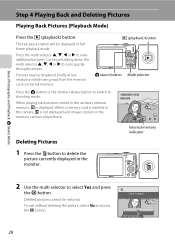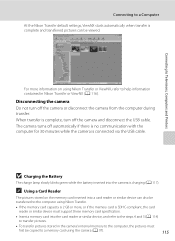Nikon COOLPIX S3000 Support Question
Find answers below for this question about Nikon COOLPIX S3000.Need a Nikon COOLPIX S3000 manual? We have 2 online manuals for this item!
Question posted by kilcputz on November 16th, 2013
Cannot Print Pictures From A Nikon Coolpix S3000 Camera
The person who posted this question about this Nikon product did not include a detailed explanation. Please use the "Request More Information" button to the right if more details would help you to answer this question.
Current Answers
Related Nikon COOLPIX S3000 Manual Pages
Similar Questions
How Do You Fix A Nikon Coolpix S3000 Camera Lens Error
(Posted by corihe 10 years ago)
Printing Pictures At A Retail Store?
How do I print pictures from the Coolpix S01 at a WalMart Photo Center?
How do I print pictures from the Coolpix S01 at a WalMart Photo Center?
(Posted by gej 11 years ago)
My Nikon Coolpix S3000 Camera Wont Switch On!
Okay so i have had it for about two years, and i left it in my cubord for months and now it wont swi...
Okay so i have had it for about two years, and i left it in my cubord for months and now it wont swi...
(Posted by megegg13 11 years ago)