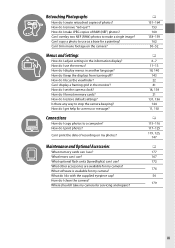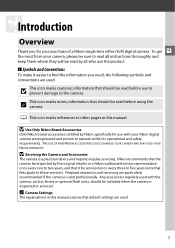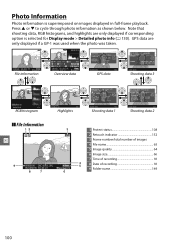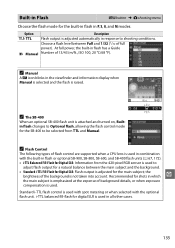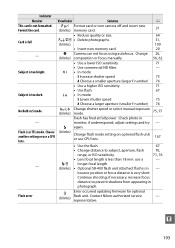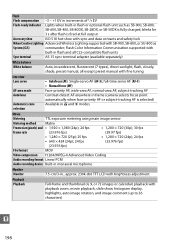Nikon D3100 Support Question
Find answers below for this question about Nikon D3100.Need a Nikon D3100 manual? We have 2 online manuals for this item!
Question posted by tebrkna on February 13th, 2014
How To Use No0n I Ttl Flash In Nikon D 3100
The person who posted this question about this Nikon product did not include a detailed explanation. Please use the "Request More Information" button to the right if more details would help you to answer this question.
Current Answers
Related Nikon D3100 Manual Pages
Similar Questions
I Have A Nikon D5300 And Am Wondering If It Has A Flash Value Lock Option? If N
I have a Nikon D5300 digital camera & am wondering if it has a flash value lock option for blink...
I have a Nikon D5300 digital camera & am wondering if it has a flash value lock option for blink...
(Posted by a123hutch1 5 years ago)
What Can I Use For Extension Tubes For My Nikkor G Type Lenses?
I have only NIKKOR G type lenses and am looking for something to use like extension tubes. The onl...
I have only NIKKOR G type lenses and am looking for something to use like extension tubes. The onl...
(Posted by mscjbailey 11 years ago)
Can The Continuous Shutter Be Used While In The Auto Mode On The Nikon D3100
I am trying to use the continuous shutter (3 pix per second) on my d3100 digital camera while in the...
I am trying to use the continuous shutter (3 pix per second) on my d3100 digital camera while in the...
(Posted by rshartwilson 12 years ago)