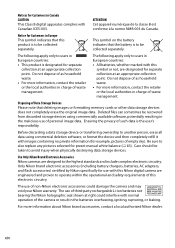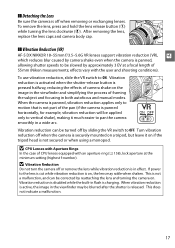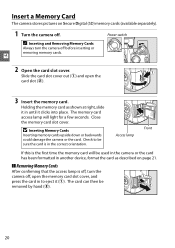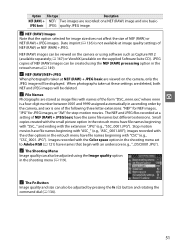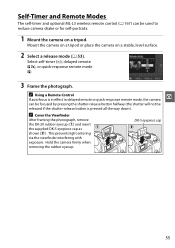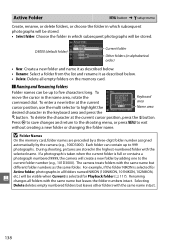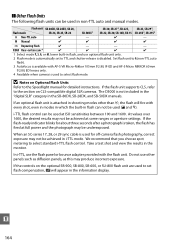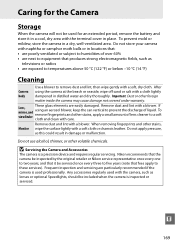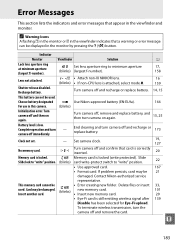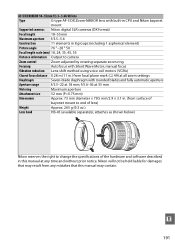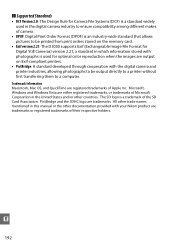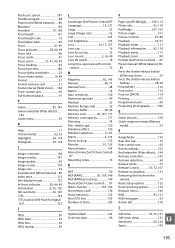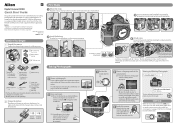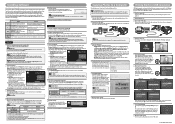Nikon D3000 Support Question
Find answers below for this question about Nikon D3000 - Digital Camera SLR.Need a Nikon D3000 manual? We have 2 online manuals for this item!
Question posted by abhicly on June 8th, 2014
D3000 Nikon What Setting Should I Use For Fireworks
The person who posted this question about this Nikon product did not include a detailed explanation. Please use the "Request More Information" button to the right if more details would help you to answer this question.
Current Answers
Related Nikon D3000 Manual Pages
Similar Questions
Why Coolpix Nimh1 Battery Cannot Be Used For L120 Camera
(Posted by Aleta 9 years ago)
Nikon D3000
just got it today did what it said set up time date all that know it well not turn on
just got it today did what it said set up time date all that know it well not turn on
(Posted by flyboy772000 13 years ago)
What Should Be My Purchase City When I Purchased Slr Camera Online?
I purchased an SLR D3000 Camera from walmart online. To fill the extend service coverage form, I nee...
I purchased an SLR D3000 Camera from walmart online. To fill the extend service coverage form, I nee...
(Posted by sarojmsu 13 years ago)