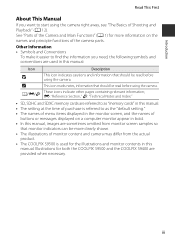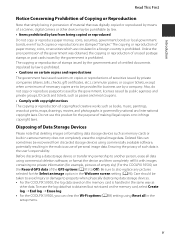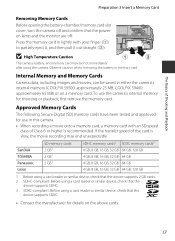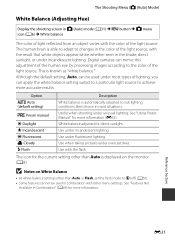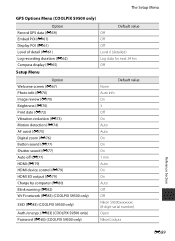Nikon COOLPIX S9500 Support Question
Find answers below for this question about Nikon COOLPIX S9500.Need a Nikon COOLPIX S9500 manual? We have 1 online manual for this item!
Question posted by Tsuriminerbi on November 8th, 2013
Wifi Network
The wifi network is not active (gray clore)
Current Answers
Related Nikon COOLPIX S9500 Manual Pages
Similar Questions
Wifi Keeps Disconnecting On My Coolpix Nikon S9500. How Do I Fix?
im not sure which company my mom bought it from but my coolpix nikon s9500 camera keeps loosing the ...
im not sure which company my mom bought it from but my coolpix nikon s9500 camera keeps loosing the ...
(Posted by kristen20102012 10 years ago)
Bought A Camera Nikon Coolpix S9500, , Saying Memory Contains No Images
Bought new camera Coolpix S9500, charging it, light is flashing, turned it on, message saying "Memor...
Bought new camera Coolpix S9500, charging it, light is flashing, turned it on, message saying "Memor...
(Posted by ilyman 10 years ago)
Manual / Digital Camera D3100
(Posted by simoneodin 10 years ago)
Can The Camera Coolpix S2000 Read A Compact Flash Card Of 4 Gb?
Can the camera coolpix S2000 read a compact flash card of 4 GB? or it needs a firmware update? Pleas...
Can the camera coolpix S2000 read a compact flash card of 4 GB? or it needs a firmware update? Pleas...
(Posted by majdinammour 12 years ago)