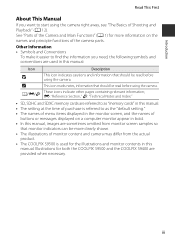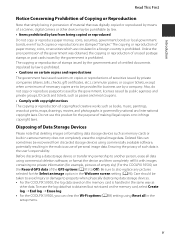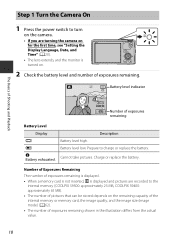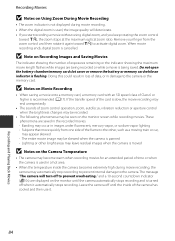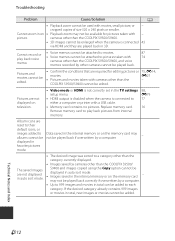Nikon COOLPIX S9500 Support Question
Find answers below for this question about Nikon COOLPIX S9500.Need a Nikon COOLPIX S9500 manual? We have 1 online manual for this item!
Question posted by ilyman on July 24th, 2013
Bought A Camera Nikon Coolpix S9500, , Saying Memory Contains No Images
Bought new camera Coolpix S9500, charging it, light is flashing, turned it on, message saying "Memory contains no images". SHould I finish charging or what does it mean?
Current Answers
Answer #1: Posted by TommyKervz on July 24th, 2013 10:54 PM
Greetings - The link below should be able to help your case
http://nikonasia-en.custhelp.com/app/answers/detail/a_id/4431/~/camera-displays-%22memory-contains-no-images%22-after-i-have-shot-some-pictures
http://nikonasia-en.custhelp.com/app/answers/detail/a_id/4431/~/camera-displays-%22memory-contains-no-images%22-after-i-have-shot-some-pictures
Related Nikon COOLPIX S9500 Manual Pages
Similar Questions
Nikon Coolpix Reset 9500 Won't Turn On
Camera won't switch on after battery replaced and fully charged
Camera won't switch on after battery replaced and fully charged
(Posted by morag1683 9 years ago)
Coolpix S9500
Can I Print Date On My Pictures When I Am Printing Photos Off
Can I Print Date On My Pictures When I Am Printing Photos Off
(Posted by DERRICKSMITH 10 years ago)
Nikon Coolpix S8200 Green Light Flashing Camera Wont Turn On
(Posted by onlcaseyl 10 years ago)
Nikon Coolpix P510 Green Light Flashes Won't Charge
(Posted by ajaCRUZ19 10 years ago)