Nikon COOLPIX S9100 Support Question
Find answers below for this question about Nikon COOLPIX S9100.Need a Nikon COOLPIX S9100 manual? We have 1 online manual for this item!
Question posted by dagailia on November 8th, 2013
Why Nikon S9100 Saves Images To Internal Memory
The person who posted this question about this Nikon product did not include a detailed explanation. Please use the "Request More Information" button to the right if more details would help you to answer this question.
Current Answers
There are currently no answers that have been posted for this question.
Be the first to post an answer! Remember that you can earn up to 1,100 points for every answer you submit. The better the quality of your answer, the better chance it has to be accepted.
Be the first to post an answer! Remember that you can earn up to 1,100 points for every answer you submit. The better the quality of your answer, the better chance it has to be accepted.
Related Nikon COOLPIX S9100 Manual Pages
User Manual - Page 13
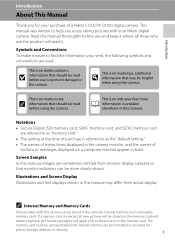
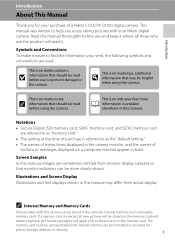
...the internal memory can be stored on removable
memory cards.
C Internal Memory and Memory Cards
Pictures taken with your purchase of
buttons or messages displayed on the memory ... appear in the camera monitor, and the names of a Nikon COOLPIX S9100 digital camera.
Illustrations and Screen Display Illustrations and text displays shown in this manual, images are referred to as...
User Manual - Page 15


...tickets, except when a minimum of a scanner, digital camera or other device may be recovered from being in camera memory does not completely erase the original image data. Before discarding a data storage device or ...the purpose of unused postage stamps or post cards issued by national and international copyright laws. Do not use by means of necessary copies are circulated in...
User Manual - Page 34


..., or transfer data from the internal memory.
1 Be sure that the power-on lamp and the
monitor are automatically saved on the memory card and data saved to remove the card at an angle (2). • The camera, battery, or memory card may be hot
immediately after using the camera.
Removing Memory Cards
Turn the camera off and be played back...
User Manual - Page 36


...
Number of Exposures Remaining The number of pictures that can be saved depends on the capacity of the internal memory or memory card and the image mode setting (A 47).
24 Basic Photography and Playback: A (Auto) Mode
Basic Photography and Playback: A (Auto) Mode
Step 1 Turn the Camera On and Select A (Auto) Mode
This section describes taking pictures...
User Manual - Page 40


...camera is not detected:
• The camera has nine focus areas, and automatically selects the focus areas containing the subject closest to the memory card or internal memory...area is not displayed when digital zoom is in focus, ...camera sets focus and exposure (shutter speed and aperture value). The shutter is in effect. When the subject is released and the image will be saved to the camera...
User Manual - Page 123


... from the internal memory to a memory card, or vice versa (A 127),
cannot be sorted to the appropriate categories. Y Portraits
u Food U Landscape
Images captured in auto
sort mode.
111 Images captured in scene auto selector (A 62) are also sorted to each category in auto sort mode.
Movies (A 140). W Other scenes
All other than the COOLPIX S9100 cannot be...
User Manual - Page 129


... order option in the playback menu is used to create digital "print orders" for images saved in the internal memory if the memory card is displayed.
2 Use the rotary multi selector to choose Print order and press the k button. The playback menu is removed from the camera.
1 Press the d button in favorite pictures mode, auto sort mode...
User Manual - Page 142
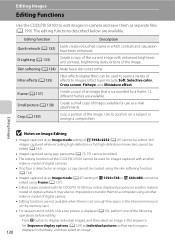
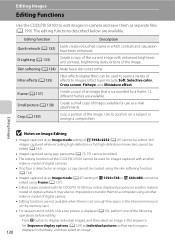
... free space in the internal memory or
on a subject or arrange a composition. Crop (A 139)
Crop a portion of digital camera. Still images captured while recording high-definition or full high-definition movies also cannot be edited (A 142).
• Images captured using easy panorama (A 73, 75) cannot be edited.
• The editing functions of the COOLPIX S9100 cannot be edited...
User Manual - Page 173


... the camera's internal memory, the images must first be installed on the Dock will also start ViewNX 2. Mac OS X Open the Applications folder, open the Nikon Software > ViewNX 2 folders in that the memory card being used is complete, follow the
procedure from step 4 (A 159). • To transfer images saved in Panorama Maker 5. D Starting Nikon Transfer 2 Manually
To start Nikon Transfer...
User Manual - Page 175
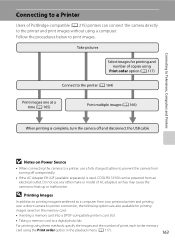
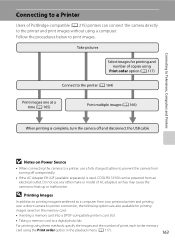
... separately) is used, COOLPIX S9100 can connect the camera directly to the printer and print images without using the Print order option in the playback menu (A 117).
163
Do not use a fully charged battery to prevent the camera from turning off and disconnect the USB cable
B Notes on the memory card:
• Inserting a memory card into a DPOF...
User Manual - Page 181


... reduces the effects of time that have blinked with shooting using face detection.
169
Digital zoom
A 182
Enable or disable digital zoom. Format memory/Format card
A 185
Format internal memory or memory card. Charge by computer
A 187
Choose whether or not to charge the camera battery when connecting to television.
TV settings
A 186
Adjust settings necessary for...
User Manual - Page 204
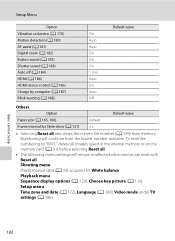
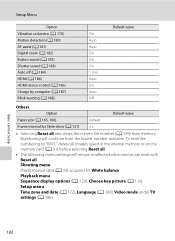
To reset file
numbering to "0001," delete all images saved in the internal memory or on the memory card (A 31) before selecting Reset all.
• The following menu settings will continue from memory. Shooting menu: Preset manual data (A 50) acquired for Slide show (A 121)
3 s
&#...: Time zone and date (A 172), Language (A 186), Video mode under TV settings (A 186)
Basic Camera Setup
192
User Manual - Page 206


...Nikon product, observe the following precautions when using or storing the camera.
Applying force to the lens cover could result in loss of data or in damage to product memory or internal circuitry.
194
Caring for the Camera
These parts are being saved... saved on the memory card, or affect the product's internal circuitry. B Do not drop
The product may cause deterioration of the CCD image...
User Manual - Page 211


... folder name, will be captured until the internal memory or memory card is formatted (A 185), or a new memory card is captured. File and Folder Names
Images, movies, or voice memos are assigned in ascending order, starting from the largest folder number on camera monitor)
Extension (indicates file format)
Original still images (voice memo attachment included) DSCN and...
User Manual - Page 213


...31, 152 22 22
Error occurred while saving image. Image cannot be saved.
Insert a new memory card or format internal memory or 22, 185 memory card.
The following images cannot be
registered as welcome screen.
• Images captured at an
Image mode setting of memory.
Format internal memory or memory card.
185
Camera has run out of
any images which need to be added.
200...
User Manual - Page 214


... memos cannot be edited. - Choose memory card with faster write speed.
22
N Memory contains no image
File cannot be Image is protected.
played back.
N Image cannot be saved.
No images in the internal memory or memory card.
• Remove the memory card 22
from the camera to play
back images saved in the internal
memory can be
to
memory card, press the
d button...
User Manual - Page 218
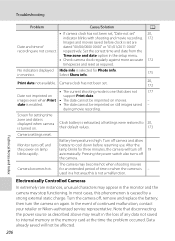
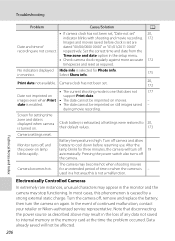
.... all settings were restored to internal memory or the memory card at the time the problem occurred. this phenomenon is not a malfunction. Troubleshooting
Problem
Cause/Solution
A
• If camera clock has not been set, "Date not set"
20,
indicator blinks with shooting and movie recording. 172
Images and movies saved before resuming use. Screen for Photo...
User Manual - Page 222
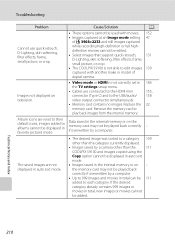
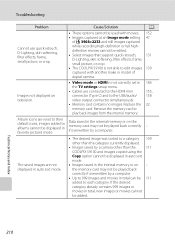
... model of digital camera. the memory card may not be played back correctly if overwritten by a computer.
• Up to 999 images and movies in the internal memory or on television.
• Video mode or HDMI is not able to a category 109
other than the category currently displayed.
• Images saved by a camera other than the
111
COOLPIX S9100 and images copied...
User Manual - Page 224
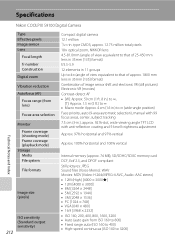
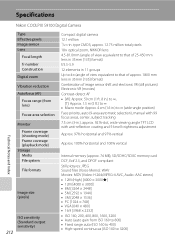
Specifications
Nikon COOLPIX S9100 Digital Camera
Technical Notes and Index
Type Effective pixels Image sensor Lens
Focal length f/-number Construction Digital zoom
Vibration reduction Autofocus (... 97% horizontal and 97% vertical
Approx. 100% horizontal and 100% vertical
Internal memory (approx. 74 MB), SD/SDHC/SDXC memory card DCF, Exif 2.3, and DPOF compliant Still pictures: JPEG Sound files (...
User Manual - Page 229
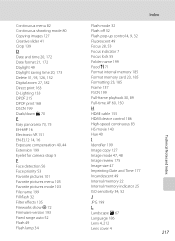
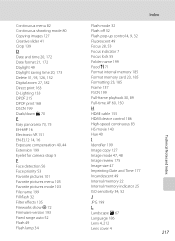
... cable 155 HDMI device control 186 High-speed continuous 83 HS movie 143 Hue 40
I
Identifier 199 Image copy 127 Image mode 47, 48 Image review 175 Image size 47 Imprinting Date and Time 177 Incandescent 49 Internal memory 22 Internal memory indicator 25 ISO sensitivity 34, 52
J
JPG 199
L
Landscape c 67 Language 186 Lens 4, 212 Lens cover...
Similar Questions
How To Import Pictures From Internal Memory Nikon S9100
(Posted by wtbusmag 9 years ago)
How Do I Remove Pictures From The Internal Memory Of My Coolpix S9100
(Posted by yinnahroman 10 years ago)
How Do I Transfer Images From Internal Memory Of Nikon Coolpix P510
(Posted by hogiJim 10 years ago)
How Do I Move Pictures From Internal Memory To The Memory Card, Nikon Coolpix
s9100
s9100
(Posted by melloganj 10 years ago)
How To Retrieve Images Off Internal Memory On Nikon Coolpix P510
(Posted by Banksldv24 10 years ago)

