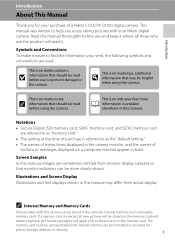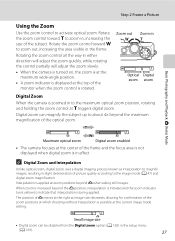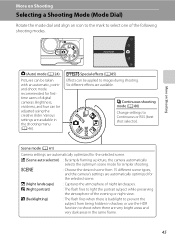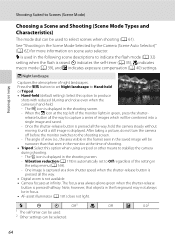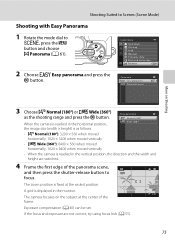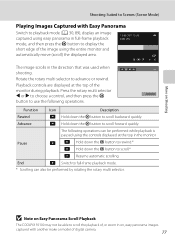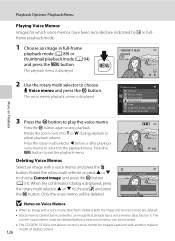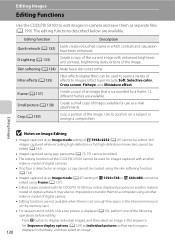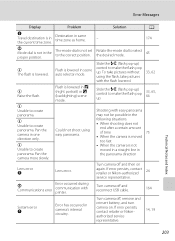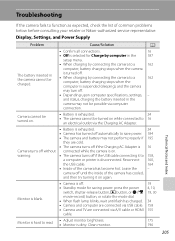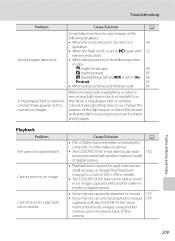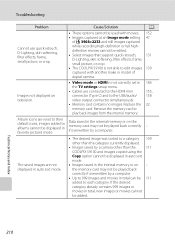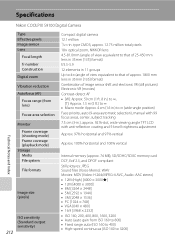Nikon COOLPIX S9100 Support Question
Find answers below for this question about Nikon COOLPIX S9100.Need a Nikon COOLPIX S9100 manual? We have 1 online manual for this item!
Question posted by Glennswanson1 on July 26th, 2014
Dropped S9100 And Now Says, Mode Dial Is Not In The Proper Position?
Anything I can possibly do to fix other than send away for repair?
Current Answers
Related Nikon COOLPIX S9100 Manual Pages
Similar Questions
How To Fix S9100 Image Sensor Positioning Problem
(Posted by JDUDMW000 10 years ago)
Mode Dial Is Not In The Proper Position In Nikon Coolpix P500
Hi sir/Mdm my P500 camera has this problem (mode dial is not in the proper position in nikon coolpix...
Hi sir/Mdm my P500 camera has this problem (mode dial is not in the proper position in nikon coolpix...
(Posted by genga1968 10 years ago)
Coolpix S9300 - Mode Dial Is Not In The Proper Position
My COOLPIX S9300 says that Mode dial is not in proper position and shuts off every time I turn it on...
My COOLPIX S9300 says that Mode dial is not in proper position and shuts off every time I turn it on...
(Posted by dhavey 11 years ago)
Display Shows Mode Dial Not Proper Position & Automaticaly Camera Shuts Off
(Posted by Anonymous-93379 11 years ago)