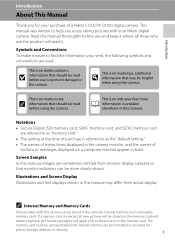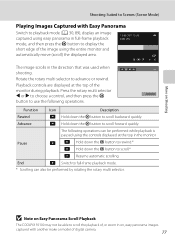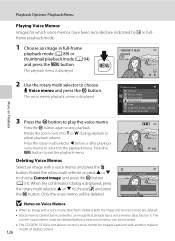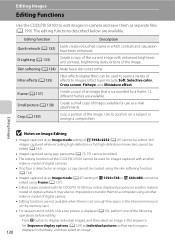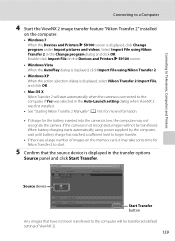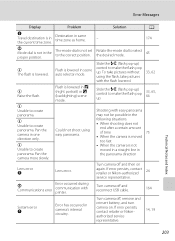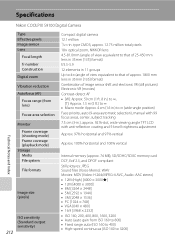Nikon COOLPIX S9100 Support Question
Find answers below for this question about Nikon COOLPIX S9100.Need a Nikon COOLPIX S9100 manual? We have 1 online manual for this item!
Question posted by flecasp on May 13th, 2014
How To Take Apart And Clean Lens Of Nikon S9100 Camera
The person who posted this question about this Nikon product did not include a detailed explanation. Please use the "Request More Information" button to the right if more details would help you to answer this question.
Current Answers
Related Nikon COOLPIX S9100 Manual Pages
Similar Questions
Which Nikon Digiscoping Adapter Works With The Coolpix S9100 Camera
(Posted by gspatprinc 10 years ago)
Can't Turn On My Camera. It Gives Me A Lens Error.
Lens sounds like there is something grinding when I try to turn on the camera or try to use the zoom...
Lens sounds like there is something grinding when I try to turn on the camera or try to use the zoom...
(Posted by shirleymcferron 10 years ago)
Can't Turn My Camera. It Gives Me A Lens Error.
Lens sounds like there is something grindent when I try to turn on the camera or try to use the zoom...
Lens sounds like there is something grindent when I try to turn on the camera or try to use the zoom...
(Posted by shirleymcferron 10 years ago)
Lens Error.
Camera Coolpix S1200pj Shows Message Of Lens Error And It Cannot Wo
(Posted by malongoraphael 11 years ago)