Nikon COOLPIX S8200 Support Question
Find answers below for this question about Nikon COOLPIX S8200.Need a Nikon COOLPIX S8200 manual? We have 1 online manual for this item!
Question posted by rhBL on September 14th, 2013
How Do I Get Rid Of ' Memory Card Is Write Protected 'message When I Turn
camera on coolpix s8200
Current Answers
There are currently no answers that have been posted for this question.
Be the first to post an answer! Remember that you can earn up to 1,100 points for every answer you submit. The better the quality of your answer, the better chance it has to be accepted.
Be the first to post an answer! Remember that you can earn up to 1,100 points for every answer you submit. The better the quality of your answer, the better chance it has to be accepted.
Related Nikon COOLPIX S8200 Manual Pages
Reference Manual - Page 4


... of your new camera. Confirming the Package Contents
In the event that requires a plug adapter. ii
Introduction
Introduction
Read This First
Thank you purchased the camera. Before using the camera, please read the information in a country or region that any items are missing, please contact the store where you for purchasing the Nikon COOLPIX S8200 digital camera.
Reference Manual - Page 5


... and SDXC memory cards are referred to as "memory cards" in this manual. • The setting at the time of purchase is referred to start using the camera right away, see "Parts of the Camera and Basic ...that should be read before using the camera. To learn about the parts of the camera and basic operations, see "The Basics of
buttons or messages displayed on a computer monitor appear in...
Reference Manual - Page 7


...data storage devices. Unless the prior permission of the government was digitally copied or reproduced by means of a scanner, digital camera or other device may be provided for example, pictures of ... copyright notices The copying or reproduction of copyrighted creative works such as memory cards or built-in camera memory does not completely erase the original image data. Be sure to also...
Reference Manual - Page 13


...
The Basics of Shooting and Playback 13 Preparation 1 Insert the Battery...14 Preparation 2 Charge the Battery 16 Preparation 3 Insert a Memory Card 18 Internal Memory and Memory Cards ...19 Approved Memory Cards ...19 Step 1 Turn the Camera On ...20 Turning the Camera On and Off...21 Setting the Display Language, Date, and Time 22 Step 2 Select a Shooting Mode...24 Available Shooting Modes...
Reference Manual - Page 15
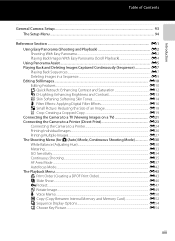
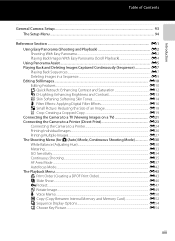
...Digital Filter Effects E16 g Small Picture: Reducing the Size of an Image E18 a Crop: Creating a Cropped Copy E19 Connecting the Camera to a TV (Viewing Images on a TV E21 Connecting the Camera to a Printer (Direct Print E23 Connecting the Camera......E46 d Protect...E47 f Rotate Image...E49 E Voice Memo ...E50 h Copy (Copy Between Internal Memory and Memory Card E52 C Sequence Display Options......
Reference Manual - Page 16
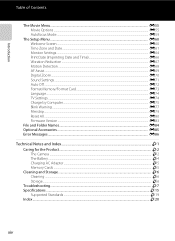
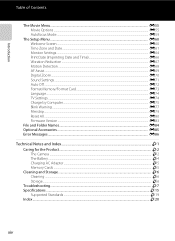
... Reduction ...E67 Motion Detection ...E68 AF Assist...E69 Digital Zoom...E70 Sound Settings...E71 Auto Off ...E72 Format Memory/Format Card ...E73 Language...E74 TV Settings ...E74 Charge by ...Optional Accessories ...E85 Error Messages...E86
Technical Notes and Index...F1 Caring for the Product...F2 The Camera ...F2 The Battery...F4 Charging AC Adapter...F5 Memory Cards ...F5 Cleaning and Storage......
Reference Manual - Page 30
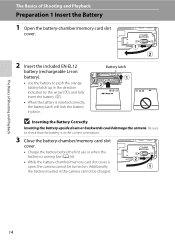
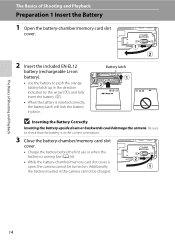
...camera cannot be turned on.
Be sure to push the orange battery latch up in the direction indicated by the arrow (1), and fully insert the battery (2).
• When the battery is open, the camera...backwards could damage the camera. The Basics of Shooting and Playback
The Basics of Shooting and Playback
Preparation 1 Insert the Battery
1 Open the battery-chamber/memory card slot
cover.
2 ...
Reference Manual - Page 35
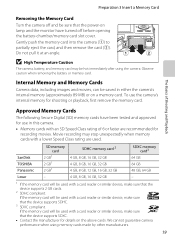
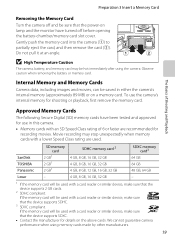
...
3 SDXC compliant.
Approved Memory Cards
The following Secure Digital (SD) memory cards have turned off and be used with a lower Speed Class rating are recommended for shooting or playback, first remove the memory card. If the memory card will be hot immediately after using memory cards made by other manufacturers.
19 Internal Memory and Memory Cards
Camera data, including images and...
Reference Manual - Page 61


...Z icon is pressed all the way to
capture images continuously. After taking a picture, do not turn the camera off before saving images (A 77). • If no faces are fixed at a slow shutter ...sound of the frame. • Digital zoom cannot be combined into a single image and saved. - You may vary depending upon the current image mode setting, the memory card used .
45 From the screen ...
Reference Manual - Page 96


... brightness and contrast, brightening dark portions of an image.
You can use the camera's microphone to record voice memos and attach them to create copies with softer facial...use the Print order function to view images saved in the internal memory or on a memory card in an automatic slide show d Protect f Rotate image
Digital filter effects can be applied multiple times.
80 A E12
I...
Reference Manual - Page 100


If a message is displayed prompting you to choose a program, select Nikon Transfer 2. • When using Windows 7
If the dialog shown at right is connected to the computer and insert the memory card.
Wait until Nikon Transfer 2 starts.
If the memory card contains a large number of the following methods: • Direct USB connection: Turn the camera off and ensure...
Reference Manual - Page 105


... to magnify the image using the digital zoom.
• When recording ends, digital zoom turns off.
• The sounds of...digital zoom is in the center of 6 or faster are saved in images under fluorescent, mercury-vapor, or sodium-vapor lighting
- Banding may be skewed when the camera is displayed. Leave the camera off . Recording Movies
B Notes About Movie Recording
• Memory cards...
Reference Manual - Page 111
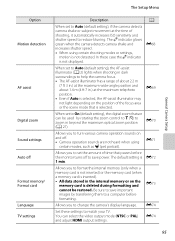
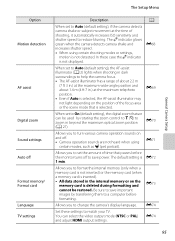
...formatting.
Allows you to turn various camera operation sounds on the
memory card is not displayed. E74
95
General Camera Setup The r indicator glows green when the camera detects camera shake and increases shutter...blurring. E70
Allows you to change the camera's display language.
E68
When set to On (default setting), the digital zoom feature can select the video output ...
Reference Manual - Page 135


... is complete, turn the camera off unexpectedly.
• If the AC Adapter EH-62F (available separately) is used, COOLPIX S8200 can connect the camera directly to the...camera to heat up or malfunction. E23 Take pictures
Select images for printing images saved on the memory card: • Inserting a memory card into a DPOF-compatible printer's card slot • Taking a memory card to a digital...
Reference Manual - Page 165


... display individual images (E7), only r (memory card to the memory card. Files saved in the camera when playback mode is available. C If "Memory contains no images saved on a computer.
• When copying images for more information. C More Information
See "File and Folder Names" (E84) for which Protect (E47) is enabled, the protect setting is copied.
• If you...
Reference Manual - Page 198
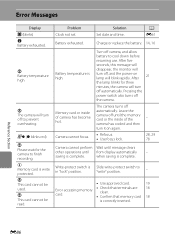
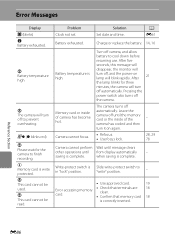
...cannot focus. Turn off
automatically.
camera has cooled and then
turn it on lamp will turn off automatically. Write-protect switch is complete. Reference Section
E86
Memory card or inside of camera has become hot. After five
seconds, this message will
disappear, the monitor will
turn
off to cool down before
resuming use. The camera turns off camera, and allow
battery...
Reference Manual - Page 199
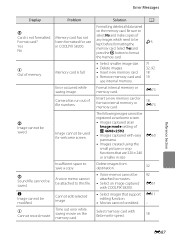
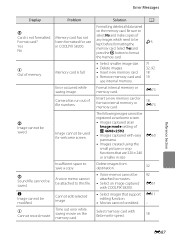
... that support editing function.
• Movies cannot be saved. Select memory card with COOLPIX S8200.
• Select images that are 320 × 240 or smaller in COOLPIX S8200. Insufficient space to this file. N Image cannot be saved.
u Out of file numbers. Camera has run out of memory.
Format card? P Image cannot be modified. Image cannot be attached to format...
Reference Manual - Page 200
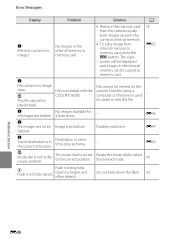
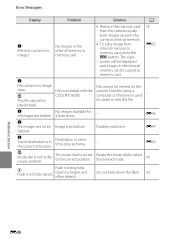
...
N This image cannot be viewed on this file. Disable protection. -
camera. N
No images available for
All images are hidden.
N Travel destination is not set to memory card, press the d button.
The mode dial is in the current time zone. Flash is protected. P
File not created with the COOLPIX S8200.
Image is being held down the flash. 26...
Reference Manual - Page 207


.... Failure to observe this camera to format the
memory card, especially if the memory card was used previously in damage to a computer before formatting. • If the message Card is turned on the
memory card. Copy that formatting a memory card permanently deletes all images and other data on , the memory card must be damaged. - To format the memory card, select Yes. • Observe...
Reference Manual - Page 211
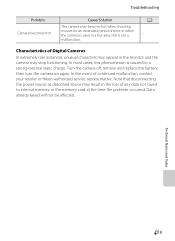
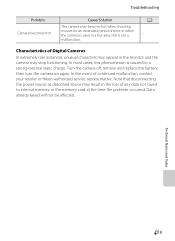
...memory or the memory card at the time the problem occurred. Technical Notes and Index
F9 A - Data already saved will not be affected.
this phenomenon is not a malfunction. Characteristics of Digital Cameras.... Troubleshooting
Problem Camera becomes hot.
Note that disconnecting the power source as described above may appear in a hot area;
Turn the camera off, remove and ...
Similar Questions
How Do I Know How Many Pictures Are Left On Memory Card
(Posted by Anonymous-155446 8 years ago)
Memory Card Is Write Protected
When I try to take a picture I get the error message on the screen of "memory cord is write protecte...
When I try to take a picture I get the error message on the screen of "memory cord is write protecte...
(Posted by phammond42690 10 years ago)
Write Protect Switch Location For Nikon Coolpix L22
Hi where is the write protect switch location for nikon coolpix L22?
Hi where is the write protect switch location for nikon coolpix L22?
(Posted by wackavilly01 10 years ago)

