Nikon COOLPIX S8000 Support Question
Find answers below for this question about Nikon COOLPIX S8000.Need a Nikon COOLPIX S8000 manual? We have 2 online manuals for this item!
Question posted by Skatrobo on July 4th, 2014
Nikon Coolpix Lens Cover Stuck And Camera Wont Turn On
The person who posted this question about this Nikon product did not include a detailed explanation. Please use the "Request More Information" button to the right if more details would help you to answer this question.
Current Answers
There are currently no answers that have been posted for this question.
Be the first to post an answer! Remember that you can earn up to 1,100 points for every answer you submit. The better the quality of your answer, the better chance it has to be accepted.
Be the first to post an answer! Remember that you can earn up to 1,100 points for every answer you submit. The better the quality of your answer, the better chance it has to be accepted.
Related Nikon COOLPIX S8000 Manual Pages
S8000 User's Manual - Page 4
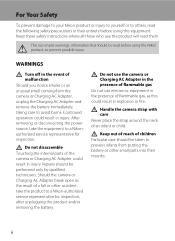
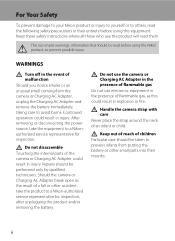
... before using this could result in injury.
Do not use the camera or Charging AC Adapter in explosion or fire. For Your Safety
To prevent damage to your Nikon product or injury to yourself or to others, read before using this Nikon product, to prevent possible injury. This icon marks warnings, information that...
S8000 User's Manual - Page 6


... temporary visual impairment.
iv
Do not operate the flash with this camera may disrupt the electronic systems of the airplane or the instruments of...an airplane or the hospital Turn the power off while inside the airplane during take off or landing. Turn the power off when using ...Nikon for the purpose, to your fingers or other objects are not pinched by the lens cover or other moving parts.
S8000 User's Manual - Page 13


... that may differ from monitor display samples so that more clearly shown.
Illustrations and Screen Display Illustrations and text displays shown in the camera monitor, and the names of a Nikon COOLPIX S8000 digital camera. The
memory card must be removed before use, and keep it where all new pictures will be stored on the memory card...
S8000 User's Manual - Page 14


...translated into any language in any form, by Nikon specifically for contact information:
http://imaging.nikon.com/
Use Only Nikon Brand Electronic Accessories
Nikon COOLPIX cameras are engineered and proven to operate within the... included with normal operation of the camera or result in these sites to keep up-to-date with this Nikon digital camera are designed to the highest standards and...
S8000 User's Manual - Page 16
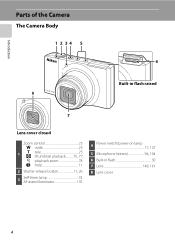
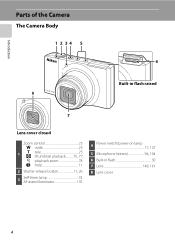
Introduction
Parts of the Camera
The Camera Body
1 2 34 5
6
Built-in flash raised 8
7
Lens cover closed
Zoom control 25
f : wide 25
1
g : tele 25 h : thumbnail playback........... 75, 77
i : playback zoom 78
j : help 11
2 Shutter-release button 11, 26
3
Self-timer lamp ...
S8000 User's Manual - Page 32
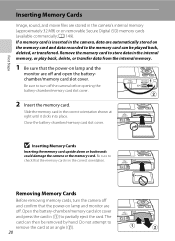
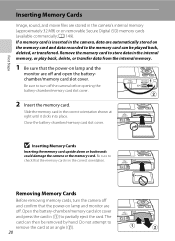
...right until it clicks into place. Remove the memory card to turn the camera off .
Close the battery-chamber/memory card slot cover.
The card can be removed by hand. Be sure to ... and confirm that the memory card is inserted in the camera, data are stored in (1) to check that the power-on removable Secure Digital (SD) memory cards (available commercially; B Inserting Memory...
S8000 User's Manual - Page 33


...B The Write Protect Switch
Memory cards are inserted into the COOLPIX S8000 (A 138).
Turn off or open the battery-chamber/memory card slot cover until formatting is in the "lock" position, unlock it by...to a computer. Yes No
• Do not turn the camera off the camera - Write protect switch
B Memory Cards
• Use only Secure Digital memory cards. • Do not perform the following...
S8000 User's Manual - Page 46


... lens. C Autofocus
When using other shooting modes, Full-time AF is turned on automatically when macro mode is turned on. The macro mode menu is displayed. Macro mode
3 Rotate the zoom control to light the entire subject at distances of less than 50 cm (1 ft. 8 in the camera's memory even after the
34 camera is turned...
S8000 User's Manual - Page 74


... is positioned to the left in .) to the
lens.
• Hue can be sure that Vibration reduction (A 133) is enabled and hold the camera steadily. • AF-assist illuminator (A 135)... where flash photography is enabled and hold the camera steadily.
Use of a tripod is recommended in the
camera's memory even after the camera is turned off, and
reapplied the next time food scene...
S8000 User's Manual - Page 84


... and press the k button to the center of lens drive movement can be applied in the camera's memory even after the camera is Full-time AF). The autofocus mode setting applied...AF, the camera continuously focuses once a subject is selected for subject tracking mode (the default setting is turned off.
R Face priority tracking When On is selected (default setting), if the camera detects a...
S8000 User's Manual - Page 124


... into the camera is automatically charged using the supplied Software Suite CD.
Refer to the documentation supplied with the supplied Nikon Transfer software. Refer to the Nikon website for playing...separately) is connected to prevent the camera from turning off unexpectedly.
• When the camera is used, COOLPIX S8000 can be powered from the computer.
For more information.
S8000 User's Manual - Page 129


...Nikon Transfer, may take longer to charge the battery with connection to a computer than with Connection to a Computer
• The battery cannot be charged, nor can be transferred, when the camera is connected to a
computer before the camera...
Battery charging.
If the charge lamp changes from a computer, turn the camera off automatically if there is no communication with the computer for ...
S8000 User's Manual - Page 130
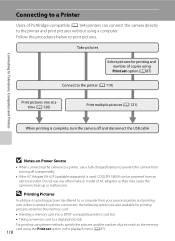
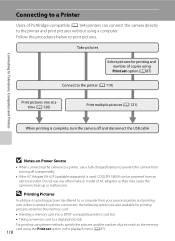
...at a time (A 120)
Print multiple pictures (A 121)
When printing is used, COOLPIX S8000 can connect the camera directly to the printer and print pictures without using the Print set option in the ...turn the camera off and disconnect the USB cable
B Notes on the memory card: • Inserting a memory card into a DPOF-compatible printer's card slot • Taking a memory card to a digital ...
S8000 User's Manual - Page 139


...Menu
Choose whether or not a welcome screen is displayed when the camera is turned on even if the original picture is turned on . None (default setting)
The camera enters shooting or playback mode without displaying the welcome screen. Select an... (A 103) function, cannot be selected. Basic Camera Setup
127
COOLPIX
The camera displays a welcome screen and enters shooting or playback mode.
S8000 User's Manual - Page 158


... as radio transmitters could result in the vicinity of this Nikon product, observe the following precautions when using or storing the camera. B Turn the product off before exposing it to the lens, lens cover, monitor, memory card slot, or battery chamber.
Applying force to the lens cover could interfere with care
Do not apply force to sudden changes...
S8000 User's Manual - Page 160


... the image sensor; Be sure that foreign matter inside the camera could cause damage not covered by an LED backlight. Should the monitor begin to dim ...Camera Life and Performance
Cleaning
Avoid touching glass parts with your
148 Nikon-authorized service representative. To remove fingerprints and other
Lens
stains that is pumped
to equipment that do not light.
Turn the camera...
S8000 User's Manual - Page 167
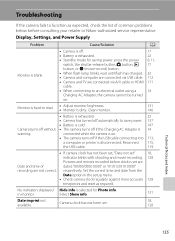
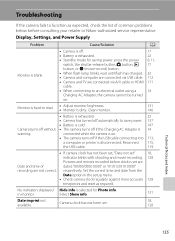
... recording. 128
Pictures and movies recorded before consulting your retailer or Nikon-authorized service representative. Clean monitor.
131 146
• Battery is exhausted.
22
• Camera has turned off automatically to save power. 137
• Battery is cold.
147
Camera turns off without • The camera turns off if the USB cable connecting it to 113,
a computer...
S8000 User's Manual - Page 168


... in the loss of continued malfunction, contact your retailer or Nikon-authorized service representative.
and status, it may be affected. After the lamp blinks for three minutes, the camera will not be impossible to their default values.
129
Monitor turns off 17 automatically.
Troubleshooting
Problem
Cause/Solution
A
Date not imprinted on • The...
S8000 User's Manual - Page 173


... priority, auto (9-area automatic selection), manual with 99 focus areas, center 7.5 cm/3-in . Specifications
Nikon COOLPIX S8000 Digital Camera
Type Effective pixels Image sensor Lens
Focal length f/-number Construction Digital zoom Vibration reduction Autofocus (AF)
Focus range (from lens)
Focus-area selection
Monitor Frame coverage (shooting mode) Frame coverage (playback mode)
Storage Media...
S8000 User's Manual - Page 178
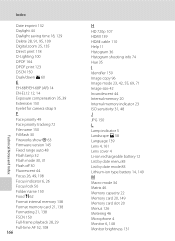
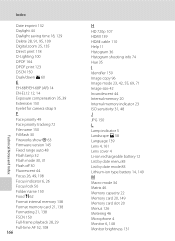
...saving time 18, 129 Delete 28, 91, 95, 109 Digital zoom 25, 135 Direct print 118 D-Lighting 100 DPOF 164...14 EN-EL12 12, 14 Exposure compensation 35, 39 Extension 150 Eyelet for camera strap 5
F
Face priority 49 Face priority tracking 72 File name 150 Fill... 48
J
JPG 150
L
Lamp indicator 5 Landscape c 58 Language 139 Lens 4, 161 Lens cover 4 Li-ion rechargeable battery 12 List by date menu 85 List by ...
Similar Questions
Nikon Coolpix Green Light Flashing Camera Wont Turn On
(Posted by magpclrr 10 years ago)
My Full Charged Camera Wont Turn On.
my month old camera wont turn on. it was working fine yesterday, but it happened to die. i charged i...
my month old camera wont turn on. it was working fine yesterday, but it happened to die. i charged i...
(Posted by aliceamarie 11 years ago)

