Nikon COOLPIX S6200 Support Question
Find answers below for this question about Nikon COOLPIX S6200.Need a Nikon COOLPIX S6200 manual? We have 1 online manual for this item!
Question posted by hcarfi on January 24th, 2014
Troubleshoot Nikon S6200 Coolpix With Fresh Battery Will Not Turn On
The person who posted this question about this Nikon product did not include a detailed explanation. Please use the "Request More Information" button to the right if more details would help you to answer this question.
Current Answers
There are currently no answers that have been posted for this question.
Be the first to post an answer! Remember that you can earn up to 1,100 points for every answer you submit. The better the quality of your answer, the better chance it has to be accepted.
Be the first to post an answer! Remember that you can earn up to 1,100 points for every answer you submit. The better the quality of your answer, the better chance it has to be accepted.
Related Nikon COOLPIX S6200 Manual Pages
Reference Manual - Page 4


...
In the event that requires a plug adapter.
COOLPIX S6200 Digital Camera
Camera Strap
Rechargeable Li-ion Battery EN-EL12 (with the information provided in a country or region that any items are missing, please contact the store where you for purchasing the Nikon COOLPIX S6200 digital camera. The shape of the plug adapter varies with the camera. NOTE: A memory card is included if...
Reference Manual - Page 6


... for contact information:
http://imaging.nikon.com/
Use Only Nikon Brand Electronic Accessories
Nikon COOLPIX cameras are engineered and proven to the highest standards and include complex electronic circuitry.
The use of third-party rechargeable Li-ion batteries not bearing the Nikon holographic seal could interfere with this Nikon digital camera are designed to operate within the...
Reference Manual - Page 7


....
Be sure to also replace any errors or omissions to the attention of a scanner, digital camera or other device may be punishable by law. • Items prohibited by law from discarded... infringe copyright laws. Unless the prior permission of the government was digitally copied or reproduced by means of the Nikon representative in your area (address provided separately). Also, do not ...
Reference Manual - Page 9


.... To avoid damage to observe this product:
• Before replacing the battery, turn the product off.
Failure to the product, be removed with wet hands....battery comes in contact with clothing or skin, rinse immediately with the camera, use could result in the battery, such as necklaces or hairpins.
• The battery is unplugged.
• Use only a Rechargeable Li-ion Battery...
Reference Manual - Page 13


... ...12
The Basics of Shooting and Playback 13 Preparation 1 Insert the Battery...14 Preparation 2 Charge the Battery 16 Preparation 3 Insert a Memory Card 18 Internal Memory and Memory Cards ...19 Approved Memory Cards ...19 Step 1 Turn the Camera On ...20 Turning the Camera On and Off...21 Setting the Display Language, Date, and Time 22 Step 2 Select...
Reference Manual - Page 29
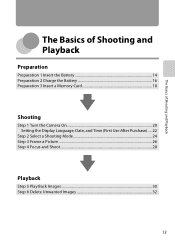
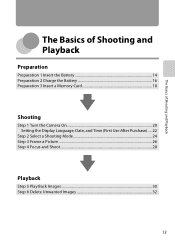
The Basics of Shooting and Playback
The Basics of Shooting and Playback
Preparation
Preparation 1 Insert the Battery 14 Preparation 2 Charge the Battery 16 Preparation 3 Insert a Memory Card 18
Shooting
Step 1 Turn the Camera On 20 Setting the Display Language, Date, and Time (First Use After Purchase).....22
Step 2 Select a Shooting Mode 24 Step 3 Frame a Picture...
Reference Manual - Page 31


... at an angle. To eject the battery, open the battery-chamber/memory card slot cover and slide the orange battery latch up in "The Battery" (F4) before opening the battery-chamber/memory card slot cover. Observe caution when removing the battery or memory card. Preparation 1 Insert the Battery
Removing the Battery Turn the camera off and be hot immediately after...
Reference Manual - Page 35
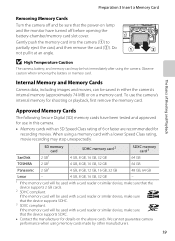
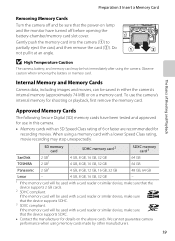
...
The following Secure Digital (SD) memory cards have turned off and be sure that the device supports SDXC.
• Contact the manufacturer for
recording movies. If the memory card will be used with an SD Speed Class rating of Shooting and Playback
Removing Memory Cards
Turn the camera off before opening the battery-chamber/memory...
Reference Manual - Page 102
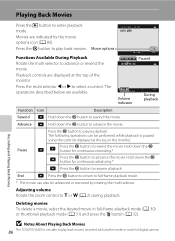
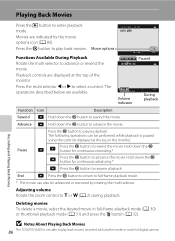
... zoom control to rewind the movie.
E
C
Press the k button to g or f (A 2) during playback. B Notes About Playing Back Movies
86 The COOLPIX S6200 is paused using the controls displayed at the top of digital camera. Volume indicator
4s
During playback
Function Rewind Advance
Pause
End
Icon
Description
A Hold down the k button for continuous advancing.*
F Press...
Reference Manual - Page 116
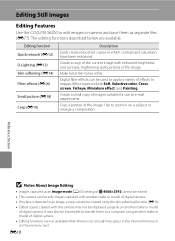
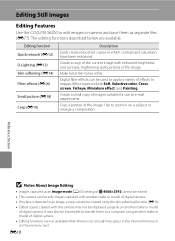
...portions of the image. It may not be displayed properly on another make or model of digital camera. • If no face is not enough free space in the internal memory or ...be created using another make or model of digital camera. • Editing functions are available. Editing Still Images
Editing Features
Use the COOLPIX S6200 to edit images in-camera and save them to a computer using the...
Reference Manual - Page 129


... fully charged battery to prevent the camera from your personal printer and printing over a direct camera-to-printer ...digital photo lab For printing using these methods, specify the images and the number of copies using
Print order option (E41)
Connect to the printer (E24)
Print images one at a time (E26)
Print multiple images (E27)
When printing is used, COOLPIX S6200 can connect the camera...
Reference Manual - Page 175


... PictBridge standard.
• When Auto is selected for 30 minutes after the camera is connected to a computer before the battery can be charged or images can data be transferred, when the camera is connected to a printer and turned on the computer, such as
Nikon Transfer 2, may be charged with connection to a printer, even if the...
Reference Manual - Page 185
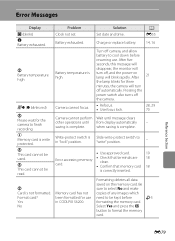
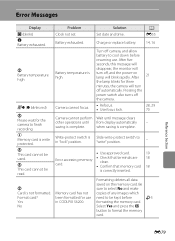
... the lamp blinks for three minutes, the camera will blink rapidly.
Error accessing memory card. Wait until saving is in COOLPIX S6200. Formatting deletes all data saved on lamp will turn off, and the power-on the memory card. Select Yes and press the k button to finish recording. P Battery temperature high
Q (● blinks red) P Please...
Reference Manual - Page 194


.... Turn the camera on lamp is
pumped to apply pressure. Be sure that foreign matter inside the camera could cause damage not covered by the warranty. Cleaning and Storage
Cleaning
Avoid touching glass parts with fresh water and dry thoroughly. To remove fingerprints and other sandy or dusty environment, wipe off when not in...
Reference Manual - Page 195


... cable. • Inside of common problems below before consulting your retailer or Nikon-authorized service representative. Troubleshooting
If the camera fails to an electrical outlet via computer connection.
16 90, E69 90
90
-
• Battery is exhausted.
20
Camera cannot be turned • The camera cannot be charged.
• Confirm all connections. • Off is selected for...
Reference Manual - Page 196


...Troubleshooting
Problem
Cause/Solution
A
Monitor is selected for Photo info. Set the correct time and date from the Time zone and date option in the setup menu.
• Check camera clock regularly against more accurate timepieces and reset as required.
22, 88, E55
No indicators displayed in Hide info is blank. Camera... settings reset.
22, 23
Battery temperature is turned on...
Reference Manual - Page 197


Characteristics of Digital Cameras
In extremely rare instances, unusual characters may appear in the monitor and the camera may result in the setup menu to Auto. • Turn camera off , remove and replace the battery, then turn the camera on again.
40, 43, 59
29 89, E63 21
Technical Notes and Index
F9 Turn the camera off and then on again...
Reference Manual - Page 199
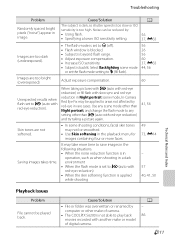
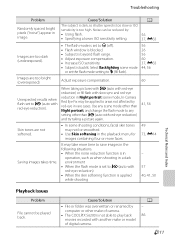
... of digital camera.
Select Backlighting scene mode
or set to areas not affected by computer or other than Night portrait, and change the flash mode to any setting other make or model of camera.
• The COOLPIX S6200 is ...sensitivity. • Subject is too high. It may not be played back. Troubleshooting
Problem
Randomly spaced bright pixels ("noise") appear in rare cases.
Reference Manual - Page 201


...camera in ViewNX 2. For more information about Nikon Transfer 2, refer to start when camera is connected. Paper size cannot be added.
• Camera is off. • Battery is exhausted. • USB cable is not correctly connected. • Camera...category currently displayed.
• Images saved by a camera other than the COOLPIX S6200 and images copied using the Copy option cannot be ...
Reference Manual - Page 202


Specifications
Nikon COOLPIX S6200 Digital Camera
Type
Compact digital camera
Effective pixels Image sensor
16.0 million 1/2.3-in .), approx. 230k-dot, TFT ... 25-250 mm lens in 35mm [135] format)
f/-number
f/3.2-5.8
Construction
8 elements in 8 groups (1 ED lens element)
Digital zoom
Up to 4× (angle of view equivalent to that of approx. 1000 mm lens in 35mm [135] format)
...

