Nikon COOLPIX S6200 Support Question
Find answers below for this question about Nikon COOLPIX S6200.Need a Nikon COOLPIX S6200 manual? We have 1 online manual for this item!
Question posted by SCcu on August 6th, 2014
How To Delete Photos From Nikon Coolpix S6200
The person who posted this question about this Nikon product did not include a detailed explanation. Please use the "Request More Information" button to the right if more details would help you to answer this question.
Current Answers
There are currently no answers that have been posted for this question.
Be the first to post an answer! Remember that you can earn up to 1,100 points for every answer you submit. The better the quality of your answer, the better chance it has to be accepted.
Be the first to post an answer! Remember that you can earn up to 1,100 points for every answer you submit. The better the quality of your answer, the better chance it has to be accepted.
Related Nikon COOLPIX S6200 Manual Pages
Reference Manual - Page 4


...) and familiarize yourself with the information provided in a country or region that any items are missing, please contact the store where you for purchasing the Nikon COOLPIX S6200 digital camera. COOLPIX S6200 Digital Camera
Camera Strap
Rechargeable Li-ion Battery EN-EL12 (with terminal cover)
Charging AC Adapter EH-69P*
USB Cable UC-E6
Audio Video Cable EG-CP16
ViewNX...
Reference Manual - Page 6


... manuals included with normal operation of the camera or result in these sites to keep up-to-date with this Nikon digital camera are designed to the highest standards and include...without prior notice.
• Nikon will not be held liable for contact information:
http://imaging.nikon.com/
Use Only Nikon Brand Electronic Accessories
Nikon COOLPIX cameras are engineered and proven to operate...
Reference Manual - Page 7


...ownership to also replace any errors or omissions to the attention of the Nikon representative in camera memory does not completely erase the original image data.
Unless the prior permission...international copyright laws. Deleted files can sometimes be recovered from being in possession of material that was digitally copied or reproduced by means of a scanner, digital camera or other device...
Reference Manual - Page 102
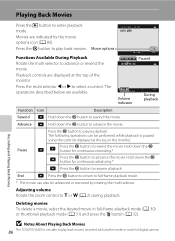
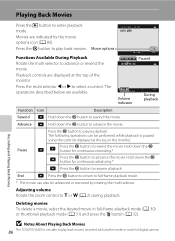
... model of the monitor. B Notes About Playing Back Movies
86 The COOLPIX S6200 is paused using the controls displayed at the top of digital camera. Press the multi selector J or K to play back movies.
The... button to enter playback mode.
15/11/2011 15:30 0010. Deleting movies To delete a movie, select the desired movie in the monitor. Playing Back Movies
Press the c button to rewind ...
Reference Manual - Page 104


... travel destination and the home time zone (w), and saves images using a tripod to stabilize the camera during shooting mode and playback mode.
E55
Monitor settings
Allows you to adjust settings related to the monitor. • Photo info allows you to select the image displayed as the welcome screen. The default setting is...
Reference Manual - Page 114
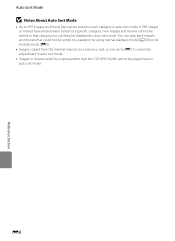
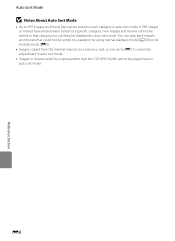
... from the internal memory to a memory card, or vice versa (E51), cannot be played back in auto sort mode.
• Images or movies saved by a camera other than the COOLPIX S6200 cannot be sorted to 999 images and movie files can they be displayed in auto sort mode.
Reference Manual - Page 116
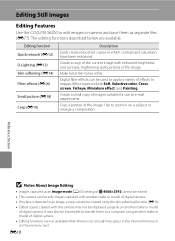
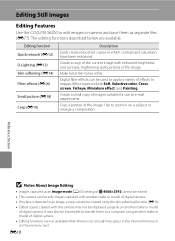
...the memory card. Make facial skin tones softer. Editing Still Images
Editing Features
Use the COOLPIX S6200 to images. Editing function Quick retouch (E12) D-Lighting (E13) Skin softening (E14.... Use to a computer using another make or model of digital camera. • Editing functions are available.
E10
Crop a portion of digital camera. • If no face is not enough free space ...
Reference Manual - Page 129


...-62F (available separately) is used, COOLPIX S6200 can connect the camera directly to the printer and print images without using a computer.
Take pictures
Select images for printing images saved on the memory card: • Inserting a memory card into a DPOF-compatible printer's card slot • Taking a memory card to a digital photo lab For printing using these...
Reference Manual - Page 136


... Flash
(A 56). Option
Description
a Auto (default setting)
White balance is able to adapt to changes in the shade, direct sunlight, or under most situations.
E30 Digital cameras can mimic this adjustment by an icon when shooting (A 6).
f Cloudy
Use when taking pictures under fluorescent lighting.
For natural colors, select a white balance setting that...
Reference Manual - Page 147


...compatible (F18) printer's card slot. • Taking the memory card to a digital photo lab. • Connecting the camera to a PictBridge-compatible (F18) printer (E23). A
print order can also be ...in the playback menu is used to create digital "print orders" for information about image editing features. Print order
Select images Delete print order
Reference Section
E41
Playback menu
...
Reference Manual - Page 154


... to finalize display orientation, and save orientation information with another make or model of digital camera. Rotate image
Rotate image
Rotate image
Back
Rotate
Rotate 90 degrees counterclockwise
Back
Rotate... clockwise or 90 degrees counterclockwise.
Reference Section
B Notes on Image Rotation
The camera cannot rotate images captured with the image. Images that were saved in which...
Reference Manual - Page 156


... Voice Memos
• When an image with another make or model of
digital camera.
When the confirmation dialog is displayed.
Only the voice memo will be deleted. The
current voice memo must be deleted before a new voice memo can be recorded. • This camera cannot record voice memos for images captured with a voice memo attached...
Reference Manual - Page 182
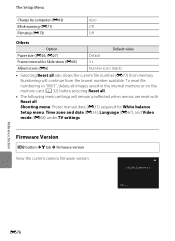
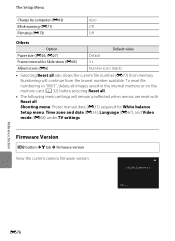
...8226; The following menu settings will continue from memory. COOLPIX S6200 Ver.x.x
Back
Reference Section
E76 Numbering will remain unaffected when menus are reset with
Reset all. To reset file
numbering to "0001", delete all images saved in the internal memory or on ...(E68) under TV settings
Firmware Version
d button M z tab M Firmware version View the current camera firmware version.
Reference Manual - Page 185
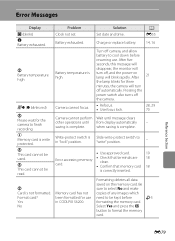
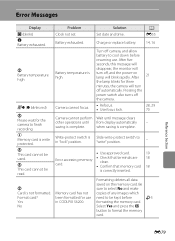
...memory card. Battery temperature is not formatted.
Turn off the camera.
• Refocus. • Use focus lock.
Formatting deletes all data saved on lamp will turn off automatically. P... high
Q (● blinks red) P Please wait for three minutes, the camera will blink rapidly.
Battery exhausted. u Memory card is in COOLPIX S6200.
A E55 14, 16
21
28, 29 70 - - 19 18 18...
Reference Manual - Page 197


...camera is not a malfunction.
Disconnect HDMI cable or USB cable.
• When camera is in the loss of any data not saved to shooting mode. Cause/Solution
The camera...Digital Cameras
In extremely rare instances, unusual characters may appear in the setup menu to Auto. • Turn camera off , remove and replace the battery, then turn the camera...
Problem Camera becomes hot. this phenomenon ...
Reference Manual - Page 199
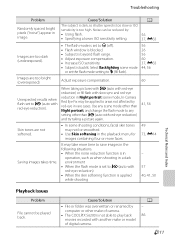
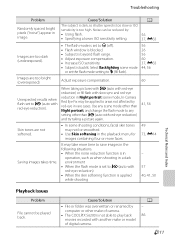
...
Problem
File cannot be applied to play back movies recorded with another make of camera.
• The COOLPIX S6200 is backlit. Use any scene mode other than Night portrait, and change the ... be played back. Select Backlighting scene mode
or set to any setting other make or model of digital camera. Cause/Solution
• File or folder was overwritten or renamed by : • Using flash...
Reference Manual - Page 200


... in on
- Voice memos attached to images using another make or model of digital camera.
• Video mode or HDMI is unable to edit images captured with other cameras. cropped to a size of 320 × 240 or smaller. • This camera may not be played back correctly if - Remove the memory card to play...
Reference Manual - Page 201


...memory card to the printer.
• Memory card contains no images. Nikon Transfer 2 does not start Nikon Transfer 2
automatically.
If the desired category already contains 999 images or movies...not correctly connected. • Camera is not set to a category other than the category currently displayed.
• Images saved by a camera other than the COOLPIX S6200 and images copied using the...
Reference Manual - Page 202


type CCD; Specifications
Nikon COOLPIX S6200 Digital Camera
Type
Compact digital camera
Effective pixels Image sensor
16.0 million 1/2.3-in .), approx. 230k-dot, TFT LCD ...25-250 mm lens in 35mm [135] format)
f/-number
f/3.2-5.8
Construction
8 elements in 8 groups (1 ED lens element)
Digital zoom
Up to 4× (angle of view equivalent to that of approx. 1000 mm lens in 35mm [135] format)...
Reference Manual - Page 206


F18
Technical Notes and Index Specifications
Supported Standards
• DCF: Design Rule for Camera File System is a standard widely used in the digital camera industry to ensure compatibility among different makes of camera.
• DPOF: Digital Print Order Format is an industry-wide standard that allows images to be printed from print orders saved on memory...
Similar Questions
What Settings Do I Use On Nikon Coolpix S6200 To Take Pictures Of Documents?
(Posted by mmbmckay 9 years ago)
Cannot Delete Multiple Pictures Nikon Coolpix S6200
(Posted by Unionni 10 years ago)
How To Delete All Pictures For Digital Camera Nikon Coolpix L22
(Posted by slinDrJGF 10 years ago)

