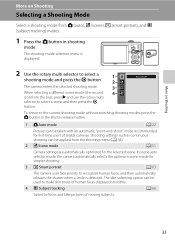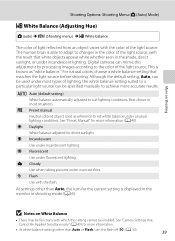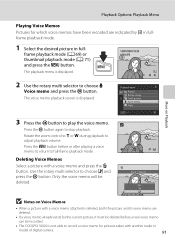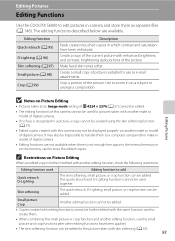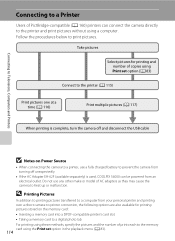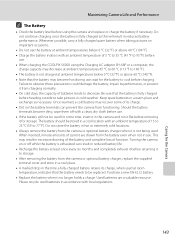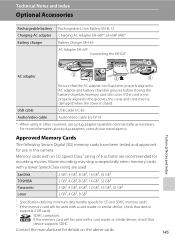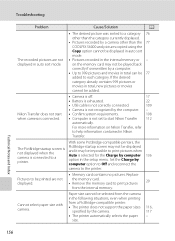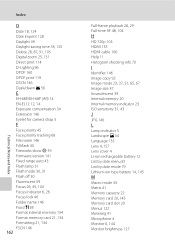Nikon COOLPIX S6000 Support Question
Find answers below for this question about Nikon COOLPIX S6000.Need a Nikon COOLPIX S6000 manual? We have 2 online manuals for this item!
Question posted by cdanpridemark on May 18th, 2012
Coolpix S6000 Warranty / Troubleshooting
Lens opens when turned on, then immediately closes. Tried recharging battery, turn off and then on same results.
30320727 # on base of camera - I've only taken 12 pictures with the camera. Thinking it was a minor repair I saw on internet that Royal Camera Service, 1094 E. Lake St, Hanover Park, IL 60133, gave free estimates. Their estimate was $134 to "repair optical unit assembly replace barrel, guides and gears clean/check/adjust to GWO.
I declined (more than I paid I believe for camera). We have just moved to Garrett Co so unfortunately I cannot locate sales slip.
In light of just taking 12 pictures is there a remedy or do I just dispose of the camera and try another camera?
Thanks for your reply (in advance).
Carol Porter
(301) 746-8639
Current Answers
Related Nikon COOLPIX S6000 Manual Pages
Similar Questions
Nikon Coolpix S6000 Camera With Rechargeable Battery Won't Charge
(Posted by Maujul 10 years ago)
Manual / Digital Camera D3100
(Posted by simoneodin 10 years ago)
Fix Coolpix 3100 Lens Opens And Stutters, Sometimes Works Other Times It Is Ok?
(Posted by Anonymous-66250 11 years ago)