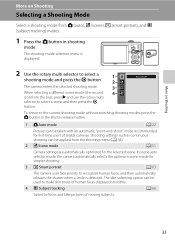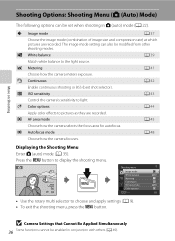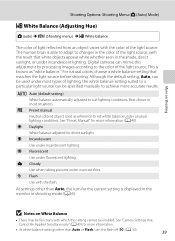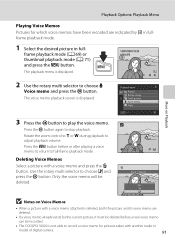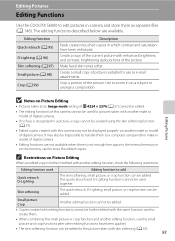Nikon COOLPIX S6000 Support Question
Find answers below for this question about Nikon COOLPIX S6000.Need a Nikon COOLPIX S6000 manual? We have 2 online manuals for this item!
Question posted by kashmircuda on January 21st, 2013
Takes Pics!but Wont Change To Any Modes,only About 2 Years Old!! Eric
The person who posted this question about this Nikon product did not include a detailed explanation. Please use the "Request More Information" button to the right if more details would help you to answer this question.
Current Answers
Related Nikon COOLPIX S6000 Manual Pages
Similar Questions
Why Does My Nikon Coolpix S6000 Often Take Such Blury Photos?
(Posted by admabey 12 years ago)
Need Help Setting Camera To Take Pics
i use to get really good pics even when i zoon really close & when i turned on my camera it alwa...
i use to get really good pics even when i zoon really close & when i turned on my camera it alwa...
(Posted by brnsugr 13 years ago)
How To Click Pic In Panorama Mode In Nikon S220?
i have got nikon s220 yesterday.i am having problem in shooting through panorama assist.After clikin...
i have got nikon s220 yesterday.i am having problem in shooting through panorama assist.After clikin...
(Posted by abhiecstatic 14 years ago)