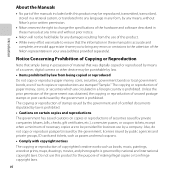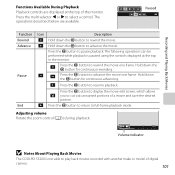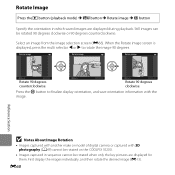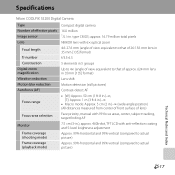Nikon COOLPIX S5200 Support Question
Find answers below for this question about Nikon COOLPIX S5200.Need a Nikon COOLPIX S5200 manual? We have 1 online manual for this item!
Current Answers
Answer #2: Posted by TechSupport101 on December 11th, 2014 11:33 AM
Hi. See page 251 of the Reference Guide here for a walk through. Unfortunately, the behavior may also be owing to a bad Wi-fi radio or corrupted firmware. Do try rebooting/restarting the camera and observe.
Related Nikon COOLPIX S5200 Manual Pages
Similar Questions
Nikon Coolpix S5200 Will Not Turn On After Connecting To My Pc,
Connected my camera to my pc And camera shut right down with lens still out
Connected my camera to my pc And camera shut right down with lens still out
(Posted by donna72862 9 years ago)
Can The Camera Coolpix S2000 Read A Compact Flash Card Of 4 Gb?
Can the camera coolpix S2000 read a compact flash card of 4 GB? or it needs a firmware update? Pleas...
Can the camera coolpix S2000 read a compact flash card of 4 GB? or it needs a firmware update? Pleas...
(Posted by majdinammour 12 years ago)