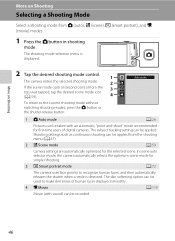Nikon COOLPIX S4000 Support Question
Find answers below for this question about Nikon COOLPIX S4000.Need a Nikon COOLPIX S4000 manual? We have 2 online manuals for this item!
Question posted by goldah7 on November 22nd, 2011
Nikon Coolpix S4000 Serial No. 30142230 - Not Receiving Any Power
Dear Sir/Madam,
I purchase the above camera on December 04, 2010 in St. Maarten at Chulani's Photography Store. The camera is not receiving power. Please direct me as to what I have to do. The warranty is still valid. I have a few days before it is out. I await a response. I can be reached at 1-246-242-1946. Bridgetown Barbados. My name is Golda Holligan.
Thank you.
Golda Holligan
Current Answers
Related Nikon COOLPIX S4000 Manual Pages
Similar Questions
Nikon Coolpix S4000 Digital Camera Will Not Turn Off
(Posted by toDragoT 10 years ago)
How Do I Charge My Nikon Coolpix S4000 Digital Camera
(Posted by legla 10 years ago)
How To Hard Reset A Nikon Coolpix S4000 Digital Camera
(Posted by cinglJANSKY 10 years ago)
Manual / Digital Camera D3100
(Posted by simoneodin 10 years ago)
Hello...my Name's Orestis And I Have A Nikon 7600 Coolpix Digital Camera....i
have a question....How can i connect the camera to a pc or T.V.???
have a question....How can i connect the camera to a pc or T.V.???
(Posted by orestis1999 12 years ago)