Nikon COOLPIX S4000 Support Question
Find answers below for this question about Nikon COOLPIX S4000.Need a Nikon COOLPIX S4000 manual? We have 2 online manuals for this item!
Question posted by atbil on November 28th, 2013
How To View Pictures On Internal Storage On Nikon Coolpix
The person who posted this question about this Nikon product did not include a detailed explanation. Please use the "Request More Information" button to the right if more details would help you to answer this question.
Current Answers
There are currently no answers that have been posted for this question.
Be the first to post an answer! Remember that you can earn up to 1,100 points for every answer you submit. The better the quality of your answer, the better chance it has to be accepted.
Be the first to post an answer! Remember that you can earn up to 1,100 points for every answer you submit. The better the quality of your answer, the better chance it has to be accepted.
Related Nikon COOLPIX S4000 Manual Pages
S4000 User's Manual - Page 10


... Continuous ...53 ISO Sensitivity...54 AF Area Mode ...55 Autofocus Mode ...57 Camera Settings that Cannot Be Applied Simultaneously 58 Shooting Suited to Scenes (Scene Mode ...
Sorting Favorite Pictures (Favorite Pictures Mode 81
Adding Pictures to Albums ...81
Viewing Pictures in an Album...83
Removing Pictures from Albums...84
Using Favorite Pictures Mode...85
Favorite Pictures Menu ...85...
S4000 User's Manual - Page 11


...Auto Sort Mode...88 Using Auto Sort Mode...90 Auto Sort Menu ...90 Viewing Pictures by Date (List by Date Mode 91 Selecting a Date in List by... Menu 93 Print Set (Creating a DPOF Print Order 94 Slide Show...97 Delete (Deleting Multiple Pictures) ...98 Protect ...100 Copy (Copy Between Internal Memory and Memory Card 100 Rotate Image ...102 Voice Memos: Recording and Playback 103 Recording Voice...
S4000 User's Manual - Page 13


... marks cautions,
B
information that monitor indicators can be more
A information is referred to help you for picture storage, deletion, or viewing.
1 This manual was written to as a "memory card." • The setting at the time of a Nikon COOLPIX S4000 digital camera. This icon marks notes, information
C that may differ from monitor display samples so that should be stored...
S4000 User's Manual - Page 14


..., rupturing, or leaking. THE USE OF NON-NIKON ELECTRONIC ACCESSORIES COULD DAMAGE THE CAMERA AND MAY VOID YOUR NIKON WARRANTY. Holographic seal: Identifies this device as at weddings or before taking pictures on important occasions (such as an authentic Nikon product. Before Taking Important Pictures
Before taking the camera on digital imaging and photography.
The use with the...
S4000 User's Manual - Page 15


...digitally copied or reproduced by means of a scanner, digital camera or other device may be recovered from being in possession of material that deleting images or formatting data storage devices such as memory cards or builtin camera... any pictures selected ...international copyright laws. The copying or reproduction of making illegal copies or to property when physically destroying data storage...
S4000 User's Manual - Page 25


...
8
C Internal memory indicator 27
Image mode 48 9
Movie options 121
Album icon in
10
favorite pictures mode2 83 ...Category icon in
auto sort mode2 88
1 Indicators displayed vary with current playback mode. 2 The icon for the picture currently displayed.
• The controls and indicators displayed vary depending upon the picture played back and the current camera...
S4000 User's Manual - Page 38


... Mode
Step 1 Turn the Camera On and Select A (Auto) Mode
This section describes how to take pictures. The lens will light for first-time users of pictures that can be stored depends ...internal memory or memory card and image mode setting (A 49).
26
Recharge or replace with a fully charged battery.
11
Number of exposures remaining
Number of Exposures Remaining
The number of digital cameras...
S4000 User's Manual - Page 45
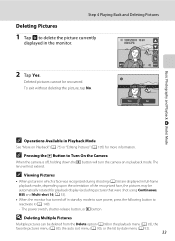
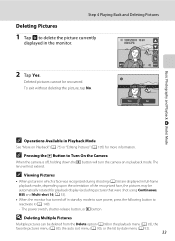
...face, the pictures may be recovered.
C Viewing Pictures
• When pictures in which a face was recognized during shooting (A 56) are displayed in the playback menu (A 93), the favorite pictures menu (A... Deleting Pictures
Deleting Pictures
1 Tap E to delete the picture currently
displayed in standby mode to save power, press the following button to Turn On the Camera
When the camera is ...
S4000 User's Manual - Page 58
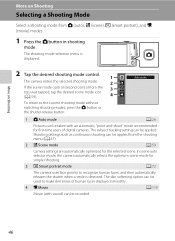
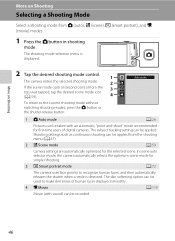
...
1
The camera enters the selected shooting mode.
2
If the...camera uses face priority to the current shooting mode without switching shooting modes, press the A button or
the shutter-release button.
1 A Auto mode
A 26
Pictures can be taken with sound) can be recorded.
46
In scene auto selector mode, the camera automatically selects the optimum scene mode for first-time users of digital cameras...
S4000 User's Manual - Page 62


... Flash Use with the flash.
Use under overcast skies.
f Cloudy Use when taking pictures under incandescent lighting. At settings other than Auto, the icon for more information.
&#...balance
The color of light reflected from an object varies with the color of the light source. Digital cameras can be enabled. This is displayed in the shade, direct sunlight, or under most situations....
S4000 User's Manual - Page 65


... in other than Single, the indicator for more information. Digital zoom is recommended.
53
Avoiding bright objects such as the sun, reflections of I 4000×3000). The sharpest picture in the series is recommended when shooting with the flash off or the camera zoomed in, or in which this setting cannot be recorded...
S4000 User's Manual - Page 101


... COOLPIX S4000 cannot be defined by a camera other pictures that category or displayed in scene auto selector scene mode (A 60) are displayed. Pictures taken in A(auto) mode with the face priority. Pictures...Display pictures and movies that could not be sorted to a category in normal playback mode (A 32) or list by date mode (A 91).
• Pictures or movies copied from the internal memory...
S4000 User's Manual - Page 103


... 1, 2010.
91
Tap k in a slide show, or applying print order or protection settings.
The camera lists up to display the playback-mode selection menu and tap C.
Viewing Pictures by Date (List by Date Mode)
In "C list by date mode", pictures taken on a same date can be played back. • In full-frame playback mode...
S4000 User's Manual - Page 105


... deleted at a time.
Print set
A 94
Select pictures to print and the number of copies for each. Playback Options: The Playback Menu
The following options are enabled in an automatic slide show Protect
More on Playback
93 Slide show
A 97
View pictures stored in the internal memory or on a memory card in the playback...
S4000 User's Manual - Page 116


... will be recorded.
• The COOLPIX S4000 is displayed.
2 Tap E.
Tap X during playback. Yes
No
B Notes on Playback
3 Tap R to record a voice memo for which voice memos have been recorded are indicated by p in step 3 of digital camera. Deleting Voice Memos
Tap E in fullframe playback mode.
1 Select the desired picture from full-frame playback mode...
S4000 User's Manual - Page 117


...
Adjust the perspective of the picture. This option is not enough free space in the internal memory or
on a different model of digital camera. Quick retouch (A 110)
...to pictures of buildings or architecture.
D-Lighting (A 111)
Create a copy of the current picture with shift lenses.
Editing Pictures
Editing Functions
Use the COOLPIX S4000 to edit pictures in-camera ...
S4000 User's Manual - Page 150


.../Format card
A 150
Format internal memory or memory card.
AF assist
A 147
Basic Camera Setup
Enable or disable AF-assist illuminator. Language
A 151
Choose the language used for saving power. Date
A 141
Set camera clock and choose home and destination time zones.
Digital zoom
A 148
Enable or disable digital zoom.
Basic Camera Setup
Setup Menu
The...
S4000 User's Manual - Page 183


... other make of camera.
• The COOLPIX S4000 is not able to playback 123 movies recorded with another camera cannot be played back on picture.
cropped to images... size of digital camera. Troubleshooting
Problem
Cause/Solution
A
Unexpected results when flash set to
areas not affected by - When taking pictures with V (auto with movies,
small pictures, or pictures that have...
S4000 User's Manual - Page 184


... not displayed in favorite back correctly if overwritten by a computer.
- Nikon Transfer does not start Nikon Transfer 130
automatically. Remove the memory card
to help information contained in the camera monitor. pictures playback.
For more information on Nikon Transfer, refer
to play back pictures from the internal
memory.
• TV display is turned off .
21
• Battery...
S4000 User's Manual - Page 186


...the touch panel)
Monitor
7.5 cm/3-in . CCD; Specifications
Nikon COOLPIX S4000 Digital Camera
Type
Compact digital camera
Effective pixels Image sensor
12.0 million 1/2.3-in ., approx. ...picture)
Storage
Media
• Internal memory (approx. 45 MB) • SD (Secure Digital) memory cards
File system
DCF, Exif 2.2, and DPOF compliant
File formats Image size (pixels)
Still pictures...
Similar Questions
How To Transfer Pictures From Internal Storage To Sd Card For Coolpix P510
(Posted by njimo 9 years ago)
How To Delete All Pictures From Nikon Coolpix S4000
(Posted by Derekcowbo 10 years ago)
Can I View Pictures On My Nikon Coolpix While Charging?
(Posted by nrehno 10 years ago)
Nikon Coolpix P510 How Do You View Pictures In A Grid
(Posted by kalolivi 10 years ago)
How To Change From Internal Storage To Memory Card In Nikon Coolpix
(Posted by sabrMADAN2 10 years ago)

