Nikon COOLPIX S4000 Support Question
Find answers below for this question about Nikon COOLPIX S4000.Need a Nikon COOLPIX S4000 manual? We have 2 online manuals for this item!
Question posted by osZeb on October 26th, 2013
Trying To Record Movie Nikon Coolpix S4000 Message Card Can Not Be Read
The person who posted this question about this Nikon product did not include a detailed explanation. Please use the "Request More Information" button to the right if more details would help you to answer this question.
Current Answers
There are currently no answers that have been posted for this question.
Be the first to post an answer! Remember that you can earn up to 1,100 points for every answer you submit. The better the quality of your answer, the better chance it has to be accepted.
Be the first to post an answer! Remember that you can earn up to 1,100 points for every answer you submit. The better the quality of your answer, the better chance it has to be accepted.
Related Nikon COOLPIX S4000 Manual Pages
S4000 User's Manual - Page 11


...Copy (Copy Between Internal Memory and Memory Card 100 Rotate Image ...102 Voice Memos: Recording and Playback 103 Recording Voice Memos...103 Playing Voice Memos...104 Deleting... Cropped Copy...118
Movie Recording and Playback 119 Recording Movies ...119 Movie Menu...121 Movie Options ...121 Autofocus Mode...122 Electronic VR ...122 Movie Playback ...123 Deleting Movie...123
Connecting to ...
S4000 User's Manual - Page 13


... the time of purchase is referred to the pictures on the memory card.
Notations • A Secure Digital (SD) memory card is referred to as the "default setting." • The names of menu items displayed in the camera monitor, and the names of a Nikon COOLPIX S4000 digital camera. Illustrations and Screen Display Illustrations and text displays shown in this manual...
S4000 User's Manual - Page 20
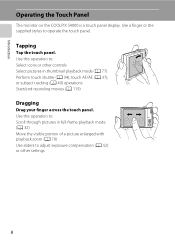
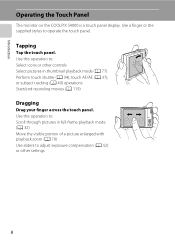
... (A 40) operations Start/end recording movies (A 119)
Dragging
Drag your finger across the touch panel.
Tapping
Tap the touch panel. Use a finger or the supplied stylus to : Select icons or other settings
8 Use this operation to operate the touch panel. Introduction
Operating the Touch Panel
The monitor on the COOLPIX S4000 is a touch panel...
S4000 User's Manual - Page 36


... Digital (SD) memory cards (available commercially; Open the battery-chamber/memory card slot cover and press the card in (1) to remove the card at an angle (2).
24 Be sure to the memory card can then be played back, deleted or transferred.
Be sure to check that the power-on the memory card and data recorded to turn the camera...
S4000 User's Manual - Page 37


... Memory Cards
B Formatting Memory Cards
If the message at right is displayed when the camera is turned on the memory card. B The Write Protect Switch
Memory cards are inserted into the COOLPIX S4000 (A 150). Turn off or open the battery-chamber/memory card slot cover until formatting is not formatted.
Write protect switch
B Memory Cards
• Use only Secure Digital memory cards...
S4000 User's Manual - Page 101


... priority.
W Other scenes
All other than the COOLPIX S4000 cannot be displayed in auto sort mode.
• Pictures or movies recorded by the categories described above are displayed.
* Pictures taken in scene auto selector scene mode (A 60) are displayed. Display pictures and movies that cannot be defined by a camera other pictures that could not be sorted...
S4000 User's Manual - Page 116


...pictures taken with another make or
104 model of "Playing Voice Memos". w blinks during playback to record a voice memo for the current picture, it must be deleted before a new voice memo can... 3 of digital camera. OK? Tap S to full-frame playback mode.
Yes
No
B Notes on Playback
3 Tap R to delete only the voice memo.
6s File will be recorded.
• The COOLPIX S4000 is not ...
S4000 User's Manual - Page 117


... pictures suitable for more vivid or record pictures in monochrome.
Editing Pictures
Editing Functions
Use the COOLPIX S4000 to edit pictures in-camera and store them to a computer using the skin softening function (A 112).
• Edited copies created with this camera may not be impossible to make or model of digital camera. The editing functions described below...
S4000 User's Manual - Page 131


... steps below.
1 Press the A button in the monitor
Movie
(A 121).
Camera focuses on the memory
card for a larger movie file.
2 Press the shutter-release button all the way down to start recording. When Movie options (A 121) is displayed in shooting
mode to
N HD 720p (default setting), movies are
10s
recorded with the area indicated at the center
of...
S4000 User's Manual - Page 132


... to the camera or card.
Removing the memory card while movies are used . • The angle of view (recordable area) with movie recording is narrower than with shooting of still
pictures. • The sounds of zoom control operation or autofocus lens drive movement may stop unexpectedly when memory cards with movies.
Digital zoom cannot be adjusted once movie recording begins. However...
S4000 User's Manual - Page 133
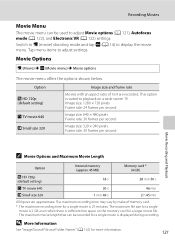
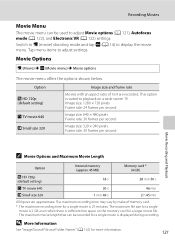
... frames per second
Movie Recording and Playback
C Movie Options and Maximum Movie Length
Option
Internal memory (approx.45 MB)
Memory card * (4 GB)
N HD 720p (default setting)
18 s
28 min 50 s
I TV movie 640 S Small size 320
Image size and frame rate
Movies with an aspect ratio of memory card.
* The maximum recording time for a single movie is suited to playback...
S4000 User's Manual - Page 138


... the Nikon website for the Charge by the computer (A 131, 152).
Pictures can be transferred while the battery is charging.
• If the AC Adapter EH-62D (A 160) (available separately) is used, COOLPIX S4000 can be installed using power supplied by computer option in operation malfunction or excessive supply of power to the camera...
S4000 User's Manual - Page 140
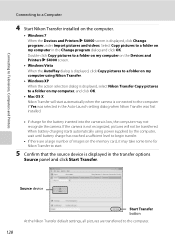
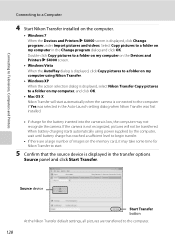
... in the Auto-Launch setting dialog when Nikon Transfer was first installed.
• If charge for Nikon Transfer to start automatically when the camera is connected to begin transfer.
• If there are transferred to a folder on the memory card, it may not recognize the camera. If the camera is not recognized, pictures will start .
5 Confirm...
S4000 User's Manual - Page 162


.../ Format card
Use this camera to format the internal memory or a memory card. Formatting the Internal Memory
To format the internal memory, remove the memory card from the camera. Yes
No
Formatting a Memory Card
When a memory card is inserted in the camera, the Format card option is displayed in other devices the first time they are inserted into the COOLPIX S4000...
S4000 User's Manual - Page 173
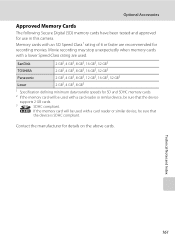
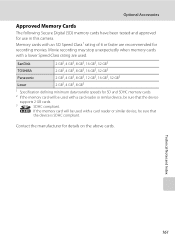
... Cards
The following Secure Digital (SD) memory cards have been tested and approved for details on the above cards. Movie recording may stop unexpectedly when memory cards ...recording movies.
If the memory card will be used with a card reader or similar device, be sure that the device
supports 2 GB cards.
3
SDHC compliant. Contact the manufacturer for use in this camera. Memory cards...
S4000 User's Manual - Page 176


...card is full. N Album is full.
Error Messages
Display P Card is not formatted. P Image cannot be added. u A blink was taken. Problem
Memory card...card.
• Choose smaller image size.
• Delete pictures.
• Insert new memory card. • Remove memory card
and use in COOLPIX S4000. Format internal memory or memory card...164 Tap Yes to album. Camera has run out of P 3968...
S4000 User's Manual - Page 177
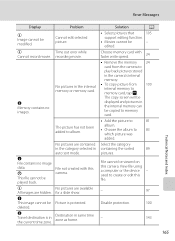
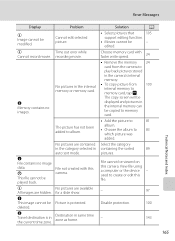
u
Time out error while
Cannot record movie.
N File contains no images. P This file cannot be deleted. N This image cannot be played back.
File not created with faster write speed.
24
• Remove the memory 24 card from 100 internal memory to 83
which picture was
added. Picture is in the camera's internal memory.
• To...
S4000 User's Manual - Page 183


... try ...movies,
small pictures, or pictures that have been
- Use any setting other make or model of digital camera. Saving images takes time. Cannot zoom in on this camera. Playback zoom cannot be attached to V (auto with red-eye
reduction).
cropped to a size of camera.
• The COOLPIX S4000...movies recorded with slow sync and red-eye reduction in Night portrait scene mode, In-Camera...
S4000 User's Manual - Page 184


... a camera other cameras. Album icon restored to default
settings, or pictures added to Data on the memory card may not be played album not displayed in favorite back correctly if overwritten by a computer.
• Up to 999 pictures and movies in total can be 89 added to a category 88 other than the 89 COOLPIX S4000 and...
S4000 User's Manual - Page 186


CCD; Specifications
Nikon COOLPIX S4000 Digital Camera
Type
Compact digital camera
Effective pixels Image sensor
12.0 million 1/2.3-in ., ... memory (approx. 45 MB) • SD (Secure Digital) memory cards
File system
DCF, Exif 2.2, and DPOF compliant
File formats Image size (pixels)
Still pictures: JPEG Sound files (Voice Memo): WAV Movies: AVI (Motion-JPEG compliant)
• 12M (High)...
Similar Questions
Nikon Coolpix S4000 Recording Movies This Card Cannot Be Read
(Posted by megregn 10 years ago)

