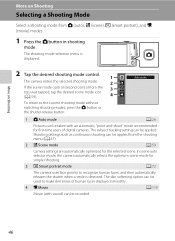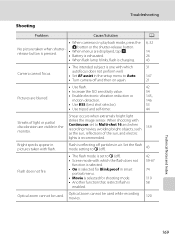Nikon COOLPIX S4000 Support Question
Find answers below for this question about Nikon COOLPIX S4000.Need a Nikon COOLPIX S4000 manual? We have 2 online manuals for this item!
Question posted by xazhuch on December 11th, 2013
Nicon S4000 Won't Charge
The person who posted this question about this Nikon product did not include a detailed explanation. Please use the "Request More Information" button to the right if more details would help you to answer this question.
Current Answers
Answer #1: Posted by geekyankit1991 on December 25th, 2013 6:32 AM
Chances are your phone charger does not put out enough current to charge the battery. And some PCs also have issues with being able to supply enough current.
Yes, there is a "charge from computer" selection on the camera that has two settings, Auto and OFF. Make sure it is set to Auto.
Also, in your manual - read up on charging from computer. There are some situations where certain software will prevent the camera from charging. Mostly photo software that is used to transfer files from the camera via USB will often disallow charging while in the photo-transfer mode.
When you use a USB port on your computer, make sure you are not sharing that port with other devices. If there is a hub, disconnect it and connect the camera directly to the computer. That way, the camera can get all of what little current the USB port may be able to supply.
Your camera is a high powered device - and requires more current than a phone. Some computers may not supply enough current from the USB port to charge youhttp://www.helpowl.com/q/Nikon/COOLPIXS4000/Technical-Support/nicon-s4000-wont-charge/531819r camera. Or at the very least, it may require many hours to charge your camera's battery from the computer.
Otherwise, I would not call your problem solved until you order a replacement charger designed for your camera.
Yes, there is a "charge from computer" selection on the camera that has two settings, Auto and OFF. Make sure it is set to Auto.
Also, in your manual - read up on charging from computer. There are some situations where certain software will prevent the camera from charging. Mostly photo software that is used to transfer files from the camera via USB will often disallow charging while in the photo-transfer mode.
When you use a USB port on your computer, make sure you are not sharing that port with other devices. If there is a hub, disconnect it and connect the camera directly to the computer. That way, the camera can get all of what little current the USB port may be able to supply.
Your camera is a high powered device - and requires more current than a phone. Some computers may not supply enough current from the USB port to charge youhttp://www.helpowl.com/q/Nikon/COOLPIXS4000/Technical-Support/nicon-s4000-wont-charge/531819r camera. Or at the very least, it may require many hours to charge your camera's battery from the computer.
Otherwise, I would not call your problem solved until you order a replacement charger designed for your camera.
Supporting Image
You can click the image below to enlargeTech freak
Related Nikon COOLPIX S4000 Manual Pages
Similar Questions
Nikon Coolpix S4000 Digital Camera Will Not Turn Off
(Posted by toDragoT 10 years ago)
How Do I Charge My Nikon Coolpix S4000 Digital Camera
(Posted by legla 10 years ago)
How To Hard Reset A Nikon Coolpix S4000 Digital Camera
(Posted by cinglJANSKY 10 years ago)
Charging A Nikon Coolpix S01 In Europe
Is it possible to safely charge a Nikon Coolpix S01 in Europe without an adaptor? I have a plug co...
Is it possible to safely charge a Nikon Coolpix S01 in Europe without an adaptor? I have a plug co...
(Posted by channellrl 10 years ago)
Can The Camera Coolpix S2000 Read A Compact Flash Card Of 4 Gb?
Can the camera coolpix S2000 read a compact flash card of 4 GB? or it needs a firmware update? Pleas...
Can the camera coolpix S2000 read a compact flash card of 4 GB? or it needs a firmware update? Pleas...
(Posted by majdinammour 12 years ago)