Nikon COOLPIX S4000 Support Question
Find answers below for this question about Nikon COOLPIX S4000.Need a Nikon COOLPIX S4000 manual? We have 2 online manuals for this item!
Question posted by natsat on February 18th, 2014
Coolpix S8100 How To Transfer Pictures From Camera To Sd Card
The person who posted this question about this Nikon product did not include a detailed explanation. Please use the "Request More Information" button to the right if more details would help you to answer this question.
Current Answers
There are currently no answers that have been posted for this question.
Be the first to post an answer! Remember that you can earn up to 1,100 points for every answer you submit. The better the quality of your answer, the better chance it has to be accepted.
Be the first to post an answer! Remember that you can earn up to 1,100 points for every answer you submit. The better the quality of your answer, the better chance it has to be accepted.
Related Nikon COOLPIX S4000 Manual Pages
S4000 User's Manual - Page 12


... a Time ...134 Printing Multiple Pictures ...135
Basic Camera Setup ...138 Setup Menu...138 Welcome Screen ...140 Date...141 Monitor Settings...144 Date Imprint (Imprinting Date and Time 144 Electronic VR ...145 Motion Detection ...146 AF Assist ...147 Digital Zoom...148 Sound Settings ...148 Auto Off ...149 Format Memory/Format Card...150 Language...151 Video...
S4000 User's Manual - Page 13


...Illustrations and Screen Display Illustrations and text displays shown in this camera can be formatted or accessed for your Nikon digital camera. C Internal Memory and Memory Cards
Pictures taken with your purchase of a Nikon COOLPIX S4000 digital camera. Read this manual may be read before using the camera.
This icon indicates that monitor indicators can be read before use...
S4000 User's Manual - Page 15


... device or transferring ownership to property...cards and tickets, such as passes and meal coupons. • Comply with images containing no private information (for example, pictures of empty sky).
Care should be recovered from being in a foreign country is prohibited. Unless the prior permission of the government was digitally copied or reproduced by means of a scanner, digital camera...
S4000 User's Manual - Page 36


... inserted in (1) to the memory card can then be played back, deleted or transferred. B Inserting Memory Cards
Inserting the memory card upside down or backwards could damage the camera or the memory card. Removing Memory Cards
Before removing memory cards, turn off . Do not attempt to check that the power-on removable Secure Digital (SD) memory cards (available commercially; Be sure...
S4000 User's Manual - Page 37


...not turn the camera off the camera - B The Write Protect Switch
Memory cards are inserted into the COOLPIX S4000 (A 150). Disconnect the AC adapter • Do not format the memory card using a computer...the battery or memory card - Write protect switch
B Memory Cards
• Use only Secure Digital memory cards. • Do not perform the following during data transfer to format.
Tap...
S4000 User's Manual - Page 43


...pictures are being recorded, the number of sharply differing brightness are included in the following situations.
B Note on another subject (A 39).
Cutting power or removing the memory card in these circumstances could result in loss of data or in front a white wall) • Several objects are at the same distance from the camera... set to the camera or card. The Touch shutter...
S4000 User's Manual - Page 83


... terminated if the auto off function is recommended. Transfer pictures to a computer (A 126) and use Panorama Maker (A 130) to a longer setting is enabled to join them in a panorama are locked.
10
D Panorama Maker
Install Panorama Maker from the supplied Software Suite CD. The camera returns to elapse before the auto off function (A 149...
S4000 User's Manual - Page 112


... internal memory.
2 Tap the desired copy option. Camera to card
Selected images
All images
More on Playback
100 Tap pictures to protect or cancel protection for more information. Note that formatting the camera's internal memory or the memory card will permanently delete protected files (A 150). r: Copy pictures from the picture selection screen.
Playback Options: The Playback Menu...
S4000 User's Manual - Page 117


... be edited.
• The editing functions of this camera may also be impossible to transfer them as e-mail attachments.
Stretch (A 114)
Stretch the current picture horizontally to make or model of digital cameras.
• If no face is suited to pictures of digital camera.
Apply perspective control similar to pictures. Editing function Paint (A 107)
Description Draw on...
S4000 User's Manual - Page 132


...digital zoom can be initiated or stopped by tapping the monitor (touch shutter). Removing the memory card while movies are being saved could result in loss of data or in the monitor with movie recording will be recorded with movies. Tap w to the camera or card...
pictures. • The sounds of zoom control operation or autofocus lens drive movement may stop unexpectedly when memory cards...
S4000 User's Manual - Page 138


... with the supplied Nikon Transfer software. For more information. Pictures can be transferred while the battery is charging.
• If the AC Adapter EH-62D (A 160) (available separately) is used, COOLPIX S4000 can be installed using power supplied by the computer (A 131, 152). Do not use a fully charged battery to prevent the camera from turning off...
S4000 User's Manual - Page 139
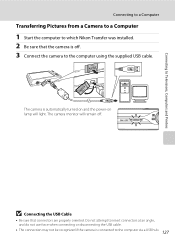
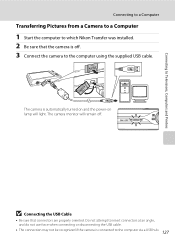
... cable. B Connecting the USB Cable
• Be sure that the camera is off . Connecting to Televisions, Computers and Printers
Connecting to a Computer
Transferring Pictures from a Camera to a Computer
1 Start the computer to which Nikon Transfer was installed. 2 Be sure that connectors are properly oriented. The camera monitor will light. Do not attempt to insert connectors at...
S4000 User's Manual - Page 141


...be transferred to transfer pictures.
• To transfer pictures stored in Nikon Transfer or ViewNX (A 130). Connecting to a Computer
At the Nikon Transfer default settings, ViewNX starts automatically when transfer is complete and transferred pictures can also be viewed.
The camera turns off the camera or disconnect the camera from the computer during transfer.
C Using a Card Reader...
S4000 User's Manual - Page 143


...;F to a computer before the battery can be charged
or images can data be
impossible to a computer.
Off
Battery not charging. See "Before Connecting the Camera" (A 126) and "Transferring Pictures from slow blinking (green) to a computer, an application installed on lamp is lit, charging is faulty. Reboot a computer.
• The battery cannot be charged...
S4000 User's Manual - Page 144


...; Taking a memory card to a digital photo lab For printing using these methods, specify the pictures and the number of prints each to the memory
132 card using the Print set option in the playback menu (A 94). D Printing Pictures
In addition to printing pictures transferred to a computer from your personal printer and printing over a direct camera-to-printer connection...
S4000 User's Manual - Page 162


... Setup
B Formatting Internal Memory and Memory Cards
• Formatting the internal memory or memory cards permanently deletes all data. Setup Menu
Format Memory/Format Card
Tap F M z (Setup menu) (A 139) M Format memory/ Format card
Use this camera to format the internal memory or a memory card. Be sure to transfer important pictures to a computer before formatting.
• Formatting...
S4000 User's Manual - Page 173
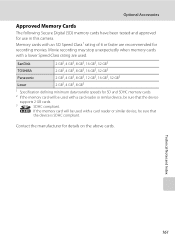
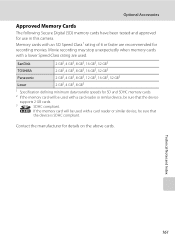
... GB3
Lexar
2 GB2, 4 GB3, 8 GB3
1 Specification defining minimum data transfer speeds for recording movies. If the memory card will be used with a card reader or similar device, be sure that the device
supports 2 GB cards.
3
SDHC compliant. Optional Accessories
Approved Memory Cards
The following Secure Digital (SD) memory cards have been tested and approved for details on the...
S4000 User's Manual - Page 176


... be saved.
Over 200 pictures have blinked when the picture was detected in COOLPIX S4000.
Error occurred while recording picture. Insufficient space to album.
A
25
48 33, 98, 123 24 24 150 162
140
98 84 81 74, 75
Technical Notes and Index
164 N Album is not formatted. Problem
Memory card has not been formatted for...
S4000 User's Manual - Page 184


... be played back correctly if overwritten by a camera other than the 89 COOLPIX S4000 and pictures copied using the Copy option cannot be displayed in auto sort mode.
• Pictures recorded in Nikon
Transfer.
172
For more information on television.
• Choose correct Video mode.
151
• Memory card contains no pictures.
pictures playback. If the desired category already...
S4000 User's Manual - Page 186


...: Approx. 8 cm (3.2 in.) to 800) CCD; Specifications
Nikon COOLPIX S4000 Digital Camera
Type
Compact digital camera
Effective pixels Image sensor
12.0 million 1/2.3-in ., approx. 460k-dot,...picture)
Storage
Media
• Internal memory (approx. 45 MB) • SD (Secure Digital) memory cards
File system
DCF, Exif 2.2, and DPOF compliant
File formats Image size (pixels)
Still pictures...
Similar Questions
How To Transfer Pictures From Internal Storage To Sd Card For Coolpix P510
(Posted by njimo 9 years ago)
Nikon Coolpix S8100 How To Copy Pictures From Sd Card To Camera
(Posted by finib 10 years ago)
Coolpix S8100 How To Transfer Pictures To The Computer Without A Sd Card
(Posted by colsjer 10 years ago)
Nikon Coolpix P510 How To Transfer Pictures From Memory Card To Computer
(Posted by mravservi 10 years ago)
How Do I Transfer Pictures From The Camera To The Memory Card?
How do I transfer pictures from the camera to the memory card?
How do I transfer pictures from the camera to the memory card?
(Posted by ahagan0016 12 years ago)

