Nikon COOLPIX S4000 Support Question
Find answers below for this question about Nikon COOLPIX S4000.Need a Nikon COOLPIX S4000 manual? We have 2 online manuals for this item!
Question posted by Anonymous-65323 on July 4th, 2012
My Camera's Green Light Stays On And It Will Not Turn On Or Off.
I changed the battery and it will still not turn on or off..
Current Answers
There are currently no answers that have been posted for this question.
Be the first to post an answer! Remember that you can earn up to 1,100 points for every answer you submit. The better the quality of your answer, the better chance it has to be accepted.
Be the first to post an answer! Remember that you can earn up to 1,100 points for every answer you submit. The better the quality of your answer, the better chance it has to be accepted.
Related Nikon COOLPIX S4000 Manual Pages
S4000 User's Manual - Page 31
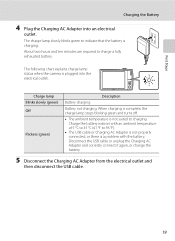
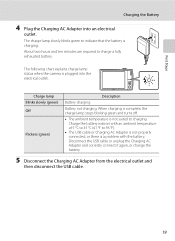
... AC Adapter and correctly connect it again, or change the battery.
5 Disconnect the Charging AC Adapter from the electrical ...green) Off
Flickers (green)
Description
Battery charging. Charge the battery indoors with the battery. When charging is complete, the charge lamp stops blinking green and turns off.
• The ambient temperature is charging. First Steps
Charging the Battery...
S4000 User's Manual - Page 32


...turned on.
• Do not, under any circumstances, use with another make or model of 50/60 Hz and 100-240 V.
A 160) is used with AC power sources of AC adapter other than Charging AC Adapter EH-68P or USB-AC adapter. D Charging Using Computer or Battery Charger
• Connecting the COOLPIX S4000...charging the battery inserted into the camera. First Steps
Charging the Battery
B Notes...
S4000 User's Manual - Page 33


....
First Steps
C Power Saving Function (Auto Off)
If no operations are performed for a while, the monitor will turn off automatically, the camera will
enter standby mode, and the power-on . To turn on lamp (green) will light for about a minute (default setting) in the setup menu (A 138).
21 If no operations are performed for another...
S4000 User's Manual - Page 34


...green) will light for a moment and the monitor will not be set. Language Čeština Deutsch Español Français
Dansk English Indonesia
Date Set time and date?
4 Tap C or D to view other language options. To turn...language-selection dialog is displayed the first time the camera is turned on.
1 Press the power switch to turn on the daylight saving time option. For more ...
S4000 User's Manual - Page 37


... are inserted into the COOLPIX S4000 (A 150). Turn off or open the battery-chamber/memory card slot cover...areas exposed to high temperatures. • Do not expose to the camera or memory card: - When the confirmation dialog is not formatted.
Failure.... Write protect switch
B Memory Cards
• Use only Secure Digital memory cards. • Do not perform the following during formatting,...
S4000 User's Manual - Page 38


... and Playback: A (Auto) Mode
Step 1 Turn the Camera On and Select A (Auto) Mode
This section describes how to take pictures.
Recharge or replace with a fully charged battery.
11
Number of exposures remaining
Number of Exposures Remaining
The number of pictures that can be stored depends on lamp (green) will light for first-time users of...
S4000 User's Manual - Page 41


Interpolation is initiated and the zoom indicator turns yellow to the maximum optical zoom position, ...magnify images, resulting in effect.
Optical Digital zoom zoom
Digital Zoom When the camera is being applied.
Maximum optical zoom
Digital zoom enabled
C Digital Zoom and Interpolation
Unlike optical zoom, digital zoom uses a digital imaging process known as image size ...
S4000 User's Manual - Page 42
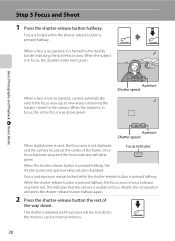
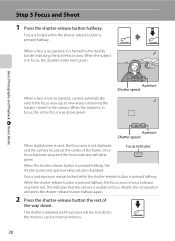
...
When a face is not displayed and the camera focuses at the center of
the way down. When the subject is in focus, the double border turns green. Once focus has been acquired, the focus ...the active focus area glows green.
1 250 F3.2
Aperture Shutter speed
1 250 F3.2
Aperture Shutter speed
When digital zoom is used, the focus area is not recognized, camera automatically selects the focus area...
S4000 User's Manual - Page 52


... in the monitor. -
Tap the desired tracking subject in the monitor. Tap another subject to change a subject to track the subject.
1 Tap the touch shooting control. When the border framing the subject glows red, the
camera is displayed around that does not contain a selectable subject is displayed at right in the
monitor...
S4000 User's Manual - Page 53


...39).
• There may be canceled when the camera is turned off , and reapplied the next time A (...green.
C Functions That is available in the camera's memory even after the subject has been selected, subject selection will be changed. • Self-timer (A 44), and macro mode (A 45) is a significant amount of the frame. The camera focuses on Subject Tracking Mode
• Digital...
S4000 User's Manual - Page 57


...without changing the macro mode setting.
11 Macro mode
3 Rotate the zoom control to the left (wider angle) of less than 50 cm (1 ft. 8 in the camera's memory even after the
camera is turned off...that the flash may be heard. The camera can be unable to light the entire subject at the shortest distances when F and the zoom indicator glow green with the zoom indicator positioned to frame the...
S4000 User's Manual - Page 62


..., with the flash.
Digital cameras can be used as "white balance." a Auto (default setting) White balance automatically adjusted to set white balance under incandescent lighting.
At settings other than Auto, the icon for more information.
• At white-balance settings other than Auto or Flash, turn the flash off (W) (A 42).
50 B Notes on Shooting...
S4000 User's Manual - Page 74


... • Camera focuses at the center of a tripod is recommended in focus. • AF-assist illuminator (A 147) does not light. More on...camera focuses on scene auto selector scene mode. See "Shooting in the Scene Mode Selected by pressing the shutter-release button halfway. • Digital...by a single border to change the focus area to that objects in up to the camera will be framed by ...
S4000 User's Manual - Page 78


...The camera focused... the camera can ... and the camera automatically
zooms ...camera's memory even
after the camera is turned off, and reapplied the next time
food scene mode is selected.
• The camera...camera can focus at the shortest distances when F and the zoom indicator
glow green with the slider displayed at bottom in .).
• Hue can be changed by camera shake, hold the camera...
S4000 User's Manual - Page 132


... to turn the touch shutter o...camera or card. However, digital... zoom can be enabled (A 121).
120
Movie Recording and Playback Removing the memory card while movies are recommended when recording movies (A 161).
Do not open the battery-chamber/memory card slot cover before starting movie recording. Avoiding bright objects such as the sun, reflections of the sun, and electric lights...
S4000 User's Manual - Page 145
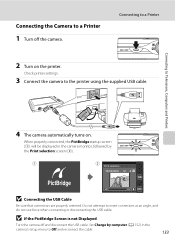
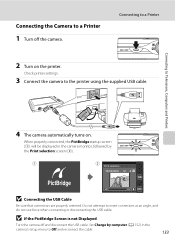
... oriented. When properly connected, the PictBridge startup screen (1) will be displayed in the camera monitor, followed by computer (A 152) in the
camera's setup menu to Televisions, Computers and Printers
4 The camera automatically turns on the printer. Check printer settings.
3 Connect the camera to insert connectors at an angle, and do not use force when connecting...
S4000 User's Manual - Page 159
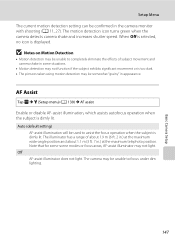
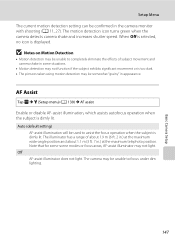
... lit.
The illuminator has a range of subject movement and camera shake in the camera monitor with shooting (A 11, 27). Basic Camera Setup
Setup Menu The current motion detection setting can be unable to focus under dim lighting.
147 The motion detection icon turns green when the camera detects camera shake and increases shutter speed. Note that for some...
S4000 User's Manual - Page 170


... place and exchange as this will not be stored in reduced battery performance. When inserted, minute amounts of 15 to 25 °C (59 to cool before
use. • When charging the COOLPIX S4000 using the camera and replace or charge the battery if necessary. The battery should be used at ambient temperatures below 0 °C (32 °...
S4000 User's Manual - Page 175
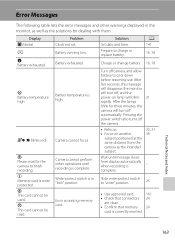
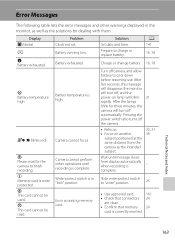
.... u Memory card is high. P This card cannot be used.
A 141
16, 18
Charge or change battery. 16, 18
Turn off automatically. Error Messages
The following table lists the error messages and other operations until message clears from the camera as the solutions for the camera to cool down before resuming use. Problem Clock not set...
S4000 User's Manual - Page 180


... most cases, this phenomenon is enabled. Note that does not support Date imprint.
145
Camera settings reset.
Pressing the
power switch also turns off camera and
allow battery to
charge the battery inserted into the camera is not charged when the camera is connected to internal memory or the memory card at the time the problem occurred...
Similar Questions
When I Press The On Switch On My Camera The Green Light Comes On
(Posted by gelNan 10 years ago)
Nikon Coolpix S4000 Flashes Green Lights Wont Turn On
(Posted by lrcarmbr 10 years ago)
Green Light Not Turning When Charging Nikon Coolpix S4000
(Posted by drraitecbe 10 years ago)

