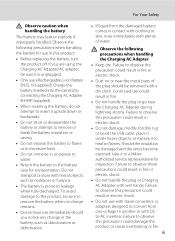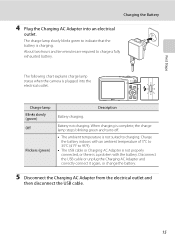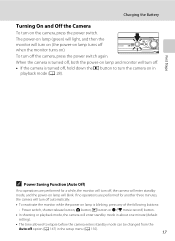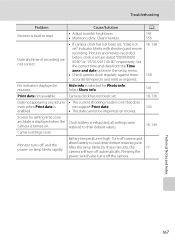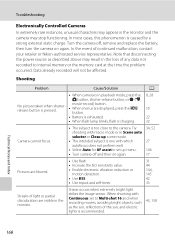Nikon COOLPIX S3100 Support Question
Find answers below for this question about Nikon COOLPIX S3100.Need a Nikon COOLPIX S3100 manual? We have 1 online manual for this item!
Question posted by rfrigon on July 9th, 2012
When Turning On Camera It Says Battery Temperature High. New Battery Same Result
The person who posted this question about this Nikon product did not include a detailed explanation. Please use the "Request More Information" button to the right if more details would help you to answer this question.
Current Answers
Related Nikon COOLPIX S3100 Manual Pages
Similar Questions
Nikon Coolpix S4100 Won't Turn On Says Battery Exhausted
(Posted by frsu 9 years ago)
What Do I Do With My Nikon S3100 When It Says Battery Exhausted
(Posted by Haz1011jjc 10 years ago)
When I Try To Charge My S3100 Camera It Says Battery Is Exhausted And The Green
light does not blink to say it is charging
light does not blink to say it is charging
(Posted by Druuno 10 years ago)
Why Does My Camera Say Battery Exhausted Then Turn Off And It Does Not Charge ?
(Posted by isaiasgonzalez90 11 years ago)
Battery Temperature High
I use a Nikon S3100 and when turning it on it says Battery Temperature High . Please help me,what to...
I use a Nikon S3100 and when turning it on it says Battery Temperature High . Please help me,what to...
(Posted by brita 12 years ago)