Nikon COOLPIX S3100 Support Question
Find answers below for this question about Nikon COOLPIX S3100.Need a Nikon COOLPIX S3100 manual? We have 1 online manual for this item!
Question posted by ktrimbrand on May 27th, 2014
Which Scene Categories Disable The Flash On Nikon S3100 Camera
The person who posted this question about this Nikon product did not include a detailed explanation. Please use the "Request More Information" button to the right if more details would help you to answer this question.
Current Answers
There are currently no answers that have been posted for this question.
Be the first to post an answer! Remember that you can earn up to 1,100 points for every answer you submit. The better the quality of your answer, the better chance it has to be accepted.
Be the first to post an answer! Remember that you can earn up to 1,100 points for every answer you submit. The better the quality of your answer, the better chance it has to be accepted.
Related Nikon COOLPIX S3100 Manual Pages
User Manual - Page 6


...camera may disrupt the electronic systems of the airplane or the instruments of the hospital when using while in .) from the monitor touching the skin or entering the eyes or mouth. Follow the instructions of the hospital. Particular care should be observed if photographing infants, when the flash...the cables provided or sold by Nikon for the purpose, to your fingers or other objects are...
User Manual - Page 13


... to as "memory card." • The setting at the time of a Nikon COOLPIX S3100 digital camera.
This icon marks tips, additional
D information that may differ from monitor display samples so that should be more
A information is available elsewhere
in bold. Notations • Secure Digital (SD) memory card, SDHC memory card, and SDXC memory card
are referred...
User Manual - Page 14


...FAQs), and general advice on digital imaging and photography.
About the Manuals
• No part of the manuals included with this Nikon digital camera are designed to the highest ... take a test shot to ensure that the camera is functioning normally. http://imaging.nikon.com/
Use Only Nikon Brand Electronic Accessories
Nikon COOLPIX cameras are engineered and proven to operate within the ...
User Manual - Page 44
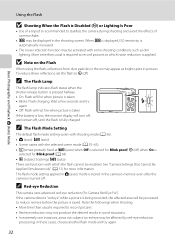
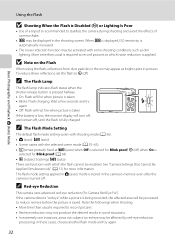
... Scene: varies with which noise reduction is taken. • Blinks: Flash charging. More time than usual is stored in these reflections, set the flash to W (off , until the flash is recommended to which the flash ... and Playback: A (Auto) Mode
Using the Flash
B Shooting When the Flash is Disabled (W) or Lighting Is Poor
• Use of camera shake.
• E may appear as bright spots...
User Manual - Page 63
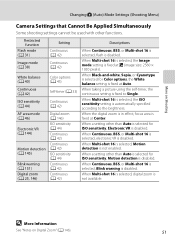
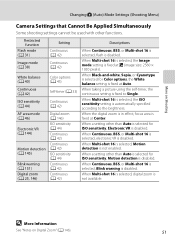
...disabled. When a setting other than Auto is selected for ISO sensitivity, Motion detection is disabled. When a setting other functions. D More Information
See "Notes on Shooting
Changing A (Auto) Mode Settings (Shooting Menu)
Camera... disabled. More on Digital Zoom" (A 146).
51
When Continuous, BSS, or Multi-shot 16 is selected, electronic VR is not enabled. Restricted function Flash ...
User Manual - Page 66


... disabled. • When the d button is applied, the camera automatically selects the optimum flash mode setting for AF area mode (A 46). default setting) and W (off ) is applied, the flash ... the camera may not select the desired scene mode. Should
this occur, switch to Scenes (Scene Mode)
B Notes on Scene Auto Selector Scene Mode
• Digital zoom is selected for the scene mode it...
User Manual - Page 67
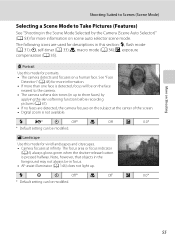
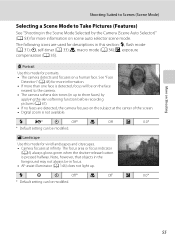
...
Shooting Suited to Scenes (Scene Mode)
Selecting a Scene Mode to Take Pictures (Features)
See "Shooting in this section: m, flash mode (A 31); The following icons are detected, the camera focuses on a human face. o, exposure compensation (A 35). b Portrait
Use this mode for vivid landscapes and cityscapes. • Camera focuses at the center of the screen. • Digital zoom is...
User Manual - Page 68
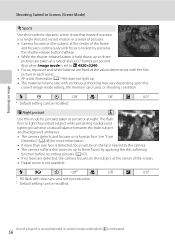
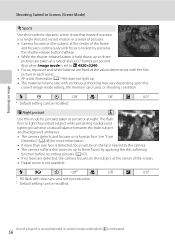
...; Digital zoom is indicated.
56 The flash
fires to light the portrait subject while preserving background
lighting to achieve a natural balance between the main subject
and background ambience.
• The camera detects... is detected, focus will be on the face nearest to the camera. • The camera softens skin tones (in scene modes with which O is not available. e Night portrait
O
Use...
User Manual - Page 75


...Scenes (Scene Mode)
O Pet portrait
Use this mode for scene mode, select Single or Continuous.
- Continuous: When the focus is acquired on the detected face, the camera...; On the screen displayed when O Pet portrait is disabled. 2 Default setting can be detected. Self-timer (...-release button is pressed.
• Digital zoom is moving may prevent the camera
from detecting the faces of dogs or...
User Manual - Page 79


... applied on recorded pictures (A 108). When Blink proof is set to Off, flash mode (A 31) is set to U (auto) (can be modified).
•... in the scene mode.
• Skin softening can also be taken by pressing the shutter-release button. The camera focuses on the...on Smart Portrait Mode
• Digital zoom is not available. • Under some shooting conditions, the camera may be unable to save ...
User Manual - Page 99
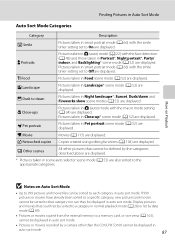
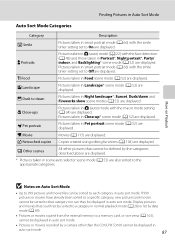
... to 999 pictures and movie files can they be defined by a camera other than the COOLPIX S3100 cannot be sorted to each category in auto sort mode. Pictures taken in Pet portrait scene mode (A 52) are displayed.
V Dusk to dawn D Close-ups
Pictures taken in scene auto selector scene mode (A 53) are also sorted to the appropriate...
User Manual - Page 128


... seconds.
• The flash will be recorded. C ...camera shake, enable electronic VR by pressing the b (e movie-record) button to A Single AF (default setting) before starting movie recording.
• The self-timer (A 33) can be magnified up to start recording (A 119).
• Autofocus may appear on the shooting distance or zoom ratio. When recording ends, digital zoom is disabled...
User Manual - Page 156


... captured in the recorded movie) is smaller when electronic VR is disabled. In the following shooting
modes: - k Off (default setting) Electronic VR is
144 enabled during shooting.
When exposure exceeds a certain length of the conditions below are met. • The flash is turned off or set to slow sync mode. • A slow...
User Manual - Page 158
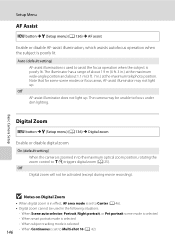
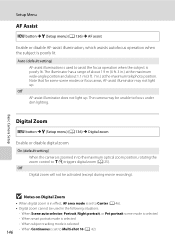
... menu) (A 136) M Digital zoom
Enable or disable digital zoom. When Scene auto selector, Portrait, Night portrait, or Pet portrait scene mode is selected - When smart portrait mode is selected -
The illuminator has a range of about 1.9 m (6 ft. 3 in.) at the maximum wide-angle position and about 1.1 m (3 ft. 7 in.) at the maximum telephoto position. Basic Camera Setup
Setup...
User Manual - Page 173


...starting from the largest folder number on camera monitor)
Extension (indicates file format)
Original...")
• Files are stored in Panorama assist scene mode (e.g. "101P_001"; When the number of files... by a fivecharacter identifier: "P_" plus a three-digit sequential number for all folders from the source medium; ...
161 A 64) and "NIKON" for pictures taken in folders named with "...
User Manual - Page 176


...persists, contact retailer or Nikon-authorized service representative. N All images are contained in the category selected in internal memory, remove memory card from the camera. • To ...pictures are hidden.
Disable protection.
- P This file cannot be deleted.
File not created with printer. Select the category containing the sorted pictures. Turn camera off and reconnect cable. ...
User Manual - Page 178


... until flash has charged.
• Camera and computer are connected via USB cable.
• Camera and TV are connected via computer connection. Display, Settings and Power Supply
Problem
Cause/Solution
A
Battery inserted into the camera cannot be impossible to function as expected, check the list of common problems below before consulting your retailer or Nikon...
User Manual - Page 180
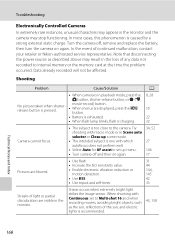
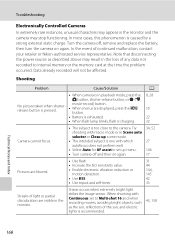
... with macro mode or in Scene auto selector or Close-up scene mode.
• The intended subject is one with Continuous set up menu. • Turn camera off , remove and replace the battery, then turn the camera on again.
34, 52
27 146 17
Pictures are blurred.
• Use flash.
31
• Increase the ISO...
User Manual - Page 184


....
Technical Notes and Index
172 For more information on
Nikon Transfer 2, refer to be printed are not displayed in auto sort mode.
• The desired picture was sorted to a category other than the category currently displayed.
• Pictures recorded by a camera other than the COOLPIX S3100 and pictures copied using the copy option cannot be displayed...
User Manual - Page 185


Specifications
Nikon COOLPIX S3100 Digital Camera
Type Effective pixels Image sensor Lens
Focal length
f/-number Construction Digital zoom
Vibration reduction Autofocus (AF)
Focus range (from lens)
Focus-area selection
Monitor
Frame coverage (shooting mode) Frame coverage (playback mode) Storage Media
File system File formats
Image size (pixels)
Compact digital camera
14.0 million 1/2.3-in .) ...
Similar Questions
How To Turn Flash On On A Nikon Coolpix S3100 Camera
(Posted by phorzep 10 years ago)
Can The Camera Coolpix S2000 Read A Compact Flash Card Of 4 Gb?
Can the camera coolpix S2000 read a compact flash card of 4 GB? or it needs a firmware update? Pleas...
Can the camera coolpix S2000 read a compact flash card of 4 GB? or it needs a firmware update? Pleas...
(Posted by majdinammour 12 years ago)

