Nikon COOLPIX S3100 Support Question
Find answers below for this question about Nikon COOLPIX S3100.Need a Nikon COOLPIX S3100 manual? We have 1 online manual for this item!
Question posted by prinDunge on August 24th, 2013
My Nikon Coolpix S3100 Wont Turn On
The person who posted this question about this Nikon product did not include a detailed explanation. Please use the "Request More Information" button to the right if more details would help you to answer this question.
Current Answers
There are currently no answers that have been posted for this question.
Be the first to post an answer! Remember that you can earn up to 1,100 points for every answer you submit. The better the quality of your answer, the better chance it has to be accepted.
Be the first to post an answer! Remember that you can earn up to 1,100 points for every answer you submit. The better the quality of your answer, the better chance it has to be accepted.
Related Nikon COOLPIX S3100 Manual Pages
User Manual - Page 9


... Setting Display Language, Date and Time 18 Inserting Memory Cards ...20 Removing Memory Cards...20
Basic Photography and Playback: A (Auto) Mode 22 Step 1 Turn the Camera On and Select A (Auto) Mode 22 Indicators Displayed in A (Auto) Mode 23 Step 2 Frame a Picture ...24 Using the Zoom...25 Step 3 Focus and Shoot ...26 ...
User Manual - Page 13


... Display Illustrations and text displays shown in bold. C Internal Memory and Memory Cards
Pictures taken with your purchase of a Nikon COOLPIX S3100 digital camera. This icon marks tips, additional
D information that should be helpful
when using
the camera.
If a memory card is inserted, all those who use , to prevent damage to as the "default setting." •...
User Manual - Page 14


.... About the Manuals
• No part of the manuals included with this Nikon digital camera are designed to the highest standards and include complex electronic circuitry. The use of this electronic circuitry.
http://imaging.nikon.com/
Use Only Nikon Brand Electronic Accessories
Nikon COOLPIX cameras are engineered and proven to operate within the operational and safety requirements of...
User Manual - Page 15


... certificates, etc.), commuter passes or coupon tickets, except when a minimum of a scanner, digital camera or other device may be provided for business use of paper money, coins, or securities ... government was obtained, the copying or reproduction of Data Storage Devices
Please note that was digitally copied or reproduced by public agencies and private groups, ID cards and tickets, such as...
User Manual - Page 20


...; Press the c button in playback mode to display the playback-mode selection menu and switch playback modes (A 79).
• If the camera is turned off, hold down the c button to turn the camera on in shooting mode to display the shooting-mode selection menu and switch shooting modes (A 36). Introduction
Basic Operations
The A (Shooting...
User Manual - Page 32
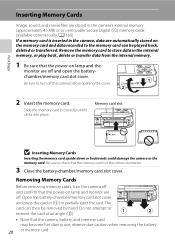
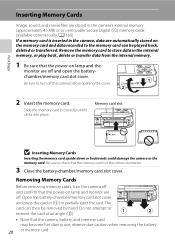
...damage the camera or the memory card. Removing Memory Cards
Before removing memory cards, turn off and open the batterychamber/memory card slot cover.
Do not attempt to turn the camera off ... • Note that the memory card is inserted in the camera, data are automatically stored on removable Secure Digital (SD) memory cards (available commercially;
observe due caution when removing the ...
User Manual - Page 33


..., choose Format and press the k
button.
• Do not turn the camera off the camera -
B The Write Protect Switch
Memory cards are inserted into the COOLPIX S3100 (A 148). If the switch is being written to a computer.
Write protect switch
B Memory Cards
• Use only Secure Digital memory cards. • Do not perform the following during data...
User Manual - Page 34


...mode, an automatic, "point-andshoot" mode recommended for first-time users of digital cameras.
1 Press the power switch to turn on .
Battery level indicator
Battery level indicator
b
B
N Battery exhausted. ...number of purchase. Prepare to step 4.
2 Press the A button. Cannot take pictures. The camera is displayed. Basic Photography and Playback: A (Auto) Mode
3 Press the multi selector H...
User Manual - Page 52
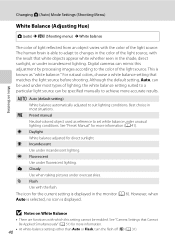
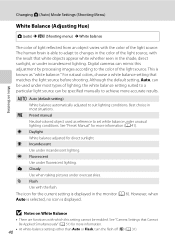
Digital cameras can be used as "white balance." See "Preset Manual" for more information (A 41). f Cloudy Use when taking ... that Cannot Be Applied Simultaneously" (A 51) for more information.
40 • At white-balance settings other than Auto or Flash, turn the flash off (W) (A 31). Best choice in most types of the light source, with the result that white objects appear white whether...
User Manual - Page 114


...on Playback
3 Press the k button to the playback menu.
Press the multi selector J before a new voice memo can be recorded.
• The COOLPIX S3100 is displayed, press the multi selector H or I to choose w and press the k button. Press the k button again to exit the playback ...
• If a voice memo already exists for pictures taken with another make or
102 model of digital camera.
User Manual - Page 116


... monitor.
Filter effects (A 110)
Apply a variety of effects using the skin softening option (A 108).
• Edited copies created with COOLPIX S3100 may also be displayed properly on another make or model of digital cameras.
• If no face is not enough free space in the internal memory or on Picture Editing
• Pictures taken...
User Manual - Page 140


...can data be turned
off. • When disconnecting the camera from a computer, turn the camera off and then disconnect the
USB cable. • It may start. If the camera was connected to ...the battery inserted into the camera via computer connection.
128 Connecting to Televisions, Computers and Printers
Connecting to a Computer
B Notes on the computer, such as Nikon Transfer 2, may take ...
User Manual - Page 141
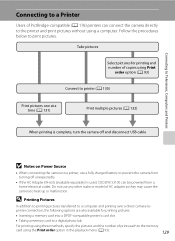
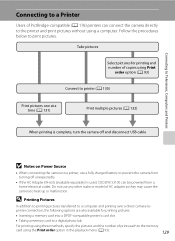
... a digital photo lab
For printing using these methods, specify the pictures and the number of prints each to the printer and print pictures without using Print
order option (A 93)
Connect to printer (A 130)
Print pictures one at a time (A 131)
Print multiple pictures (A 132)
When printing is used, COOLPIX S3100 can connect the camera directly...
User Manual - Page 160


...restores album icon settings (A 84) to the default setting (displayed as number).
• Do not turn the camera off, or open the battery-chamber/memory card slot cover during formatting.
• Be sure to ...M z (Setup menu) (A 136) M Format memory/Format card
Use this camera to format memory cards previously used in other devices the first time they are inserted into the COOLPIX S3100.
148
User Manual - Page 169


...the battery will result in the time a fully charged battery retains its charge, when used . Turning the camera on important occasions.
• Do not use the battery at ambient temperatures below 0°C ...Please recycle used for the Camera Should the battery terminals become hot during use . • When charging the battery inserted into the COOLPIX S3100 using the Charging AC adapter...
User Manual - Page 170


... "smear," occurs when extremely bright light strikes the image sensor; Turn the camera on the Monitor
• The monitor may also take the camera out of partial discoloration in the monitor.
Maximizing Camera Life and Performance
Cleaning
Avoid touching glass parts with your
158 Nikon-authorized service representative. Should the monitor begin to produce a stream...
User Manual - Page 176


... time zone as home. Destination in the internal memory or memory card.
Turn camera off and reconnect cable. N Travel destination is protected.
Solution • ...camera. • To copy picture from internal memory to album. • Choose the album that the picture was added. View file using a computer or the devices used to album. If error persists, contact retailer or Nikon...
User Manual - Page 178


... stops when the
computer is suspended (sleeping), and the
camera may be
turned on .
• The USB cable connecting the camera to function as expected, check the list of common problems below before consulting your retailer or Nikon-authorized service representative.
settings, and status, it may turn off.
• Depending upon computer specifications, - Display, Settings...
User Manual - Page 180
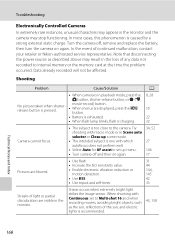
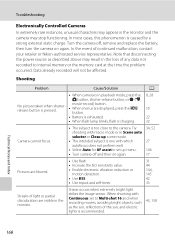
... and then on again. When shooting with macro mode or in Scene auto selector or Close-up menu. • Turn camera off , remove and replace the battery, then turn the camera on again.
34, 52
27 146 17
Pictures are blurred.
• Use flash.
31
• Increase the ISO sensitivity value.
44
• Enable...
User Manual - Page 185


type CCD; Specifications
Nikon COOLPIX S3100 Digital Camera
Type Effective pixels Image sensor Lens
Focal length
f/-number Construction Digital zoom
Vibration reduction Autofocus (AF)
Focus range (from lens)
Focus-area selection
Monitor
Frame coverage (shooting mode) Frame coverage (playback mode) Storage Media
File system File formats
Image size (pixels)
Compact digital camera
14.0 million ...
Similar Questions
Nikon Coolpix S3100 Wont Turn On The Battery Is Fully Charged
(Posted by sparuri 9 years ago)
Nikon Coolpix S3100 Wont Turn On Newest Version
(Posted by Zombibeavin 10 years ago)
Nikon Coolpix S3000 Wont Turn On
my nikon coolpix s3000 that i only got in december 2010 won't turn on no matter what i do. it was wo...
my nikon coolpix s3000 that i only got in december 2010 won't turn on no matter what i do. it was wo...
(Posted by aisling1805 12 years ago)

