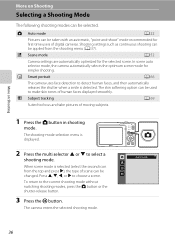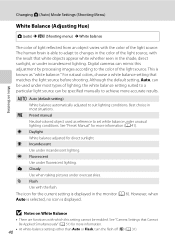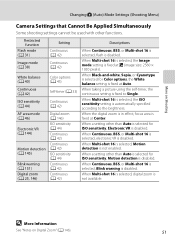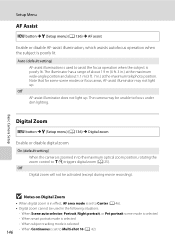Nikon COOLPIX S3100 Support Question
Find answers below for this question about Nikon COOLPIX S3100.Need a Nikon COOLPIX S3100 manual? We have 1 online manual for this item!
Question posted by jrabinoKaylee1 on November 9th, 2013
How To Change Nikon Coolpix S3100 Video Setting To Hd
The person who posted this question about this Nikon product did not include a detailed explanation. Please use the "Request More Information" button to the right if more details would help you to answer this question.
Current Answers
Related Nikon COOLPIX S3100 Manual Pages
Similar Questions
Manual / Digital Camera D3100
(Posted by simoneodin 10 years ago)
I Want A Nikon Coolpix S3100 Software So That The Camera Connects To The Compute
(Posted by amritamallck00 11 years ago)
Drivers For Nikon Coolpix S3100
dear sir, i need the drivers for the nikon coolpix s3100 for my windows xp.
dear sir, i need the drivers for the nikon coolpix s3100 for my windows xp.
(Posted by melvyncarvalho 11 years ago)
Hello...my Name's Orestis And I Have A Nikon 7600 Coolpix Digital Camera....i
have a question....How can i connect the camera to a pc or T.V.???
have a question....How can i connect the camera to a pc or T.V.???
(Posted by orestis1999 12 years ago)
I Like To Buy Nikon S3100 Digital Camera, Kindly Suggest??
(Posted by jfallmell 12 years ago)