Nikon COOLPIX S3000 Support Question
Find answers below for this question about Nikon COOLPIX S3000.Need a Nikon COOLPIX S3000 manual? We have 2 online manuals for this item!
Question posted by Lorrainefox607 on January 6th, 2012
Power/shutter Problem
When I turn on the power button, the shutter opens and closes immediately and "lens error" is displayed on the screen
Current Answers
There are currently no answers that have been posted for this question.
Be the first to post an answer! Remember that you can earn up to 1,100 points for every answer you submit. The better the quality of your answer, the better chance it has to be accepted.
Be the first to post an answer! Remember that you can earn up to 1,100 points for every answer you submit. The better the quality of your answer, the better chance it has to be accepted.
Related Nikon COOLPIX S3000 Manual Pages
S3000 User's Manual - Page 9


......8 The A (Shooting Mode) Button...8 The c (Playback) Button...8 The Multi Selector...9 The d Button...10 Switching Between Tabs...10 Help Displays ...11 The Shutter-release Button...11 Attaching the Camera Strap ...11
First Steps ...12 Inserting the Battery ...12 Removing the Battery ...13 Charging the Battery ...14 Turning On and Off the Camera...17 Setting Display Language, Date and Time 18...
S3000 User's Manual - Page 13


... to as the "default setting." • The names of menu items displayed in the camera's internal memory or on the memory card. This icon marks tips, additional
D information that monitor indicators can be stored in the camera monitor, and the names of a Nikon COOLPIX S3000 digital camera.
Read this manual, images are used:
This icon marks cautions...
S3000 User's Manual - Page 14


... manuals at weddings or before taking the camera on a trip), take a test shot to the attention of this device as at any errors or omissions to ensure that may be...Nikon digital camera are designed to frequently asked questions (FAQs), and general advice on digital imaging and photography. http://imaging.nikon.com/
Use Only Nikon Brand Electronic Accessories
Nikon COOLPIX cameras are...
S3000 User's Manual - Page 15


....
3 Unless the prior permission of the government was digitally copied or reproduced by means of a scanner, digital camera or other device may be punishable by law. •...person, erase all data using commercially available software, potentially resulting in the Welcome screen setting (A 128). Introduction
Information and Precautions
Notice Concerning Prohibition of Copying or Reproduction...
S3000 User's Manual - Page 34


...) will light for first-time users of digital cameras.
1 Press the power switch to choose A and press the k button. The camera enters A (auto) mode.
Auto mode
4 Check the battery level and the number of the internal memory or memory card and image mode setting (A 38).
22 Prepare to display the
shooting menu.
Cannot take pictures. Proceed...
S3000 User's Manual - Page 37
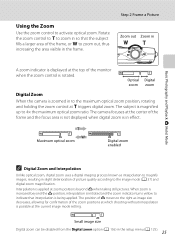
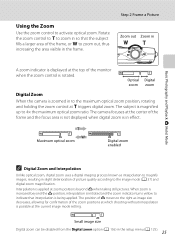
...Digital zoom can be disabled from the Digital zoom option (A 136) in effect. The camera focuses at the center of the frame and the focus area is not displayed when digital zoom is possible at g triggers digital...A zoom indicator is displayed at the top of the zoom positions at zoom positions beyond the V position, interpolation is initiated and the zoom indicator turns yellow to indicate that...
S3000 User's Manual - Page 40
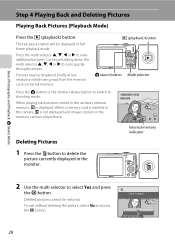
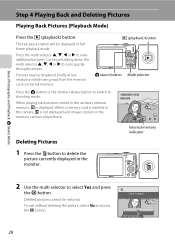
...:30 0004.JPG
When playing back pictures stored in fullframe playback mode. c (playback) button A (auto) button Multi selector
Press the A button or the shutter-release button to switch to select Yes and press the k button. When a memory card is inserted in the camera, C is displayed.
Press the multi selector H, I , J or K to view additional pictures. Continue holding down the...
S3000 User's Manual - Page 41


... playback display except pictures taken with Continuous, BSS, and Multi-shot 16 setting (A 41).
• When the monitor has turned off , holding down the c button will not extend. Power switch, the shutter-release button, or c button
C Deleting the Last Picture Taken While in
Shooting Mode
In shooting mode, press the l button to reactivate it (A 137). - The lens will turn the camera...
S3000 User's Manual - Page 45


... zoom position one step to Full-time AF, the camera focuses continuously until focus is locked when the shutter-release button is selected.
33
C The Macro Mode Setting
The macro mode setting applied in A (auto) mode is stored in the camera's memory even after the
camera is turned off, and reapplied the next time A (auto) mode...
S3000 User's Manual - Page 47


...-and-shoot" mode recommended for simpler shooting.
3 F Smart Portrait
A 62
The camera uses face priority to recognize human faces, and then automatically releases the shutter when a smile is displayed.
2 Press the multi selector H or I to select a shooting mode and press the k button.
1 2
The camera enters the selected shooting mode.
3
To select a different scene mode (the...
S3000 User's Manual - Page 51


...balance setting that
Cannot Be Applied Simultaneously" (A 49) for the current setting is displayed in the monitor. b Preset manual
Neutral-colored object used under most situations. d...balance settings other than Auto or Flash, turn the flash off (W) (A 30).
39 The human brain is known as reference to achieve more information (A 40). Digital cameras can be used as "white balance."...
S3000 User's Manual - Page 56


... closest to the focus area selection screen, press the k button again. Press the multi selector H, I, J, or K to select the focus area displayed in effect, the camera always focuses at the center of ...not positioned in the monitor. When the shutter-release button is
pressed halfway, the focus area (up to nine areas)
selected by the camera will be displayed in which no face is recognized, the...
S3000 User's Manual - Page 74


... Faces (Smart Portrait Mode)
At the default settings, the camera uses face priority to recognize human faces, and then automatically releases the shutter when a smile is displayed around that face. When the shutter is released, the self-timer lamp flickers. Immediately after the shutter is released, the camera softens the subject's skin to make it appear smoother...
S3000 User's Manual - Page 108


... f during playback to stop playback.
Press the d button before a new voice memo can be recorded.
• The COOLPIX S3000 is not able to record a voice memo for the current picture, it must be deleted. Deleting Voice Memos Select a picture with another make or
96 model of digital camera. Playback menu Protect Rotate image Small picture...
S3000 User's Manual - Page 110


... mode setting of P 3968×2232 (A 37) cannot be displayed properly on a different model of portrait subjects.
Create a copy of the current picture with softer skin tones in the faces of digital camera. Editing Pictures
Editing Functions
Use the COOLPIX S3000 to edit pictures in-camera and store them as e-mail attachments.
Skin softening
The quick...
S3000 User's Manual - Page 122


...frame. The following operations can be played back. Hold
M down the k button for continuous frame-by a camera other than the COOLPIX S3000 cannot be performed while playback is displayed.
A confirmation dialog is
paused using the controls displayed at the top of the monitor.
Press the k button to fast-forward movie.
Yes No
B Movie Playback
110 Movies recorded...
S3000 User's Manual - Page 149


...: 30 minutes
137 Setup Menu
i Sound Settings
d button M z (Setup menu) (A 126) M i Sound settings
Adjust the following
situations:
• When a menu is displayed: three minutes
• During slide show playback: up sound will also play when the camera is turned on the subject, and three times when an error is selected, a beep will sound once when...
S3000 User's Manual - Page 167


...Check printer. P This file cannot be viewed on
again.
After solving
the problem, select Resume and press the k button to
-
Turn camera off and then on this camera.
N All images are hidden. Error Messages
Display
N File contains no image data. resume printing.*
PR Printer error: check paper
Load the specified paper,
Specified size of paper is protected.
S3000 User's Manual - Page 174


... auto sort mode.
• The desired picture was sorted to a category other than the category currently displayed.
• Pictures recorded by a camera other than the COOLPIX S3000 and pictures copied using the copy option cannot be displayed in auto sort mode.
• Pictures recorded in internal memory or on Nikon
Transfer, refer to start when...
S3000 User's Manual - Page 175


... AF
Focus range (from lens)
• Approx. 50 cm (1 ft. 8 in.) to ∞ • Macro mode: Approx. 8 cm (3.2 in.) to ∞ (wide-angle position)
Focus-area selection Auto (9-area automatic selection), center, manual with 99 focus areas, face priority
Monitor
6.7 cm/2.7-in . Specifications
Nikon COOLPIX S3000 Digital Camera
Type
Compact digital camera
Effective pixels Image sensor...
Similar Questions
How Do You Fix A Nikon Coolpix S3000 Camera Lens Error
(Posted by corihe 10 years ago)
How To Repair A Nikon Coolpix S3000 12.0mp Digital Camera
(Posted by AlpTre 10 years ago)
Camera Shutter Won't Close And 'lens Error' Shows
i dropped my camera with the lens closed in shallow water. i now have a "lens error". will the camer...
i dropped my camera with the lens closed in shallow water. i now have a "lens error". will the camer...
(Posted by ld5005 10 years ago)
What Does 'lens Error' Mean On Nikon Coolpix L5 Camera?
THe lens will not activate and I get the message "Lens Error". What does this mean? Nikon coolpix...
THe lens will not activate and I get the message "Lens Error". What does this mean? Nikon coolpix...
(Posted by mwhart 12 years ago)

