Nikon COOLPIX S3000 Support Question
Find answers below for this question about Nikon COOLPIX S3000.Need a Nikon COOLPIX S3000 manual? We have 2 online manuals for this item!
Question posted by rusdjoul on May 10th, 2014
How Do I Shut Off Record On Nikon Coolpix S-3000 Camera
The person who posted this question about this Nikon product did not include a detailed explanation. Please use the "Request More Information" button to the right if more details would help you to answer this question.
Current Answers
There are currently no answers that have been posted for this question.
Be the first to post an answer! Remember that you can earn up to 1,100 points for every answer you submit. The better the quality of your answer, the better chance it has to be accepted.
Be the first to post an answer! Remember that you can earn up to 1,100 points for every answer you submit. The better the quality of your answer, the better chance it has to be accepted.
Related Nikon COOLPIX S3000 Manual Pages
S3000 User's Manual - Page 13


... who use , to prevent damage to as a "memory card." • The setting at the time of purchase is available elsewhere
in the camera monitor, and the names of a Nikon COOLPIX S3000 digital camera.
The memory card must be removed before the internal memory can be read before use the product will be helpful
when using
the...
S3000 User's Manual - Page 14


...or omissions to the attention of the Nikon representative in your area.
http://imaging.nikon.com/
Use Only Nikon Brand Electronic Accessories
Nikon COOLPIX cameras are
engineered and proven to operate ...FAQs), and general advice on digital imaging and photography. About the Manuals
• No part of the manuals included with this Nikon digital camera are designed to the highest standards...
S3000 User's Manual - Page 33


...Write Protect Switch
Memory cards are inserted into the COOLPIX S3000 (A 138). When this precaution could result in ..., unlock it by sliding the switch to the "write" position to record or delete pictures, or to or deleted from , the memory card....• Use only Secure Digital memory cards. • Do not perform the following during data transfer to the camera or memory card: - Take out ...
S3000 User's Manual - Page 35
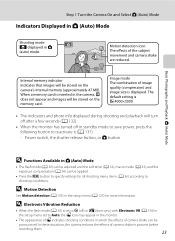
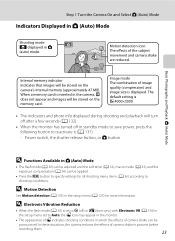
Image mode The combination of camera shake in pictures before recording them.
23 Power switch, the shutter-release button, or A button
D Functions ...icon The effects of camera shake can be applied.
• Press the d button to specify settings for more information. D Electronic Vibration Reduction
• When the flash mode (A 30) is L 4000×3000.
• The indicators...
S3000 User's Manual - Page 49


... setting)
R 3264×2448
4000 × 3000 Best choice in which pictures are recorded. O 640×480
640 × 480
Suited to be stored.
The compression ratio is displayed in the monitor in shooting and playback modes (A 6, 7).
See "Camera Settings that can be recorded. More on Shooting
Shooting Options: The Shooting Menu (A (Auto) Mode...
S3000 User's Manual - Page 53


...auto) M d (Shooting menu) M C Continuous
More on BSS
BSS may be recorded
with images. B Notes on , the camera takes up to I 4000×3000. D BSS (Best Shot Selector)
The "best shot selector" is held down ....focus, exposure and white balance are taken at L (2560 × 1920). • Digital zoom is taken each series. U Single (default setting)
One picture is not available. Avoiding...
S3000 User's Manual - Page 66


...applying the skin softening
function before recording pictures (A 63). • If no faces are recognized, the camera focuses on the subject at the center of the screen. • Digital zoom is indicated.
54 More on...Use of about 0.9 frames per second (fps) when Image mode is set to I 4000×3000. • Focus, exposure and white balance are taken at the values determined with the first ...
S3000 User's Manual - Page 93


...been sorted to a specific category, new pictures and movies
cannot be defined by a camera other than the COOLPIX S3000 cannot be sorted to each category in auto sort mode. Pictures taken in Food scene... versa (A 97),
cannot be displayed in auto sort mode.
• Pictures or movies recorded by the categories described above are displayed.
* Pictures taken in scene auto selector scene mode...
S3000 User's Manual - Page 108


.... Only the voice memo will be recorded.
• The COOLPIX S3000 is not able to record a voice memo for pictures taken with another make or
96 model of digital camera. Playback menu Protect Rotate image Small ...
Yes No
B Notes on Playback
Playing Voice Memos Pictures for which voice memos have been recorded are deleted.
• If a voice memo already exists for the current picture, it ...
S3000 User's Manual - Page 121


...-time AF
Description
Focus is locked when the shutter-release button is recommended
w Electronic VR
D (Movie) M d (Movie menu) M w Electronic VR
Choose whether to use of camera focusing from interfering with recording, use electronic VR (vibration reduction) when shooting movies. I Autofocus Mode
D (Movie) M d (Movie menu) M I Autofocus mode...
S3000 User's Manual - Page 122


...by -frame
O
rewind.
Press the k button to advance movie one frame. Movie Recording and Playback
Deleting Movie
Select a movie and press the l button in full-frame ...
Fast-forward Pause
L Hold down the k button for continuous frame-by a camera other than the COOLPIX S3000 cannot be performed while playback is displayed. Pausing
Playback controls are displayed at top...
S3000 User's Manual - Page 124


... setup menu, the battery inserted into the camera is connected to a computer via the supplied USB cable with the supplied Nikon Transfer software. Pictures can be transferred while the battery is charging.
• If the AC Adapter EH-62D (A 149) (available separately) is used, COOLPIX S3000 can be installed using power supplied by the...
S3000 User's Manual - Page 158


... to sudden changes in camera malfunction or damage to strong shock or vibration. Caring for extended periods when using or storing the device. These parts are being recorded or deleted. Intense light... from strong magnetic fields
Do not use or store this Nikon product, observe the following precautions when using or storing the camera. B Do not drop
The product may cause deterioration of...
S3000 User's Manual - Page 160


...camera away. Do not store the camera with naphtha or camphor moth balls, or in the cases of movies and of images recorded with fresh water and dry thoroughly. Images recorded using the camera...
(typically a small device with your
148 Nikon-authorized service representative. To remove fingerprints and other stains, clean the monitor with the camera except in any sand, dust or salt with...
S3000 User's Manual - Page 169


.../2010 00:00" respectively. Select Show info.
132
Date imprint not available.
Pictures and movies recorded before consulting your retailer or Nikon-authorized service representative.
Camera clock has not been set " indicator blinks with shooting and movie recording. Set the correct time and date from the Date option in monitor. Display, Settings and Power...
S3000 User's Manual - Page 170
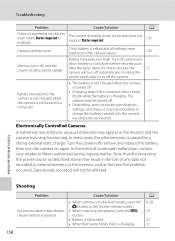
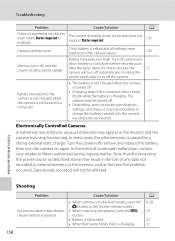
... your retailer or Nikon-authorized service representative. Note that does not support Date imprint.
133
Camera settings reset.
Battery inserted into the camera is not charged when the camera is enabled. The
camera may be turned off , remove and replace the battery, then turn off the camera. Data already recorded will turn the camera on pictures even when...
S3000 User's Manual - Page 173


... unable to edit pictures taken with other than the 110 COOLPIX S3000 cannot be played album not displayed in on television.
• Select correct Video mode.
139
• Memory card contains no pictures.
Remove the memory card
to a size of camera.
• Movies recorded by - pictures playback.
161 Replace 20
the memory card. small...
S3000 User's Manual - Page 174


...camera other than the COOLPIX S3000 and pictures copied using the copy option cannot be added to the printer.
• Memory card contains no pictures.
Technical Notes and Index
162 Nikon Transfer does not start Nikon... recorded in internal memory or on Nikon
Transfer, refer to help information contained
in Nikon Transfer.
• Be sure that the computer meets Nikon
...
S3000 User's Manual - Page 175


Specifications
Nikon COOLPIX S3000 Digital Camera
Type
Compact digital camera
Effective pixels Image sensor
12.0 million 1/2.3-in ., approx. 230k-dot, ...Sound files (Voice Memo): WAV Movies: AVI (Motion-JPEG compliant)
• 12M (High) [4000 × 3000P] • 12M [4000 × 3000] • 8M [3264 × 2448] • 5M [2592 × 1944] • 3M [2048 × 1536] • PC [1024...
S3000 User's Manual - Page 177


...(AR): Approx. 65 g (2.3 oz)
Technical Notes and Index
B Specifications
Nikon will not be held liable for any errors this product
and its specifications are displayed. ...manual may vary depending on Camera and Imaging Products Association (CIPA) standards for a camera with every other shot, ...3000. Specifications
• Unless otherwise stated, all figures are for measuring the life of...
Similar Questions
E How Deleting Pictures Off My Nikon Coolpix Camera Model S3000
(Posted by TUVlibilly 9 years ago)
Removing Pictures From The Memory Card In My Coolpix L 11 Camera?
Can someone give me step by step instructions on how to delete selected pictures from the memory car...
Can someone give me step by step instructions on how to delete selected pictures from the memory car...
(Posted by bloodnut1 11 years ago)

