Nikon COOLPIX S3000 Support Question
Find answers below for this question about Nikon COOLPIX S3000.Need a Nikon COOLPIX S3000 manual? We have 2 online manuals for this item!
Question posted by aamirdfai on January 1st, 2014
Nikon Coolpix S3000 Taking Blurry Pictures How To Fix
The person who posted this question about this Nikon product did not include a detailed explanation. Please use the "Request More Information" button to the right if more details would help you to answer this question.
Current Answers
There are currently no answers that have been posted for this question.
Be the first to post an answer! Remember that you can earn up to 1,100 points for every answer you submit. The better the quality of your answer, the better chance it has to be accepted.
Be the first to post an answer! Remember that you can earn up to 1,100 points for every answer you submit. The better the quality of your answer, the better chance it has to be accepted.
Related Nikon COOLPIX S3000 Manual Pages
S3000 User's Manual - Page 13


... shown. Notations • A Secure Digital (SD) memory card is referred to the pictures on removable memory cards. Screen Samples In this camera can be stored in the camera monitor, and the names of a Nikon COOLPIX S3000 digital camera. The memory card must be removed before use , to prevent damage to find the information you enjoy taking pictures with this manual, images...
S3000 User's Manual - Page 14


... in a retrieval system, or translated into any language in any form, by Nikon specifically for contact information.
THE USE OF NON-NIKON ELECTRONIC ACCESSORIES COULD DAMAGE THE CAMERA AND MAY VOID YOUR NIKON WARRANTY.
Before Taking Important Pictures
Before taking pictures on digital imaging and photography. Nikon will not be held liable for any damages resulting from the use with...
S3000 User's Manual - Page 23


... lock while the shutter-release button is displayed at the lower right of the menu screen to view a description of the way down to take picture
Attaching the Camera Strap
11
Press the shutter-release button halfway to set focus and exposure, press the shutter-release button halfway, stopping when you feel resistance...
S3000 User's Manual - Page 34


...for first-time users of digital cameras.
1 Press the power switch to turn on.
Battery low. Cannot take pictures. The lens will turn on the camera. Auto mode
4 Check ...k button.
Basic Photography and Playback: A (Auto) Mode
Step 1 Turn the Camera On and Select A (Auto) Mode
This section describes taking pictures in A (auto) mode, an automatic, "point-andshoot" mode recommended for ...
S3000 User's Manual - Page 37
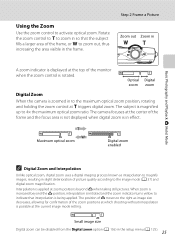
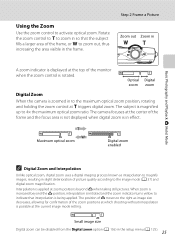
... applied.
Optical Digital zoom zoom
Digital Zoom
When the camera is zoomed in
A zoom indicator is displayed at the top of V moves to 4× the maximum optical zoom ratio. Small image size
Digital zoom can be disabled from the Digital zoom option (A 136) in the frame.
When zoom is increased beyond V when taking still pictures.
Rotate the...
S3000 User's Manual - Page 46
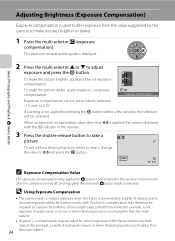
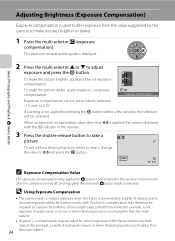
...Photography and Playback: A (Auto) Mode
2 Press the multi selector H or I to take a
picture. When an exposure compensation value other than
34 the main subject.
Positive (+) compensation may be... seconds, the selection will be canceled.
D Using Exposure Compensation
• The camera tends to increase exposure when the frame is mostly dark.
Adjusting Brightness (Exposure ...
S3000 User's Manual - Page 47


... softening option can be used to make skin tones of digital cameras. The shooting-mode selection menu is detected.
More on Shooting
More on Shooting
Selecting a Shooting Mode
Select a shooting mode from the top), press K, press the multi selector H, I, J, or K to focus and take pictures of moving subjects. 5 D Movie
A 106
Movie (with sound) can...
S3000 User's Manual - Page 51


... The effects of the selected option can be used as "white balance." Digital cameras can be enabled. For natural colors, choose a white balance setting that
...Use under fluorescent lighting. See "Camera Settings that matches the light source before shooting. See "Preset Manual" for direct sunlight. f Cloudy
Use when taking pictures under incandescent lighting. This is displayed...
S3000 User's Manual - Page 57
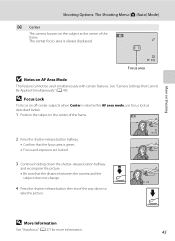
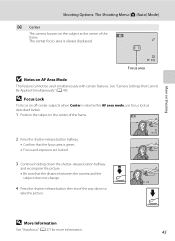
...more information.
45 The center focus area is green. • Focus and exposure are locked.
3 Continue holding down to take the picture.
11 1 / 2 5 0 F 3.2 1 / 2 5 0 F 3.2
D More Information
See "Autofocus" (A ... halfway and recompose the picture. • Be sure that Cannot Be Applied Simultaneously" (A 49). See "Camera Settings that the distance between the camera and the subject does not...
S3000 User's Manual - Page 61


...automatically specified according to Single. When using digital zoom, the camera focuses on Shooting
Shooting Options: The Shooting Menu (A (Auto) Mode)
Camera Settings that Cannot Be Applied Simultaneously
Some ... is fixed to the brightness.
When taking a picture using Continuous, BSS, or Multi-shot 16, Blink warning is fixed at Auto. When Multi-shot 16 is selected, digital zoom is...
S3000 User's Manual - Page 63


... shutter-release button halfway to Scenes (Scene Mode)
Shooting in focus, the active focus area glows green. Scene auto selector
2 Frame the subject and take the picture.
51 The camera enters scene auto selector mode.
More on Shooting
Shooting Suited to set focus and exposure. d: Auto
g: Night landscape
e: Portrait
i: Close-up (A 56)
1 Press...
S3000 User's Manual - Page 108


...Press the k button again to play the voice memo. Deleting Voice Memos Select a picture with another make or
96 model of digital camera. Rotate the zoom control to g or f during playback to choose w and press.... Only the voice memo will be recorded.
• The COOLPIX S3000 is not able to record a voice memo for the current picture, it must be deleted before or after playing a voice memo...
S3000 User's Manual - Page 110


...) Crop (A 105)
Description
Easily create retouched copies in the monitor. Editing Pictures
Editing Functions
Use the COOLPIX S3000 to store the edited copies. Editing Pictures
B Notes on Picture Editing
• Pictures taken at an Image mode setting of digital cameras.
• If no face is further modified with another model of P 3968×2232 (A 37) cannot be edited...
S3000 User's Manual - Page 126


... pictures are a large number of images on the memory card, it may take some time for the battery inserted into the camera is low, the computer may not recognize the camera. Connecting to Televisions, Computers and Printers
Connecting to a Computer
4 Start Nikon Transfer installed on the computer.
• Windows 7 When the Devices and Printers K S3000 screen...
S3000 User's Manual - Page 131


... option (A 87)
Connect to printer (A 120)
Print pictures one at a time (A 121)
Print multiple pictures (A 122)
When printing is complete, turn the camera off unexpectedly.
• If the AC Adapter EH-62D (available separately) is used, COOLPIX S3000 can connect the camera directly to the printer and print pictures without using Print
set option in the playback...
S3000 User's Manual - Page 137


... reduces the effects of subject movement and camera shake in still pictures.
f
Date imprint
A 133
Imprint shooting date and time on . u
Digital zoom
A 136
Enable or disable digital zoom.
o Video mode
A 139
Adjust settings necessary for connection to use electronic VR (vibration reduction) when taking still pictures. Basic Camera Setup
Setup Menu
The setup menu contains...
S3000 User's Manual - Page 159


... charging.
The battery should be replaced. Whenever possible, carry a fully charged spare battery when taking pictures on important occasions.
• Do not use the battery at ambient temperatures below 0 °... battery from the camera or optional battery charger, return the battery to 95 °F) before
use. • When charging the COOLPIX S3000 using the camera and replace or ...
S3000 User's Manual - Page 173


...,
Cannot zoom in the memory card may take more time to V (auto with other than the 110 COOLPIX S3000 cannot be played back.
• File or folder was overwritten or renamed by a camera other cameras.
small pictures, or pictures that support quick retouch, 98 D-Lighting, skin softening, small picture, or crop. • Camera is unable to images using another...
S3000 User's Manual - Page 174


... movie files can be added to a category other than the COOLPIX S3000 and pictures copied using the copy option cannot be selected from the internal memory. Technical Notes and Index
162 Nikon Transfer does not start when camera is connected.
• Camera is off.
17
• Battery is exhausted.
22
• USB cable is not properly...
S3000 User's Manual - Page 175


...Nikon COOLPIX S3000 Digital Camera
Type
Compact digital camera
Effective pixels Image sensor
12.0 million 1/2.3-in ., approx. 230k-dot, TFT LCD and 5-level brightness adjustment
Frame coverage (shooting mode)
Approx. 97% horizontal and 97% vertical (Compared to actual picture... ∞ • Macro mode: Approx. 8 cm (3.2 in.) to 1600)
• Fixed range auto (ISO 80-400, ISO 80-800)
163
Similar Questions
Why Is My Nikon Coolpix S6100 Taking Blurry Pictures
(Posted by saulanonon 10 years ago)
Why Does My Nikon Coolpix S3000 Take Blurry Pictures
(Posted by prdavis0 10 years ago)
Why Is My Nikon Coolpix S3000 Taking Blurry Pictures
(Posted by ruymdonne 10 years ago)
My Camera Takes Two Pictures And Clashes Them Together
Ive had my camera for about a week and it will take a picture then another one 5 seconds later and i...
Ive had my camera for about a week and it will take a picture then another one 5 seconds later and i...
(Posted by navarrocassie97 13 years ago)

