Nikon COOLPIX S3000 Support Question
Find answers below for this question about Nikon COOLPIX S3000.Need a Nikon COOLPIX S3000 manual? We have 2 online manuals for this item!
Question posted by Dirreich on April 6th, 2014
How To Check Battery Level On Coolpix
The person who posted this question about this Nikon product did not include a detailed explanation. Please use the "Request More Information" button to the right if more details would help you to answer this question.
Current Answers
There are currently no answers that have been posted for this question.
Be the first to post an answer! Remember that you can earn up to 1,100 points for every answer you submit. The better the quality of your answer, the better chance it has to be accepted.
Be the first to post an answer! Remember that you can earn up to 1,100 points for every answer you submit. The better the quality of your answer, the better chance it has to be accepted.
Related Nikon COOLPIX S3000 Manual Pages
S3000 User's Manual - Page 5


... Adapter/AC adapter, be removed with travel converters or adapters designed to convert from the damaged battery comes in fire.
• Do not handle the plug or go near the metal parts of...Adapter • Keep dry. Charge the battery inserted into the camera by connecting the Charging AC Adapter EH-68P/EH-68P (AR) (supplied).
• When inserting the battery, do not attempt to insert it is ...
S3000 User's Manual - Page 13


... you need, the following symbols and conventions are sometimes omitted from actual display.
C Internal Memory and Memory Cards
Pictures taken with your purchase of a Nikon COOLPIX S3000 digital camera. The memory card must be removed before use, to prevent damage to the pictures on the memory card. This icon marks tips, additional
D information that...
S3000 User's Manual - Page 14


...Manuals
• No part of the manuals included with this Nikon digital camera are designed to the highest standards and include complex electronic
circuitry....battery chargers, batteries, Charging AC
Adapter, and AC adapters) certified by Nikon specifically for use with this electronic
circuitry.
http://imaging.nikon.com/
Use Only Nikon Brand Electronic Accessories
Nikon COOLPIX cameras...
S3000 User's Manual - Page 15


... is prohibited. Unless the prior permission of the government was digitally copied or reproduced by means of a scanner, digital camera or other device may be provided for example, pictures of making...issued cautions on copies or reproductions of securities issued by private companies (shares, bills, checks, gift certificates, etc.), commuter passes or coupon tickets, except when a minimum of ...
S3000 User's Manual - Page 18
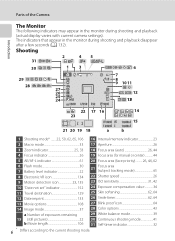
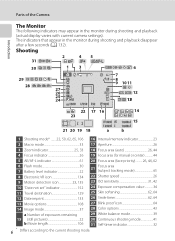
...5 AE/AF-L indicator 61 20 Focus area (face priority).......... 26, 44, 62
6 Flash mode 30 7 Battery level indicator 22
21
Focus area (subject tracking mode 65
8 Electronic VR icon 134 22 Shutter speed 26
9 Motion... Image mode 37 28 Color options 43
a Number of the Camera
Introduction
The Monitor
The following indicators may appear in the monitor during shooting and playback (actual ...
S3000 User's Manual - Page 19


... for the album or the selected category in auto sort mode currently selected in
auto sort mode1 80
6 Battery level indicator 22 7 Movie options2 108 8 Image mode2 37
a Current frame number/ 9 total number of the Camera
Introduction
Playback
18 17 16
5 1 23 4
15/05/2010 12:00
6
20 9 9 9 9 . J P G
19
15
14
7
8
13
999...
S3000 User's Manual - Page 28


D Charging Using Computer or Battery Charger
• Connecting the COOLPIX S3000 to a computer also charges the Rechargeable Li-ion Battery ENEL10 (A 112, 140).
• Rechargeable Li-ion Battery EN-EL10 can be charged using the Battery Charger MH-63 (available separately; To use the charging AC adapter abroad, be turned on Charging AC Adapter
• The Charging...
S3000 User's Manual - Page 34


....
Battery Level
Battery level indicator
Monitor NO INDICATOR
B
N Battery exhausted. The lens will also extend. The camera enters A (auto) mode.
Battery low. Cannot take pictures. Auto mode
4 Check the battery level and the number of the internal memory or memory card and image mode setting (A 38).
22
The power-on lamp (green) will light for first-time users of digital cameras...
S3000 User's Manual - Page 47


...Select a shooting mode from the shooting menu (A 36).
2 x Scene mode
A 50
Camera settings are automatically optimized for
first-time users of human faces displayed smoothly.
4 s ... mode
A 22
Pictures can be taken with sound) can be used to make skin tones of digital cameras. Shooting settings such as continuous shooting can be taken.
35
The skin softening option can be applied...
S3000 User's Manual - Page 51


... under incandescent lighting. The effects of the light source. See "Preset Manual" for direct sunlight. See "Camera Settings that matches the light source before shooting. e Fluorescent
Use under most situations. At settings other than ... according to the color of the light source. Digital cameras can mimic this setting cannot be specified manually to suit lighting conditions.
S3000 User's Manual - Page 108


Press the d button before a new voice memo can be recorded.
• The COOLPIX S3000 is not able to record a voice memo for the current picture, it must be deleted before or after playing a ...image? Use the multi selector to adjust playback volume. Deleting Voice Memos Select a picture with another make or
96 model of digital camera. Press the k button again to play the voice memo.
S3000 User's Manual - Page 110


...COOLPIX S3000 to edit pictures in-camera and store them as e-mail attachments.
Enlarge the image or refine the composition and create a copy containing only the portion visible in the faces of digital camera... The camera detects faces and creates a copy of digital cameras.
• If no face is further modified with another model of the picture with another editing function, check the ...
S3000 User's Manual - Page 124


... other USB devices to the computer could result in the setup menu, the battery inserted into the camera is used, COOLPIX S3000 can be transferred while the battery is charging.
• If the AC Adapter EH-62D (A 149) (available separately) is automatically charged using the supplied Software Suite CD. Pictures can be installed ...
S3000 User's Manual - Page 126


... supplied by the computer, wait until battery charge has reached a sufficient level to begin transfer.
• If there are transferred to a folder on the computer.
• Windows 7 When the Devices and Printers K S3000 screen is low, the computer may take some time for the battery inserted into the camera is displayed, click Change program under...
S3000 User's Manual - Page 127
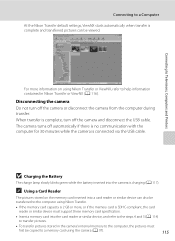
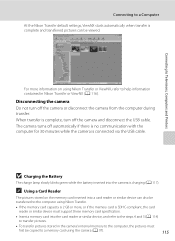
... charge lamp slowly blinks green while the battery inserted into the camera is connected via the USB cable. C Using a Card Reader
The pictures stored ...card is SDHC-compliant, the card reader or similar device must
first be copied to help information contained in the camera's internal memory to the computer, the pictures must support these memory card specification.
• Insert a memory ...
S3000 User's Manual - Page 129
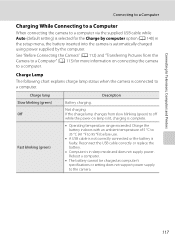
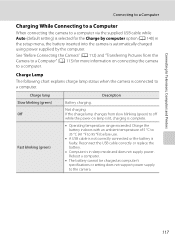
... Printers
Connecting to a Computer
Charging While Connecting to a Computer
When connecting the camera to off while the power-on connecting the camera to a computer. Charge lamp Slow blinking (green) Off
Fast blinking (green)
Description
Battery charging.
Reboot a computer.
• The battery cannot be charged as computer's specifications or setting does not support power supply...
S3000 User's Manual - Page 131


... Taking a memory card to a digital photo lab
For printing using these ...available separately) is used, COOLPIX S3000 can connect the camera directly to the printer and...camera to a printer, use any other make or model of AC adapter as they may cause the camera to print pictures. Follow the procedures below to heat up or malfunction.
Do not use a fully charged battery to prevent the camera...
S3000 User's Manual - Page 159


... a charge. Do not store the battery in reduced battery life. • Recharge the battery at room temperature, indicates that the battery may become hot during use . • If the battery will result in the time a fully charged battery retains its charge, when used . Maximizing Camera Life and Performance
C The Battery
• Check the battery level before using the Charging AC adapter...
S3000 User's Manual - Page 169


...monitor.
132 146
Camera turns off without warning.
• Battery is exhausted.
22
• Camera has turned off automatically to save 137
power.
• Battery is cold.
147
• The camera turns off if... the Date option in the setup menu.
• Check camera clock regularly against more accurate timepieces and reset as expected, check the list of recording are dated "00/00/0000 ...
S3000 User's Manual - Page 175


... (from ISO 80 to 1600)
• Fixed range auto (ISO 80-400, ISO 80-800)
163 Specifications
Nikon COOLPIX S3000 Digital Camera
Type
Compact digital camera
Effective pixels Image sensor
12.0 million 1/2.3-in ., approx. 230k-dot, TFT LCD and 5-level brightness adjustment
Frame coverage (shooting mode)
Approx. 97% horizontal and 97% vertical (Compared to actual picture)
Technical...
Similar Questions
How To Check Battery Level On Nikon Coolpix S8000
(Posted by mieb7576 9 years ago)
How To Check Battery Level On My Nikon Coolpix Red
(Posted by octwebst 10 years ago)
How To Check Battery Charging Level Of S3000 Nikon Coolpix
(Posted by Rwyatnt 10 years ago)

