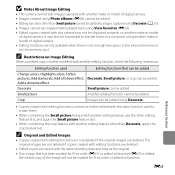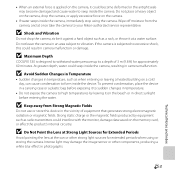Nikon COOLPIX S30 Support Question
Find answers below for this question about Nikon COOLPIX S30.Need a Nikon COOLPIX S30 manual? We have 1 online manual for this item!
Question posted by mamabearj2000 on February 14th, 2013
Blurred Picture-nikon Coolpix S30
Current Answers
Answer #1: Posted by tintinb on February 17th, 2013 9:15 AM
1. Failed lense
2. Effects of lights, shadows and other photo elements during the shot
3. Hardware parts failure
Unfortunately, there are no available replacement parts of this device. You can try reading the user's manual for possible fixes/solutions. Here's the link:
http://www.helpowl.com/manuals/Nikon/COOLPIXS30/152367
If you have more questions, please don't hesitate to ask here at HelpOwl. Experts here are always willing to answer your questions to the best of our knowledge and expertise.
Regards,
Tintin
Related Nikon COOLPIX S30 Manual Pages
Similar Questions
Have a Nikon Coolpix S30 and it was set up in a language other than English. Nothing tells us how ...