Nikon COOLPIX P7000 Support Question
Find answers below for this question about Nikon COOLPIX P7000.Need a Nikon COOLPIX P7000 manual? We have 2 online manuals for this item!
Question posted by jmay2174 on December 2nd, 2011
High Temperature Operation
I live in Phoenix where the temp goes to 115 degrees Plus. Will Ihave a problem with the P7000?
Current Answers
There are currently no answers that have been posted for this question.
Be the first to post an answer! Remember that you can earn up to 1,100 points for every answer you submit. The better the quality of your answer, the better chance it has to be accepted.
Be the first to post an answer! Remember that you can earn up to 1,100 points for every answer you submit. The better the quality of your answer, the better chance it has to be accepted.
Related Nikon COOLPIX P7000 Manual Pages
P7000 User's Manual - Page 7
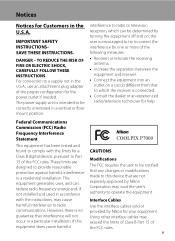
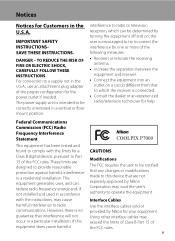
... correctly orientated in accordance with the limits for a Class B digital device, pursuant to Part 15 of the FCC rules.
interference ....
IMPORTANT SAFETY INSTRUCTIONSSAVE THESE INSTRUCTIONS. DANGER - If this equipment does cause harmful
COOLPIX P7000
CAUTIONS
Modifications The FCC requires the user to be determined by turning the equipment off...authority to operate the equipment.
P7000 User's Manual - Page 15


... referred to as the "default setting". • The names of menu items displayed in bold text. C Memory Cards
Pictures taken with your purchase of Nikon COOLPIX P7000 digital camera. To use , to prevent damage to help you for shooting, playback, deleting or formatting, remove the memory card.
1 This icon indicates that monitor indicators can...
P7000 User's Manual - Page 16
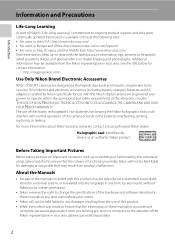
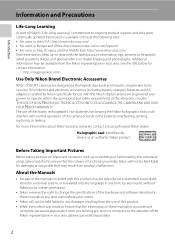
...
Nikon COOLPIX cameras are engineered and proven to operate within the operational and safety...operation of the Nikon representative in any form, by Nikon specifically for any time and without Nikon's prior written permission.
• Nikon reserves the right to change the specifications of the hardware and software described in these sites to keep up-to-date with this Nikon digital camera...
P7000 User's Manual - Page 17


... of unused postage stamps or post cards issued by national and international copyright laws. Unless the prior permission of the government was digitally copied or reproduced by means of a scanner, digital camera or other device may be punishable by law. • Items prohibited by a company. Do not use of personal image data. The...
P7000 User's Manual - Page 21


...framing grid displays can be
changed in the setup menu. Parts of the Camera
Introduction
1
Shooting mode1 24, 44, 45, 58, 60, 112, 146...
8 Speedlight 202
9 Flash exposure compensation ..........102
10
w button operation indicator 11, 186
11 Motion detection icon 176 12 Vibration reduction ...
18 Built-in ND filter setting 184
19 COOLPIX Picture Control 92
20 Active D-Lighting 106 21...
P7000 User's Manual - Page 29


...Camera Strap
Attach the strap at two places.
15 To return the brightness to its original level, hold down the x button to set the monitor to the maximum brightness. Introduction
Basic Operations...,
aperture value, image quality, image size, ISO sensitivity, white balance, exposure compensation, COOLPIX picture control, and the current file number/total number of Monitor settings in Photo info ...
P7000 User's Manual - Page 37


... to high temperatures. • Do not expose to keep
Yes
before use. B The Write Protect Switch
Memory cards are equipped with this camera, be
Card is complete.
• The first time you wish to humidity, dust, or corrosive gases.
23 Eject the memory card - Write protect switch
B Memory Cards
• Use only Secure Digital...
P7000 User's Manual - Page 38
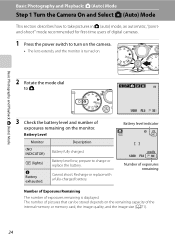
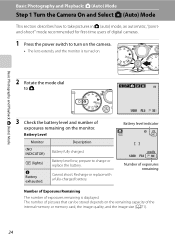
...32
Number of exposures remaining
Number of Exposures Remaining
The number of digital cameras.
1 Press the power switch to turn on the camera.
• The lens extends, and the monitor is displayed....(NO INDICATOR)
Battery fully charged.
Basic Photography and Playback: A (Auto) Mode
Step 1 Turn the Camera On and Select A (Auto) Mode
This section describes how to take pictures in A (auto) mode...
P7000 User's Manual - Page 58
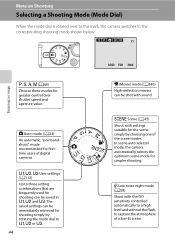
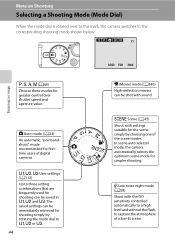
...settings suitable for the scene simply by rotating the mode dial to capture the atmosphere of digital cameras. The saved settings can be immediately retrieved for shooting simply by choosing one of the scene... high level and without the flash, to E, F or N.
44
1/250 F5.6 1342
D (Movie) mode (A146) High-definition movies can be shot with sound.
In scene auto selector mode, the camera ...
P7000 User's Manual - Page 82


... and image size to pictures. Lower compression ratios result in digital photo labs. File format: JPEG, compression ratio of pictures ...attached to M 3648×2736. • White balance and COOLPIX Picture Control settings can be adjusted in scene mode or low ... Image Quality and the Image Size" (A 73) for enlargement or high quality prints.
File format: JPEG, compression ratio of 1:16
d ...
P7000 User's Manual - Page 83


... (A203).
• When playing back on the camera, only the JPEG image is displayed. • ... time is changed to Fine, Normal or Basic. • The digital zoom cannot be used simultaneously with NRW (RAW) images. •...Shooting
Changing the Frequently Used Settings for Shooting (A, B, C, D Modes)
C COOLPIX P7000 NRW (RAW) images
• The extension of the image taken is also compatible...
P7000 User's Manual - Page 90


... of the light source. b Preset manual (1 to suit the lighting conditions. Digital cameras can be used as a reference to set the flash to achieve more information.... source to W (Off) (A32). • This feature cannot be previewed on the monitor. x Choose color temp. See "Preset Manual" (A79) for more accurate results. • Available when the shooting mode is A, ...temperature (A78).
P7000 User's Manual - Page 147
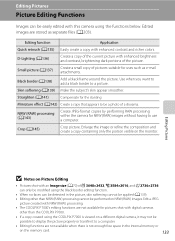
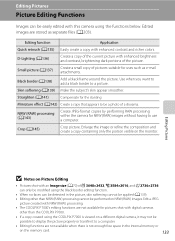
...brightness and contrast, brightening dark portions of pictures suitable for pictures shot with digital cameras
other than the COOLPIX P7000.
• If a copy created using the functions below.
Make the... border to be a photo of the current picture with this camera using the COOLPIX P7000 is viewed on a different digital camera, it may not be
possible to display the picture properly or...
P7000 User's Manual - Page 165


... choose a playback control, then press the k button to adjust the volume. The following operations can be recognized by one frame. F Resume playback. Movie Playback
In full-frame playback mode (A30), movies can be performed with cameras other than COOLPIX P7000 cannot be advanced or rewound by one frame by rotating the rotary multi selector...
P7000 User's Manual - Page 170
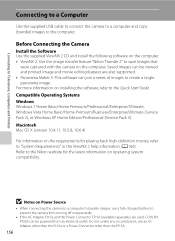
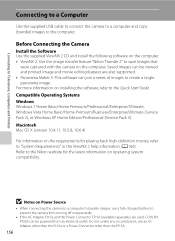
... electrical outlet.
Refer to the Nikon website for playing back high-definition movies, refer to the Quick Start Guide.
B Notes on operating system compatibility. Image and movie editing features are used, COOLPIX P7000 can join a series of images to the computer. Before Connecting the Camera
Install the Software Use the supplied ViewNX 2 CD and install...
P7000 User's Manual - Page 175
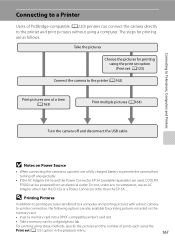
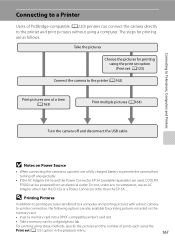
...printer connection, the following options are also available for printing are used, COOLPIX P7000 can connect the camera directly to the printer and print pictures without using the print set ...Turn the camera off and disconnect the USB cable
B Notes on the
memory card:
• Insert a memory card into a DPOF-compatible printer's card slot.
• Take a memory card to a digital photo lab...
P7000 User's Manual - Page 197


... displaying the camera menus and messages. "HDMI-CEC" is an abbreviation of HDMI-Consumer Electronics Control, which is an abbreviation of High-Definition Multimedia Interface, which enables
operations to a ...be performed. • See your TV's manual or other related documentation to operate the camera during playback instead of the rotary multi selector or zoom control. When set , ...
P7000 User's Manual - Page 215


...COOLPIX P7000 is compatible with Nikon Speedlights SB-400, SB-600 and SB-900, and the Wireless Speedlight Commander SU-800.
B Use Only Nikon Flash Accessories
Use only Nikon Speedlights. Attempting to attach other external flashes may cause shading
around the edges of the camera... ring, as they may damage the camera and the external flash. Negative voltages or voltages over 250 V ...
P7000 User's Manual - Page 231


Specifications
Nikon COOLPIX P7000 Digital Camera
Type
Compact digital camera
Effective pixels
10.1 million
Image sensor
1/1.7-in .), approx. 921k-dot, TFT...equivalent to that of 28-200 mm lens in 35mm [135] format)
f/-number
f/2.8-5.6
Construction
11 elements in 9 groups
Digital zoom Vibration reduction
Up to 4× (angle of view equivalent to that of approx. 800 mm lens in 35mm [135...
P7000 User's Manual - Page 234


... Battery EN-EL14
Charging time
Operating temperature
Dimensions (W × H × D)
Approx. 1 hour and 30 minutes when no charge remains 0 to 40 °C (32 to 104 °F)
Approx. 70 × 26 × 97 mm (2.8 × 1.0 × 3.8 in the digital camera industry to ensure compatibility among different makes of camera.
• DPOF: Digital Print Order Format is an...
Similar Questions
Manual / Digital Camera D3100
(Posted by simoneodin 10 years ago)
Hello...my Name's Orestis And I Have A Nikon 7600 Coolpix Digital Camera....i
have a question....How can i connect the camera to a pc or T.V.???
have a question....How can i connect the camera to a pc or T.V.???
(Posted by orestis1999 12 years ago)
Can The Camera Coolpix S2000 Read A Compact Flash Card Of 4 Gb?
Can the camera coolpix S2000 read a compact flash card of 4 GB? or it needs a firmware update? Pleas...
Can the camera coolpix S2000 read a compact flash card of 4 GB? or it needs a firmware update? Pleas...
(Posted by majdinammour 12 years ago)

