Nikon COOLPIX P510 Support Question
Find answers below for this question about Nikon COOLPIX P510.Need a Nikon COOLPIX P510 manual? We have 2 online manuals for this item!
Question posted by Smook1a on January 25th, 2014
How To Use In Camera P510 Hdr
The person who posted this question about this Nikon product did not include a detailed explanation. Please use the "Request More Information" button to the right if more details would help you to answer this question.
Current Answers
There are currently no answers that have been posted for this question.
Be the first to post an answer! Remember that you can earn up to 1,100 points for every answer you submit. The better the quality of your answer, the better chance it has to be accepted.
Be the first to post an answer! Remember that you can earn up to 1,100 points for every answer you submit. The better the quality of your answer, the better chance it has to be accepted.
Related Nikon COOLPIX P510 Manual Pages
User Manual - Page 9


...Command Dial ...11 Multi Selector ...12 d (Menu) Button...13 Switching Between Tabs in the Menu Screen 13 Using Camera Menus...14 Pressing the Shutter-Release Button Halfway/All the Way 15 x (Monitor) Button ...16 s (Display... Battery...19 Charging the Battery ...20 Turning On and Off the Camera...23 Setting the Display Language, Date and Time 24 Inserting the Memory Card ...26 Removing the Memory ...
User Manual - Page 16


... included with this Nikon digital camera are designed to the highest standards and include complex electronic circuitry.
Before Taking Important Pictures
Before taking the camera on a trip), take... specifically for contact information:
http://imaging.nikon.com/
Use Only Nikon Brand Electronic Accessories
Nikon COOLPIX cameras are engineered and proven to operate within the operational and...
User Manual - Page 28


Introduction
Basic Operations
Using Camera Menus
1 Press the d button.
comp. Shooting menu AF area mode Autofocus mode Flash exp. Shooting menu
Image quality Image size Optimize image White balance ISO... is applied. Multi selector
3 Press H or I
to choose an item and press the k button. • The setting is finished, press the d button.
• The camera exits the menu display.
14
User Manual - Page 4


...or region that any items are missing, please contact the store where you for purchasing the Nikon COOLPIX P510 digital camera. Confirming the Package Contents
In the event that requires a plug adapter.
The shape of the... with the country or region of your enjoyment of purchase. Before using the camera, please read the information in this manual handy and refer to it to enhance your new...
User Manual - Page 6


... as at weddings or before taking pictures on digital imaging and photography.
Additional information may be available from the Nikon representative in your area (address provided separately). Visit the site below for contact information:
http://imaging.nikon.com/
Use Only Nikon Brand Electronic Accessories
Nikon COOLPIX cameras are engineered and proven to operate within...
User Manual - Page 7


...issued cautions on the memory card is handled in the malicious use by the government is governed by means of a scanner, digital camera or other data. Before discarding a data storage device or ...to avoid injury or damage to property when physically destroying data storage devices. For the COOLPIX P510, the log data saved on copies or reproductions of securities issued by public agencies and...
User Manual - Page 118
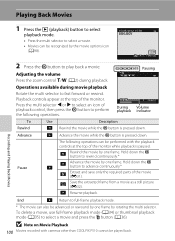
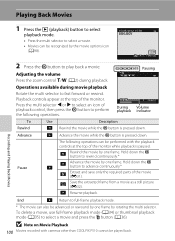
... k button to play back a movie. Pause
The following operations. Hold down .
To delete a movie, use full-frame playback mode (A34) or thumbnail playback mode (A35) to perform the following operations can be played...). B Note on Movie Playback
100 Movies recorded with cameras other than COOLPIX P510 cannot be performed with the playback
controls at the top of the movie (E31).
User Manual - Page 135


The camera displays the
short side of the picture filling the entire screen and
scrolls the displayed area ... Pictures Recorded with Easy Panorama
Panorama pictures recorded with functions other than easy panorama of the COOLPIX P510 may not be performed by rotating the multi selector. To
Use
Description
Rewind
A Scroll quickly back while the k button is paused.
When you choose a...
User Manual - Page 143


... set to Individual pictures, F icon is displayed on Sequence
Pictures captured continuously with cameras other than COOLPIX P510 cannot be displayed as the "key picture", i.e., it is displayed to display
each...k button to represent the images in the sequence.
Playing and Deleting Images Captured Using Continuous Shooting Mode (Sequence)
The images shot in the following operations can be ...
User Manual - Page 145


...Pictures taken with cameras other than COOLPIX P510 • When no faces are detected in the picture, skin softening cannot be applied (E18). • If a copy created using the COOLPIX P510 is not enough... Add a black frame around the picture.
Use to a computer.
• Editing functions are not available when there is viewed on a different digital camera, it may not be possible to display ...
User Manual - Page 155


... a memory card to the printer and print pictures without using the print order option (Print order: E55)
Connect the camera to the printer (E26)
Print individual pictures (E27)
Print multiple pictures (E28)
Reference Section
When printing is used, COOLPIX P510 can connect the camera directly to a digital photo lab. E25 The steps for printing are also available...
User Manual - Page 163


... Control feature of the COOLPIX P510 cannot be used with other makes of COOLPIX Picture Control
Option
Description
Standard b (default
setting)
Standard processing for pictures that will later be extensively processed or retouched. B Notes on the monitor (A8). e
Monochrome
Take monochrome photographs such as blue, red, and green. Types of cameras, Capture NX, Capture NX...
User Manual - Page 174


... m Mode)
2 Choose the interval between shots.
• The monitor reactivates automatically immediately before the next picture is used, COOLPIX P510 can be powered
from turning off and the power-on Interval Timer Shooting
• To prevent the camera from an electrical outlet.
C More Information
See "File and Folder Names" (E98) for more information.
Do...
User Manual - Page 190


... be rotated.
Select a picture in either direction. Rotate the multi selector, or press J or K to set the orientation displayed and save the orientation data
with cameras other than COOLPIX P510 cannot be rotated. • Images captured using 3D photography cannot be rotated. • While only the key picture of pictures played back in the...
User Manual - Page 191
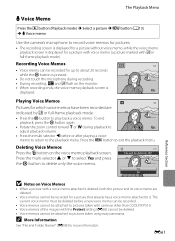
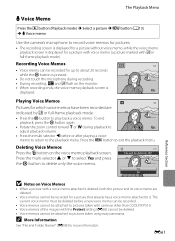
...the c button (Playback mode) M Select a picture M d button (A13) M E Voice memo
Use the camera's microphone to record voice memos for pictures.
• The recording screen is displayed for a picture without...by p in full-frame playback mode).
File will be attached to pictures taken with cameras other than COOLPIX P510. • Voice memos of the images with p in full-frame playback mode.
...
User Manual - Page 200


....com/agps2/index.html • The A-GPS file for COOLPIX P510 is only available from the second operation for the first time after the camera is purchased.
E70
Reference Section If the memory card does....
GPS Setting Menu
Updating the A-GPS File Download the latest A-GPS file from the website. 2 Use a card reader or other device to copy the downloaded file to the
"NCFL" folder of the ...
User Manual - Page 227


COOLPIX P510 Ver.X.X
Back
...If Reset all is performed after all pictures are not reset to the default settings, use Reset user settings (E53).
Setup menu: Time zone and date (E75), Language ... Firmware Version
Press the d button M z tab (A13) M Firmware version Displays the current camera firmware version. The Setup Menu
Others
Option
Paper size (E27, E28) Frame intvl for Slide show...
User Manual - Page 230


... adapters, consult your travel agency.
For more information.)
2 When using in other countries, use a commercially available plug adapter as shown)
1
2
3
AC ...as necessary. See our websites or product catalogs for the COOLPIX P510. Optional Accessories
Rechargeable battery Charging AC adapter
Battery charger
Rechargeable ...with the camera at the time of the groove, the cover or...
User Manual - Page 233


... • Select a picture taken with COOLPIX P510.
E58
Travel destination is between two modes...camera. File cannot be attached to this camera.
-
The flash is lowered when the scene mode is Night portrait or 47,
W (Backlighting) with movies. E61
Image cannot be created. Choose memory card with faster write speed.
23
Cannot reset file numbering.
used with HDR...
User Manual - Page 249


... played as a sequence.
• Check the Sequence display options setting.
89, E63
• Playback zoom cannot be used is compatible with cameras other than COOLPIX P510.
• 3D pictures cannot be played back. Pictures are connected to launch Nikon Transfer 2 automatically. 94
For more information on television.
• Video mode or ...
Similar Questions
Haven't Used Camera For Awhile. Charged The Battery But Camera Won't Turn On.
(Posted by jtf7647 9 years ago)
Coolpix 3500 Will Not Download, Error Code 1. Cannot Use Camera
(Posted by ewitschard 10 years ago)

