Nikon COOLPIX P510 Support Question
Find answers below for this question about Nikon COOLPIX P510.Need a Nikon COOLPIX P510 manual? We have 2 online manuals for this item!
Question posted by BillYenne on May 1st, 2014
Shutter Button Locked. Nikon P510
My shutter button is locked and does not work. All other functions seem normal. What can I do? I have tried removing the battery and memory card. I have tried several different memory cards.
Current Answers
There are currently no answers that have been posted for this question.
Be the first to post an answer! Remember that you can earn up to 1,100 points for every answer you submit. The better the quality of your answer, the better chance it has to be accepted.
Be the first to post an answer! Remember that you can earn up to 1,100 points for every answer you submit. The better the quality of your answer, the better chance it has to be accepted.
Related Nikon COOLPIX P510 Manual Pages
User Manual - Page 9


...the Menu Screen 13 Using Camera Menus...14 Pressing the Shutter-Release Button Halfway/All the Way 15 x (Monitor) Button ...16 s (Display) Button ...17 First Steps ...18 Inserting the Battery...18 Removing the Battery...19 Charging the Battery ...20 Turning On and Off the Camera...23 Setting the Display Language, Date and Time 24 Inserting the Memory Card ...26 Removing the Memory Card...26
vii
User Manual - Page 15


...of Nikon COOLPIX P500 digital camera. Introduction
Introduction
About This Manual
Thank you enjoy taking pictures with this manual may be formatted or accessed for your Nikon digital camera.
Illustrations and Screen Display Illustrations and text displays shown in this camera can be helpful when using the camera. If a memory card is written to the pictures on removable memory...
User Manual - Page 16


...is functioning normally. Additional information may be reproduced, transmitted, transcribed, stored in a retrieval system, or translated into any language in any time and without prior notice.
• Nikon ...circuitry. The use of this Nikon digital camera are designed to change the specifications of the hardware and software described in the batteries overheating, igniting, rupturing, or ...
User Manual - Page 46


... indicator (A8) lights in green.
• When the shutter-release button is pressed halfway and the focus area or the focus indicator blinks red, the camera is recorded to the memory card or internal memory. Change the composition and press the shutter-release button halfway again.
2 Press the shutter-release button the rest of the screen, and the focus area...
User Manual - Page 47
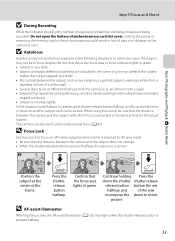
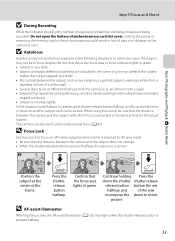
... the shutter-release button is
standing in front of a white wall) • Several objects are at the center of sharply differing brightness are being recorded. a portrait subject, wearing a white shirt, is pressed halfway.
33 When using manual focus (A42).
Do not open the battery-chamber/memory card slot cover. The camera can also be focused using focus lock...
User Manual - Page 58


... subject from 15 different scene types, and the camera's settings are frequently...digital cameras. F Smart portrait mode (A65)
The camera detects smiling faces using face priority and releases the shutter...shutter speed.
j (Night landscape): Produces night landscape shots with reduced blurring and noise, or capture the atmosphere of the evening or night view.
The Skin softening function...
User Manual - Page 94


...camera from turning off unexpectedly during interval timer shooting differs according to the
interval taken between each shot.
30 s
- 30 s: 600 images
- 1 min: 300 images
- 5 min: 60 images
- 10 min: 30 images
3 Press the shutter-release button... camera. • Do not rotate the mode dial to finish shooting.
• Shooting finishes automatically if the internal memory or memory card ...
User Manual - Page 157


...button again to stop playback. • Rotate the zoom control toward g or f during
playback to adjust playback volume. • Press the multi selector J before a new voice memo can be deleted.
Deleting Voice Memos Select a picture with another make or model of digital camera.
143 Only the voice memo will be recorded.
• COOLPIX... memo and press the l button. Yes No
B Notes on...
User Manual - Page 160


...;2992 can be easily edited with digital cameras other than
COOLPIX P500.
• If a copy created using the COOLPIX P500 is viewed on the memory card. • For sequences for which only a key picture is not enough free space in the picture, skin softening cannot be applied (A150). • COOLPIX P500's editing functions are not available for pictures...
User Manual - Page 172


... ends, digital zoom turns off or removing the memory card while movies are being recorded. Position a different subject at the maximum optical zoom ratio.
Do not open the battery-chamber/memory card slot cover while pictures are saved in the movie menu is set to A Single AF (default setting), the focus is locked when the b (e movie-record) button is moved...
User Manual - Page 243


type CMOS; Specifications
Nikon COOLPIX P500 Digital Camera
Type
Compact digital camera
Effective pixels
12.1 million
Image sensor
1/2.3-in .), approx. 921k-dot, wide viewing angle TFT LCD monitor with diopter adjustment function
Approx. 97% horizontal and 97% vertical (compared to actual picture)
Technical Notes and Index
Frame coverage (playback mode)
Monitor
Frame coverage (...
User Manual - Page 4


NOTE: A memory card is included if the camera was purchased in a country or region that any items are missing, please contact the store where you for purchasing the Nikon COOLPIX P510 digital camera. Confirming the Package Contents
In the event that requires a plug adapter. After reading, please keep this manual.
ii Introduction
COOLPIX P510 Digital Camera
Camera Strap
Lens Cap LC-...
User Manual - Page 6


... as an authentic Nikon product. Only Nikon brand electronic accessories (including battery chargers, batteries, Charging AC Adapter and AC adapters) certified by any means, without prior notice. • While every effort was made to ensure that the information in the documentation is functioning normally.
THE USE OF NON-NIKON ELECTRONIC ACCESSORIES COULD DAMAGE THE CAMERA AND MAY VOID...
User Manual - Page 7


...Unless the prior permission of the government was digitally copied or reproduced by means of a scanner, digital camera or other data.
For the COOLPIX P510, the log data saved on copies or reproductions... the memory card using commercial deletion software, or format the device and then completely refill it with copyright notices The copying or reproduction of copyrighted creative works such ...
User Manual - Page 91


... function can be able to a position where F and the zoom indicator light in the shooting menu (A60) is set to Fulltime AF, the camera will adjust focus even if the shutter-release button is...• For shooting modes j, k, l and m, the changed focus mode setting is saved in the camera's memory even after the camera is a distance of less than 50 cm (1 ft 8 in .).
C Macro Close-up
When using ...
User Manual - Page 111


... selection dialog will be displayed; select Import File using Nikon Transfer 2 and click OK.
2 Double-click Import File. If the memory card contains a large number of the following methods: • Direct USB connection: Turn the camera off and ensure that are saved in the camera's internal memory, remove the memory card from third-party suppliers) to the computer and...
User Manual - Page 145


...) to display individual images, and then select an image in the internal memory or on a different digital camera, it may not be applied (E18). • If a copy created using the black border editing function)
- Create a copy of the current picture with cameras other than COOLPIX P510 • When no faces are detected in the picture, skin softening cannot...
User Manual - Page 168


... mode dial to 3)
Use under most types of fluorescent lighting. e
Fluorescent (1 to j, k, l or m M d button M j, k, l or m tab (A13) M White balance
The color of the light source. Apply positive (+) to ...8226; At white-balance settings other than Auto (normal), Auto (warm lighting) or Flash, set to suitable white balance. Digital cameras can apply the white balance setting suited to a...
User Manual - Page 233


...memory, remove
the memory card. • To copy pictures from internal memory to select the desired mode.
28
Raise the flash.
E58
Travel destination is protected. Error Messages
Display
Cause/Solution
A
Failed to save 3D image
Failed to save the 3D pictures. • Try... saved. Choose memory card with COOLPIX P510.
File not ...up) button to create or edit this camera. Cannot...
User Manual - Page 251


...Storage
Media
Internal memory (approx. 90 MB) SD/SDHC/SDXC memory card
File system
DCF, Exif 2.3, DPOF, and MPF compliant
File formats
Still pictures: JPEG 3D pictures: MPO Sound files (voice memo): WAV Movies: MOV (Video: H.264/MPEG-4 AVC, Audio: AAC stereo)
Technical Notes and Index
F15 Specifications
Nikon COOLPIX P510 Digital Camera
Type
Compact digital camera
Effective pixels
16...
Similar Questions
Do You Have To Press The Shutter Button Half Way With The Nikon P510
(Posted by sasewolf 10 years ago)
Manual / Digital Camera D3100
(Posted by simoneodin 10 years ago)
Can The Camera Coolpix S2000 Read A Compact Flash Card Of 4 Gb?
Can the camera coolpix S2000 read a compact flash card of 4 GB? or it needs a firmware update? Pleas...
Can the camera coolpix S2000 read a compact flash card of 4 GB? or it needs a firmware update? Pleas...
(Posted by majdinammour 12 years ago)

