Nikon COOLPIX P510 Support Question
Find answers below for this question about Nikon COOLPIX P510.Need a Nikon COOLPIX P510 manual? We have 2 online manuals for this item!
Question posted by jm30dg on December 29th, 2013
How Do You Put Self Timer On Nikon Coolpix P510
The person who posted this question about this Nikon product did not include a detailed explanation. Please use the "Request More Information" button to the right if more details would help you to answer this question.
Current Answers
There are currently no answers that have been posted for this question.
Be the first to post an answer! Remember that you can earn up to 1,100 points for every answer you submit. The better the quality of your answer, the better chance it has to be accepted.
Be the first to post an answer! Remember that you can earn up to 1,100 points for every answer you submit. The better the quality of your answer, the better chance it has to be accepted.
Related Nikon COOLPIX P510 Manual Pages
User Manual - Page 15


...the product will apply only to as "memory card." • The setting at the time of Nikon COOLPIX P500 digital camera. This icon indicates that monitor indicators can be read it where all those who use , to ...displays shown in this manual may be formatted or accessed for your Nikon digital camera. The memory card must be stored on the memory card and delete, playback, and format ...
User Manual - Page 16


..., by Nikon specifically for contact information:
http://imaging.nikon.com/
Use Only Nikon Brand Electronic Accessories
Nikon COOLPIX cameras are engineered and proven to operate within the operational and safety requirements of the camera or result in the batteries overheating, igniting, rupturing, or leaking. Before Taking Important Pictures
Before taking the camera on digital imaging and...
User Manual - Page 61


...Self-timer (A39) and exposure compensation (A43) settings can be applied. -
When U (Auto) is not available. • Depending upon shooting conditions, the camera may not select the desired scene mode. When W (Off ) is set to Auto, the camera... auto selector, the camera detects and focuses on Scene Auto Selector
• The digital zoom is applied, the camera automatically chooses the optimum...
User Manual - Page 62


...(Features)
• The mode dial can be able to focus on nearby objects.
• The digital zoom is not available. • AF-assist illuminator (A196) does not light. When the shutter-... the setup menu (A185).
- However, because the camera focuses at the time of night landscapes.
When the j icon at infinity. n is the setting for the Self-timer (A39), p is the setting for focus mode (...
User Manual - Page 72
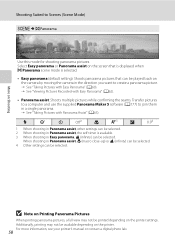
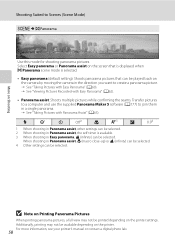
...digital photo lab.
58 Additionally, printing may not be available depending on the printer settings. X
W1
n
Off2
p
A3
o
0.04
1 When shooting in Panorama assist, other settings can be selected.
2 When shooting in Panorama assist, the self-timer... Easy panorama or Panorama assist on
the camera by moving the camera in Panorama assist, D (macro close-up) or B (infinity) can be ...
User Manual - Page 73


... is not available. • AF-assist illuminator (A196) does not light.
The self-timer 10s or 2s cannot be used , the camera shoots about 1.8 frames per second while the shutter-release button is pressed all the ..., press the multi selector J (n) and reset.
• The digital zoom is in the following situations.
- When the camera resumes from standby mode for saving power (A23) -
User Manual - Page 80


... softening can be set while using the Smile timer, the self-timer lamp blinks when the camera detects a face and flickers immediately after they have been taken (A150). More on Shooting
Taking Pictures of Smiling Faces (Smart Portrait Mode)
B Notes on Smart Portrait Mode
• The digital zoom is not available. • Under some shooting...
User Manual - Page 157


... g or f during
playback to adjust playback volume. • Press the multi selector J before a new voice memo can be recorded.
• COOLPIX P500 is displayed, press the multi selector H or I to record a voice memo for a picture that already has a voice memo attached on it....
• Voice memos cannot be recorded for a picture captured with another make or model of digital camera.
143
User Manual - Page 160


...1080 and H 2992×2992 can be easily edited with this camera using the COOLPIX P500 is viewed on a different digital camera, it may not be
possible to display the picture properly or ... functions are stored as e-mail attachments. Create a copy of the current picture with digital cameras other than Black border are not available for pictures shot with enhanced brightness and contrast,...
User Manual - Page 239


...Set the flash to W (Off). 36
shot using flash.
• Flash is set to stabilize the camera (use with the self- When the focus mode is set to j (Night landscape), 46, 48, 49, 51, 59
available.... in Panorama, or Pet 52, 57, 58, 59
shutter is released. timer for Digital zoom in the setup menu.
197
• The digital zoom cannot be used in pictures Flash is dirty. Even when Auto is ...
User Manual - Page 243


... 97% vertical (compared to actual picture)
Frame coverage (playback mode)
Approx. 100% horizontal and 100% vertical (compared to actual picture)
7.5 cm (3-in . Specifications
Nikon COOLPIX P500 Digital Camera
Type
Compact digital camera
Effective pixels
12.1 million
Image sensor
1/2.3-in .), approx. 921k-dot, wide viewing angle TFT LCD monitor with diopter adjustment function
Approx. 97...
User Manual - Page 4


... items are missing, please contact the store where you for purchasing the Nikon COOLPIX P510 digital camera. Introduction
Read This First
Thank you purchased the camera. Before using the camera, please read the information in this manual handy and refer to it to enhance your new camera. After reading, please keep this manual. ii The shape of the...
User Manual - Page 6


... pictures on digital imaging and photography. Only Nikon brand electronic accessories (including battery chargers, batteries, Charging AC Adapter and AC adapters) certified by Nikon specifically for any damages resulting from the use of this product may be held liable for contact information:
http://imaging.nikon.com/
Use Only Nikon Brand Electronic Accessories
Nikon COOLPIX cameras are...
User Manual - Page 7


... are to also replace any pictures selected for the purpose of a scanner, digital camera or other data. Be sure to be taken to avoid injury or damage...camera memory does not completely erase the original image data. Before discarding a data storage device or transferring ownership to another person, erase all data using Create log ➝ End log ➝ Erase log. v For the COOLPIX P510...
User Manual - Page 27
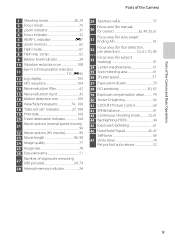
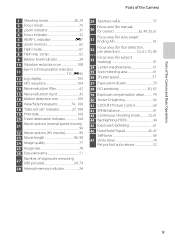
... 41 COOLPIX Picture Control 60 42 White balance 61 43 Continuous shooting mode 52, 61 44 Backlighting (HDR 44 45 Exposure bracketing 61 46 Hand-held/Tripod 42, 47
Self-timer 69 47 Smile timer 70
... length 96, 98
24 Image quality 77 25 Image size 78 26 Easy panorama 51
27
Number of the Camera
1 Shooting mode 28, 29 2 Focus mode 73 3 Zoom indicator 31 4 Focus indicator 32 5 AE/...
User Manual - Page 89


...
The shutter can also be used simultaneously with certain features. C When the Self-timer Lamp Flashes
When the camera detects a face, the self-timer lamp flashes. If no other operations are detected, the camera focuses on Smile Timer
• The digital zoom is activated and the camera turns off function (A109) is not available. • Under some shooting conditions...
User Manual - Page 145


... cannot be applied (E18). • If a copy created using the COOLPIX P510 is viewed on a different digital camera, it may not be possible to display the picture properly or transfer it...an image
E15
Pictures taken using the black border editing function)
- Pictures taken with this camera using digital filter effects. Press the k button to a picture. Make the facial skin tones softer....
User Manual - Page 174


... shots.
• The monitor reactivates automatically immediately before the next picture is used, COOLPIX P510 can be powered
from turning off unexpectedly during shooting, use any other make or model...- 5 min: 60 images - 10 min: 30 images
Intvl timer shooting
30 s 1 min 5 min
10 min
3 Press the d button.
• The camera returns to shooting screen.
4 Press the shutter-release button all ...
User Manual - Page 249


...Camera is not correctly set to launch Nikon Transfer 2 automatically. 94
For more information on • Playback zoom may be impossible to pictures taken with cameras other than COOLPIX - P510...pictures, or
cropped copies of camera.
• File cannot be played back during interval timer shooting. • Movies recorded with cameras other than COOLPIX P510.
• 3D pictures ...
User Manual - Page 251


...: MPO Sound files (voice memo): WAV Movies: MOV (Video: H.264/MPEG-4 AVC, Audio: AAC stereo)
Technical Notes and Index
F15 type CMOS; Specifications
Nikon COOLPIX P510 Digital Camera
Type
Compact digital camera
Effective pixels
16.1 million
Image sensor
1/2.3-in .), approx. 921k-dot, wide viewing angle TFT LCD monitor with the diopter adjustment function (-4 to +4 m-1)
Frame coverage...
Similar Questions
Self Timer
I am unable to activate yhe self timer when the camera is set in manual, shutter priority, aperture ...
I am unable to activate yhe self timer when the camera is set in manual, shutter priority, aperture ...
(Posted by juliecross 11 years ago)

