Nikon COOLPIX P510 Support Question
Find answers below for this question about Nikon COOLPIX P510.Need a Nikon COOLPIX P510 manual? We have 2 online manuals for this item!
Question posted by ckasbpast on May 11th, 2014
Scenes Close Up Photography Nikon P510 Cant Focus
The person who posted this question about this Nikon product did not include a detailed explanation. Please use the "Request More Information" button to the right if more details would help you to answer this question.
Current Answers
There are currently no answers that have been posted for this question.
Be the first to post an answer! Remember that you can earn up to 1,100 points for every answer you submit. The better the quality of your answer, the better chance it has to be accepted.
Be the first to post an answer! Remember that you can earn up to 1,100 points for every answer you submit. The better the quality of your answer, the better chance it has to be accepted.
Related Nikon COOLPIX P510 Manual Pages
User Manual - Page 15


...must be removed before the internal memory can be formatted or accessed for your Nikon digital camera. Symbols and Conventions To make it . This icon marks notes,
C information...default setting." • The names of menu items displayed in the camera monitor, and the names of Nikon COOLPIX P500 digital camera. Introduction
Introduction
About This Manual
Thank you need, the following symbols...
User Manual - Page 16


...digital imaging and photography.
THE USE OF NON-NIKON ELECTRONIC ACCESSORIES COULD DAMAGE THE CAMERA AND MAY VOID YOUR NIKON WARRANTY. Holographic seal: Identifies this Nikon digital camera...any language in any form, by Nikon specifically for contact information:
http://imaging.nikon.com/
Use Only Nikon Brand Electronic Accessories
Nikon COOLPIX cameras are engineered and proven to operate...
User Manual - Page 42


...N Battery exhausted. Charge or replace the battery.
Basic Photography and Playback: A (Auto) Mode
Basic Photography and Playback: A (Auto) Mode
Step 1 Turn the Camera On and Select A (Auto) Mode
This section describes...shoot" mode recommended for first-time users of digital cameras.
1 Remove the lens cap and press the power
switch to turn on the camera.
• The lens extends slightly, and the...
User Manual - Page 46


...; The camera automatically focuses on the subject at the center of the
way down.
• The shutter is released and the picture is not displayed. When the subject is in focus, the focus area lights in green.
1/250 F5.6
• When the digital zoom is in the focus mode (A40) or the
32 Close-up scene mode (A55...
User Manual - Page 58


... shots with reduced blurring and noise, or capture the atmosphere of a night landscape with settings suitable for the scene by rotating the mode dial to light the portrait subject while preserving the atmosphere of digital cameras. More on Shooting
j, k, l, m mode (A69)
Choose these modes for greater control over shutter speed and aperture value...
User Manual - Page 61


... digital zoom is applied, the camera automatically chooses the optimum flash mode setting for the scene mode it has selected. -
Should
this occur, switch to A (Auto) mode (A28) or choose the desired scene mode manually (A48). C Flash
• U (Auto) (default setting) or W (Off) flash mode settings (A36) can shoot while the flash is d or i (Close...
User Manual - Page 71


.... • The camera focuses on the subject at the center of the frame. • Use p (macro close-up) mode at the center of a tripod is enabled and hold the camera steadily. • AF-assist illuminator (A196) does not light. More on Shooting
Shooting Suited to Scenes (Scene Mode)
y M l Museum
Use indoors where flash photography is prohibited (for...
User Manual - Page 111


... selector (A46) or Portrait
(A51) is selected in scene mode • When smart portrait mode is selected (A65)
1 Frame the picture.
• When the camera detects a face, the focus area containing the face is displayed with Face Priority The camera automatically detects and focuses on Shooting
Shooting Options: Shooting Menu (j, k, l, m Modes)
Shooting with a double yellow...
User Manual - Page 112


... double border. The double border lights in green and the focus is locked.
• When the camera is pressed halfway in the e (Night portrait) or Portrait scene mode, or smart portrait mode, the camera focuses on the subject in the center focus area.
• The camera may not be rotated automatically when displayed in fullframe or thumbnail...
User Manual - Page 238


... is caused by a strong external static charge. Try shooting with D (macro close-up) in the focus mode, or Scene auto selector or Close-up scene mode.
• The intended subject is one with a high ambient temperature, the camera temperature may stop functioning.
Turn the camera off
manually. This
158
is high. Troubleshooting
Problem
Cause/Solution
A
Battery temperature...
User Manual - Page 243


...Nikon COOLPIX P500 Digital Camera
Type
Compact digital camera... position), approx. 2.2 m (7 ft. 3 in.) to ∞ (telephoto position)
• Macro close-up mode: Approx. 10 cm (4 in.) to ∞ (when F lights in green and the zoom... position)
Face priority, auto (9-area automatic selection), center, manual with 99 focus areas, subject tracking Color LCD viewfinder, 0.6 cm (0.24-in.) TFT LCD...
User Manual - Page 249
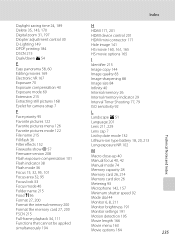
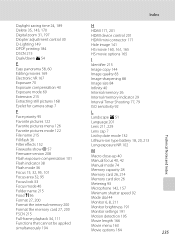
...Digital zoom 31, 197 Diopter adjustment control 30 D-Lighting 149 DPOF printing 184 DSCN 215 Dusk/dawn i 54
E
Easy panorama 58, 60 Editing movies 169 Electronic VR 167 Exposure 70 Exposure compensation 43 Exposure mode 69 Extension 215 Extracting still pictures 168 Eyelet for camera... NR 102
Technical Notes and Index
M
Macro close-up 40
Manual focus 40, 42
Manual mode 74
Memory capacity 28...
User Manual - Page 4


... Battery EN-EL5
(with the information provided in a country or region that any items are missing, please contact the store where you for purchasing the Nikon COOLPIX P510 digital camera. The shape of purchase.
ii Confirming the Package Contents
In the event that requires a plug adapter.
Introduction
Read This First
Thank you purchased the...
User Manual - Page 6


...Nikon product. Visit the site below for contact information:
http://imaging.nikon.com/
Use Only Nikon Brand Electronic Accessories
Nikon COOLPIX cameras are engineered and proven to the attention of the
iv Nikon... into any language in any form, by Nikon specifically for use with this Nikon digital camera are designed to ensure that the camera is functioning normally. About the User's Manual...
User Manual - Page 7


...the Welcome screen setting (A108). For the COOLPIX P510, the log data saved on copies or reproductions...digitally copied or reproduced by a company. Also, do not copy or reproduce passports issued by the government, licenses issued by national and international copyright laws. The copying or reproduction of such data is handled in the malicious use by means of a scanner, digital camera...
User Manual - Page 68


... flash photography is prohibited (for example, in museums and art galleries) or in other settings in which you do not want to use the flash. • The camera focuses at the...saved in the focus mode (A72).
50 Press the k button and then rotate the multi selector or press H, I . Exposure compensation
• The camera focuses on .
Scene Mode (Shooting Suited to Scenes)
Shooting Features
y...
User Manual - Page 127


... control toward g (i) triggers the digital zoom (A31).
• The digital zoom cannot be restored. E85
Change the camera's display language.
E83
Turn various camera sounds on the
memory card is ...A33) lights when shooting in dark surroundings to help the camera focus. • The illuminator has a range of the focus area or the scene mode that passes before the monitor is turned off to ...
User Manual - Page 145


... copy of the current picture with cameras other than COOLPIX P510 • When no faces are ...not available when there is not enough free space in the picture, skin softening cannot be applied (E18). • If a copy created using Easy panorama or 3D photography...an image in on a different digital camera, it to display the picture properly or transfer it ...
User Manual - Page 246


... picture can be seen in air. Camera cannot focus.
• Subject is too close -up) in the focus mode, or Scene auto selector or
72
Close-up scene mode.
• The intended subject is...Use D (Best Shot Selector).
61
• Use a tripod to E (manual focus).
72
• Turn camera off particles in
the captured images and recorded movies.
However, when using flash.
Troubleshooting
...
User Manual - Page 251


...; Macro close-up mode: Approx. 1 cm (0.4 in.) (at a wide-angle zoom position beyond G) to ∞
Focus-area selection
Face priority, auto (9-area automatic selection), center, manual with 99 focus areas, ...to actual picture)
Monitor
7.5-cm (3-in . Specifications
Nikon COOLPIX P510 Digital Camera
Type
Compact digital camera
Effective pixels
16.1 million
Image sensor
1/2.3-in .), approx...
Similar Questions
How To Take Close Ups Of Jewelry With A Coolpix P510
(Posted by joelAdaw 10 years ago)
Manual / Digital Camera D3100
(Posted by simoneodin 10 years ago)
Can The Camera Coolpix S2000 Read A Compact Flash Card Of 4 Gb?
Can the camera coolpix S2000 read a compact flash card of 4 GB? or it needs a firmware update? Pleas...
Can the camera coolpix S2000 read a compact flash card of 4 GB? or it needs a firmware update? Pleas...
(Posted by majdinammour 12 years ago)

