Nikon COOLPIX P510 Support Question
Find answers below for this question about Nikon COOLPIX P510.Need a Nikon COOLPIX P510 manual? We have 2 online manuals for this item!
Question posted by Kusajoh on October 14th, 2013
How To Remove The Time And Date Stamp Setting From Coolpix P510
The person who posted this question about this Nikon product did not include a detailed explanation. Please use the "Request More Information" button to the right if more details would help you to answer this question.
Current Answers
There are currently no answers that have been posted for this question.
Be the first to post an answer! Remember that you can earn up to 1,100 points for every answer you submit. The better the quality of your answer, the better chance it has to be accepted.
Be the first to post an answer! Remember that you can earn up to 1,100 points for every answer you submit. The better the quality of your answer, the better chance it has to be accepted.
Related Nikon COOLPIX P510 Manual Pages
User Manual - Page 15


...monitor appear in the camera monitor, and the names of Nikon COOLPIX P500 digital camera. This manual is inserted, all those who use , to prevent damage to as the "default setting." • The ...The memory card must be removed before use, and keep it easier to as "memory card." • The setting at the time of purchase is available elsewhere in the camera's internal memory or on ...
User Manual - Page 16


...digital camera...the hardware and software described in these manuals at any time and without prior notice.
• Nikon will not ...nikon-asia.com/ Visit these sites to keep up-to-date with the latest product information, tips, answers to frequently asked ... Accessories
Nikon COOLPIX cameras are engineered and proven to operate within the operational and safety requirements of the camera or result ...
User Manual - Page 17


...setting (A187). Be sure to also replace any pictures selected for example, pictures of empty sky). Unless the prior permission of the government was digitally copied or reproduced by means of a scanner, digital camera...possession of material that was obtained, the copying or reproduction of unused postage stamps or post cards issued by private companies (shares, bills, checks, gift ...
User Manual - Page 27


... quality Image size Optimize image White balance ISO sensitivity Metering Exposure bracketing
Press the multi selector J to navigate the menus
(A12). Set up Welcome screen Time zone and date Monitor settings Print date Vibration reduction Motion detection AF assist
The corresponding menu is pressed, choose the
left end tab to switch to choose another tab...
User Manual - Page 38
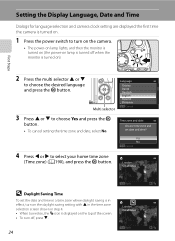
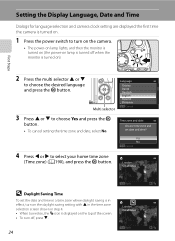
... and date
Choose time zone and set the date and time in a time zone where daylight saving is in effect, turn on the daylight saving setting with H in the time zone selection screen shown in step 4. • When turned on, the W icon is displayed on the top of the screen. • To turn on the camera.
• The power...
User Manual - Page 39


... order and press the k button or K. D Imprinting the Date and Changing the Date and Time
• To imprint the date on pictures when shooting, first set the date and time, and then set Print date (A192) in the setup menu (A185).
• To change the date and time of the camera clock, set in Time zone and date (A188) in the following order: D (day) ➝...
User Manual - Page 160


...A155). • Pictures recorded with digital cameras other than
COOLPIX P500.
• If a copy created using the COOLPIX P500 is viewed on the memory ...digital camera, it may not be
possible to display the picture properly or transfer it to display individual images, and then select an image in on Picture Editing
• Pictures shot with this camera using the functions below.
Set...
User Manual - Page 192


... °F).
• A USB cable is not correctly connected or the battery is faulty. If the camera's clock battery (A189) has been exhausted, the date and time must be reset before the camera's display language and date and time have been set (A24). Connecting to Televisions, Computers and Printers
Power-on Lamp
The following chart explains power-on...
User Manual - Page 199


... reduction
A196
Choose the red-eye reduction method when the flash mode is
rotated. Digital zoom
A197
Enable or disable the digital zoom.
Time zone and date
A188
Set camera clock and choose home and destination time zones. Print date
A192
Imprint date and time of camera shake and subject movement
when shooting still pictures. Motion detection
A195
Enable motion detection...
User Manual - Page 201


... switch to display as the Welcome screen. Set up
Welcome screen Time zone and date Monitor settings Print date Vibration reduction Motion detection AF assist
Welcome Screen
Press the d button M z (Setup menu) (A186) M Welcome screen
Choose whether or not to display the Welcome screen on the monitor when the camera is deleted. • Pictures shot with...
User Manual - Page 237
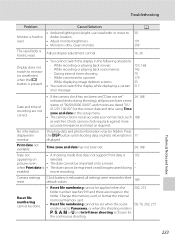
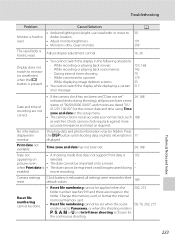
... s button until shooting data or photo information is 192
appearing on still images saved during shooting), still pictures have a time
stamp of recording are not correct.
• If the camera clock has not been set ("Date not set to Panorama, or when the shooting mode is j, k, l, m or M and Intvl timer shooting is exhausted; pictures even
•...
User Manual - Page 6


...digital camera are designed to the highest standards and include complex electronic circuitry. The use with normal operation of the camera or result in the batteries overheating, igniting, rupturing, or leaking. Nikon will not be held liable for contact information:
http://imaging.nikon.com/
Use Only Nikon Brand Electronic Accessories
Nikon COOLPIX cameras...-date ...time and without Nikon...
User Manual - Page 7


...copies or reproductions are stamped "Sample." Disposing of Data Storage Devices
Please note that was obtained, the copying or reproduction of empty sky). For the COOLPIX P510, the log data saved... The copying or reproduction of a scanner, digital camera or other data. Deleted files can delete unsaved log data from being in camera memory does not completely erase the original image...
User Manual - Page 126


... COOLPIX to the camera's date and time. The Time zone setting allows you can change the following
situations. - The default setting is On. • When using a tripod to stabilize the camera, set , the camera automatically calculates the time difference between the travel destination and the w home time zone, and saves images using the date and time of shooting. Set up
Welcome screen Time...
User Manual - Page 145


... memory or on the memory card.
• For a sequence displayed using the key picture only setting (E13), perform one of effects using the black border editing function)
- Make the facial skin ...skin softening cannot be applied (E18). • If a copy created using the COOLPIX P510 is viewed on a different digital camera, it may not be edited. - Add a black frame around the picture. Crop a ...
User Manual - Page 218


... AC Adapter EH-69P (A20) to charge the battery and then set (A26). If the camera's clock battery (A27) has been exhausted, the date and time must be reset before the camera's display language and date and time have been set the camera's date and time.
• If the camera is turned off and disconnect the USB cable. If the PictBridge startup...
User Manual - Page 227


...).
Firmware Version
Press the d button M z tab (A13) M Firmware version Displays the current camera firmware version. COOLPIX P510 Ver.X.X
Back
Reference Section
E97 Setup menu: Time zone and date (E75), Language (E85) and Video mode (E86) in TV settings
• User settings that were saved for mode dial M are deleted from the internal memory or memory card (A36...
User Manual - Page 233


...COOLPIX P510.
File not created with faster write speed.
23
Cannot reset file numbering. used with movies.
E77
Mode dial is not in Mode dial is dark or low in the current time zone. E8 36 -
No more folders can be played back.
Sound file cannot be viewed on this camera...used to movies. • Select a picture taken with HDR set to Off.
44,
Press the m (flash pop-up) ...
User Manual - Page 244
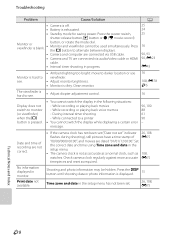
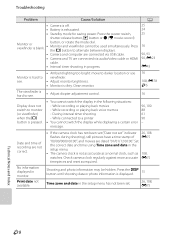
...; You cannot switch the display in the setup menu has not been set " indicator 26, 108 flashes during shooting), still pictures have a time stamp of recording are dated "01/01/12 00:00." During interval timer shooting - Troubleshooting
Problem
Cause/Solution
• Camera is off.
• Battery is exhausted.
• Standby mode for saving power...
User Manual - Page 245
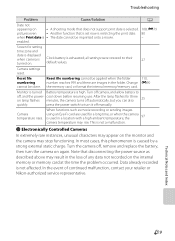
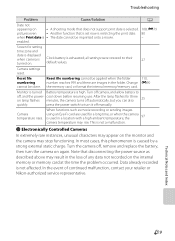
... used in a location with a high ambient temperature, the
97
camera temperature may rise.
Note that is set now is restricting the print date. 80
when Print date is exhausted; Change E90
the memory card, or format the internal memory/memory card. Camera temperature rises. Turn the camera off, remove and replace the battery, then turn it off...
Similar Questions
How To Remove Time & Date Imprint From Coolpix P510 Photos
(Posted by fc720re 10 years ago)
How Do I Remove The Date Stamp Off My Pictures On The Coolpix P510
(Posted by Jorhtave 10 years ago)

